1、首先,打开手机设置,如图所示

2、在手机设置中,进入应用设置,如图所示

3、在通知设置中,打开日历应用,如图所示

4、在应用日历中,点击打开锁定时区开关,如图所示
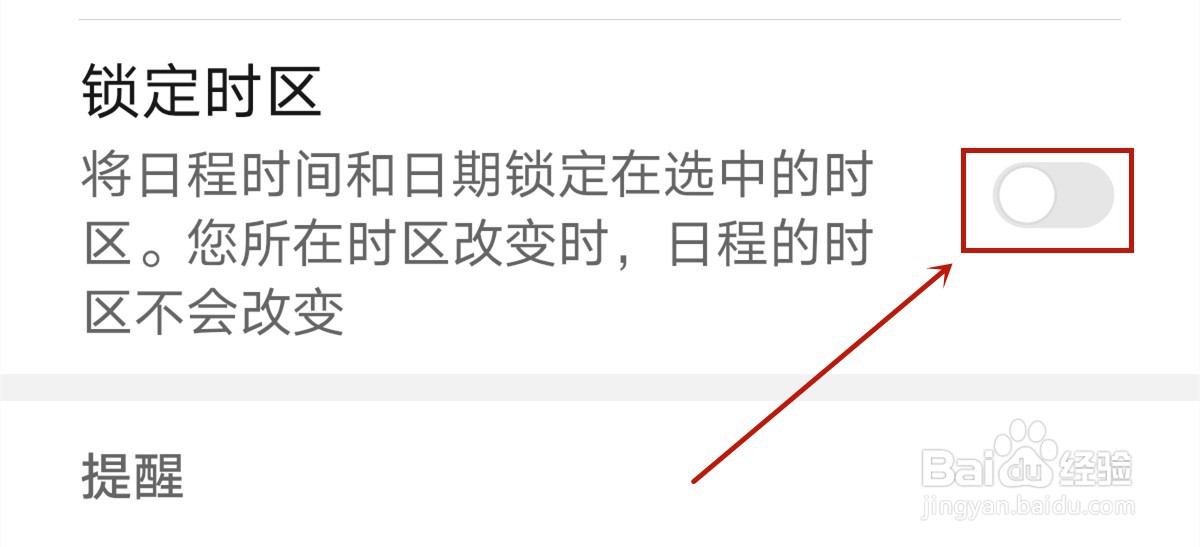
5、打开时区开关后,可点击选择时区,如图所示

6、另,进入锁定时区亦可以通过手机搜索进入,如图所示
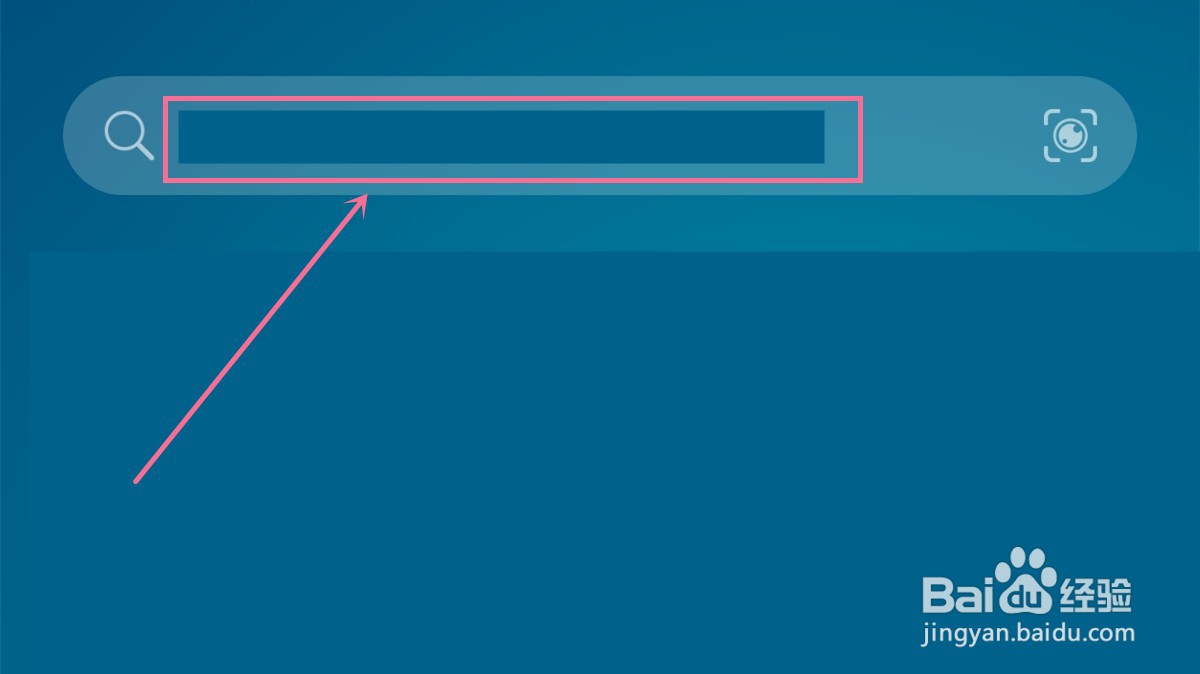
7、在搜索框中输入锁定时区即可,如图所示

时间:2024-10-23 14:56:38
1、首先,打开手机设置,如图所示

2、在手机设置中,进入应用设置,如图所示

3、在通知设置中,打开日历应用,如图所示

4、在应用日历中,点击打开锁定时区开关,如图所示
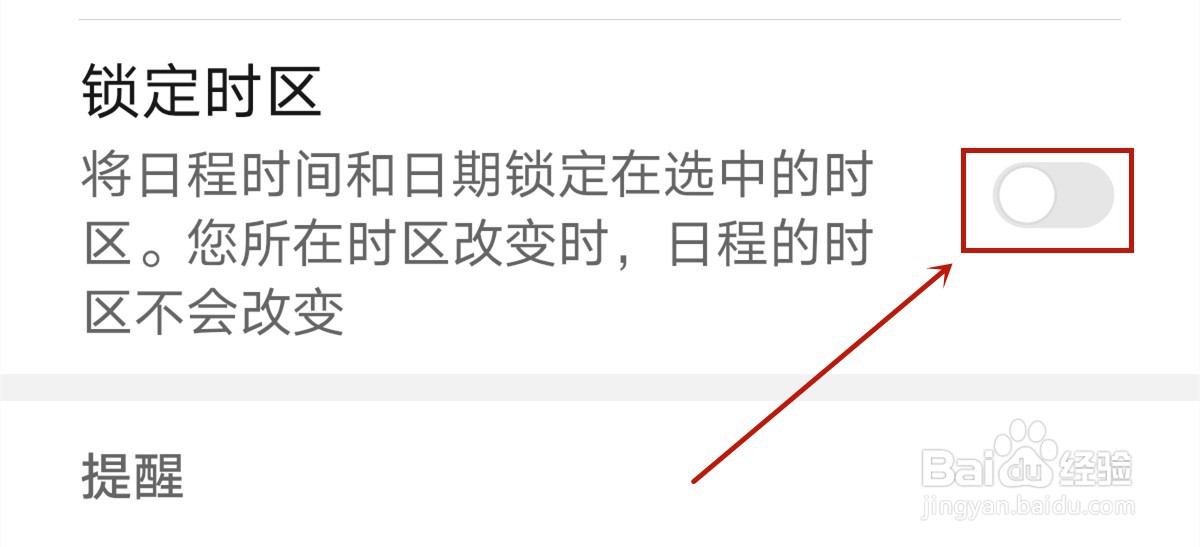
5、打开时区开关后,可点击选择时区,如图所示

6、另,进入锁定时区亦可以通过手机搜索进入,如图所示
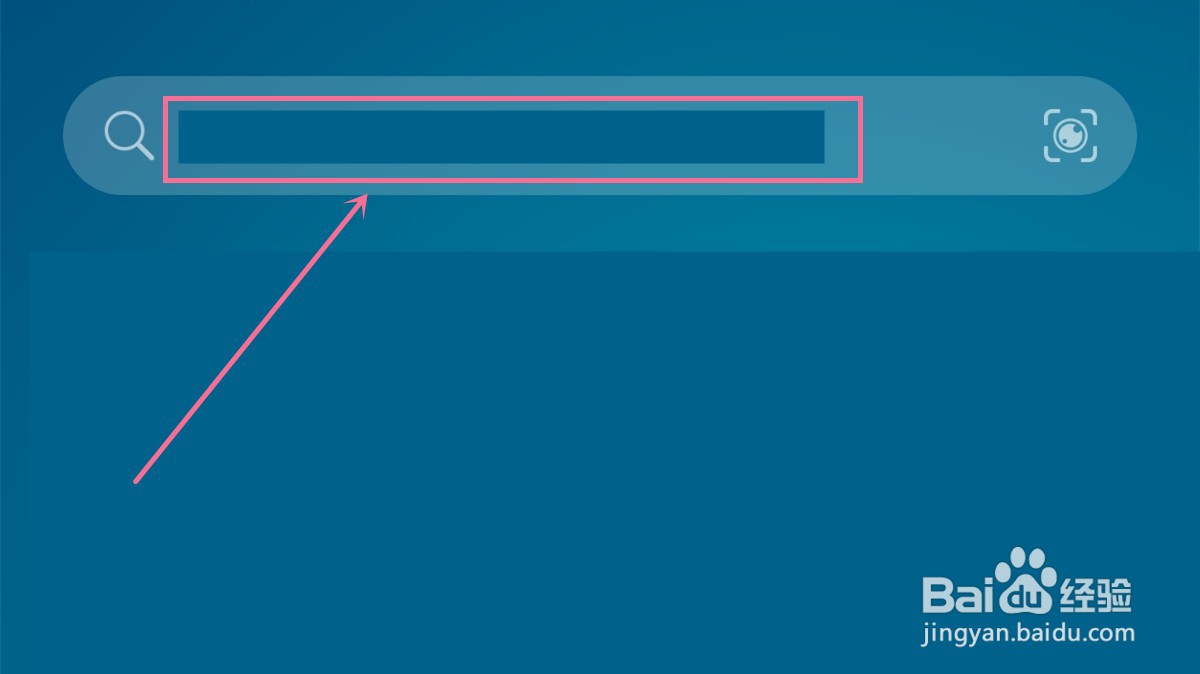
7、在搜索框中输入锁定时区即可,如图所示

