在Excel中MATCH函数可以返回指定内容所在的位置,而INDEX函数又可以根据依宏氽墓指定位置查询到位置所对应的数据,那么如何活用INDEX和MATCH函数呢?

工具/原料
电脑
MATCH函数的使用
1、首先选取一空白栏。
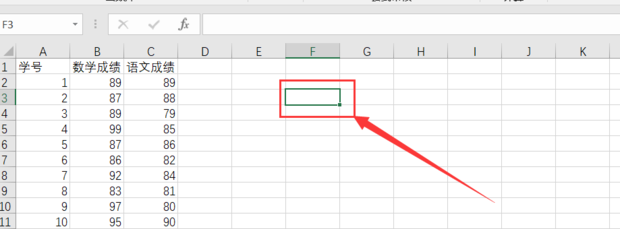
2、其次点击菜单栏中的“公式”菜单。

3、然后点击“插入函数”。
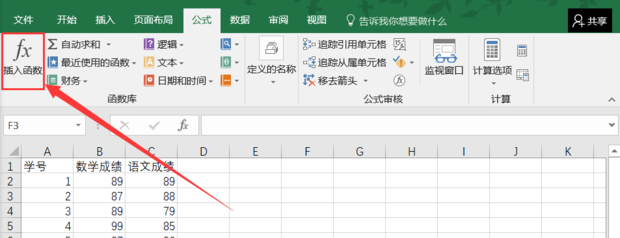
4、然后选择“MATCH”函数。

5、点击“确定”。

6、输入相关数据。(这里以匹配学号为2的)

7、然后点击“确定”。
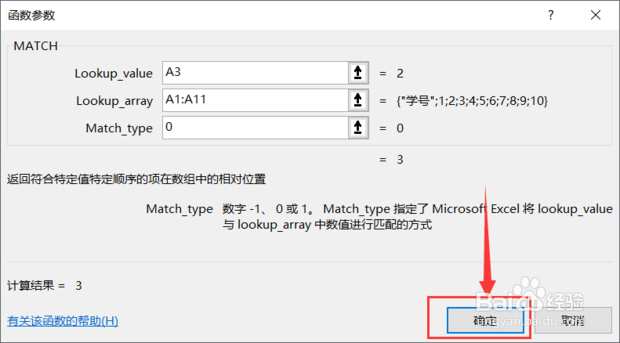
8、这样MATCH函数就好了。

INDEX函数的使用
1、首先选取一空白栏。
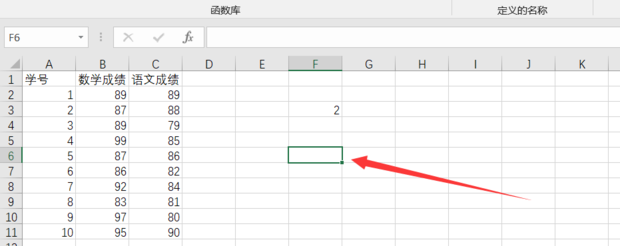
2、然后点击“插入函数”。

3、然后点击“INDEX”函数。
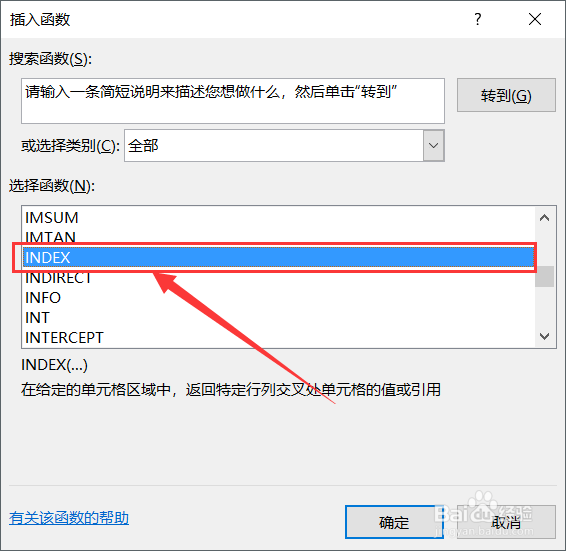
4、其次点击“确定”。

5、输入其中的“数值”。

6、其次点击“确定”。(这里以返回数据的第二行,第二列)

7、这样INDEX函数就好了。

