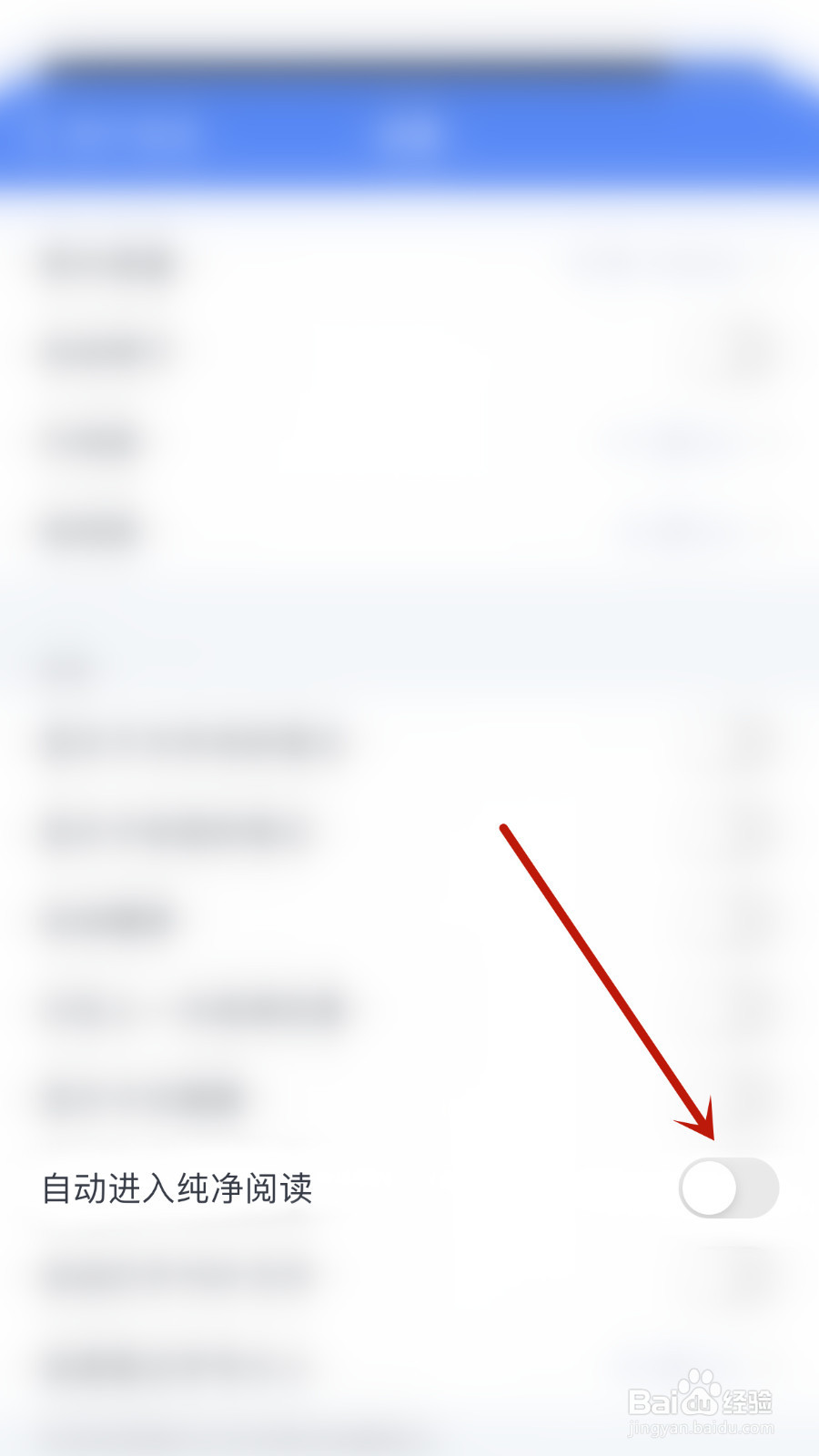1、手机打开“Notes Writer”App,Notes Writer主界面点击右上角的“…”打开系统菜单界面
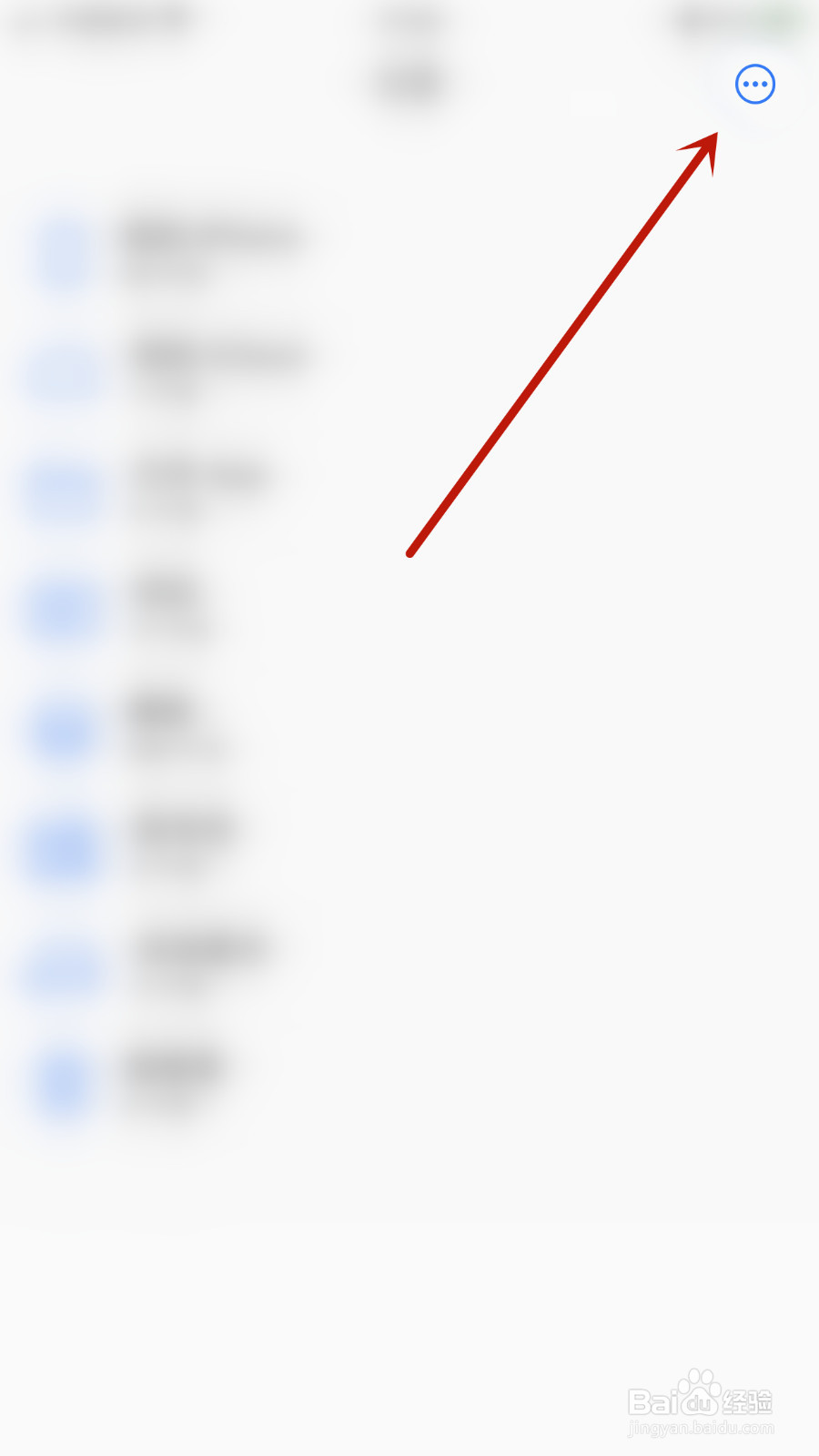
2、系统菜单界面点击“设置”打开设置界面

3、设置界面点击“自动进入纯净阅读”后面的圆点

4、“自动进入纯净阅读”后面的圆点变为灰色即表示Notes Writer关闭自动进入纯净阅读成功
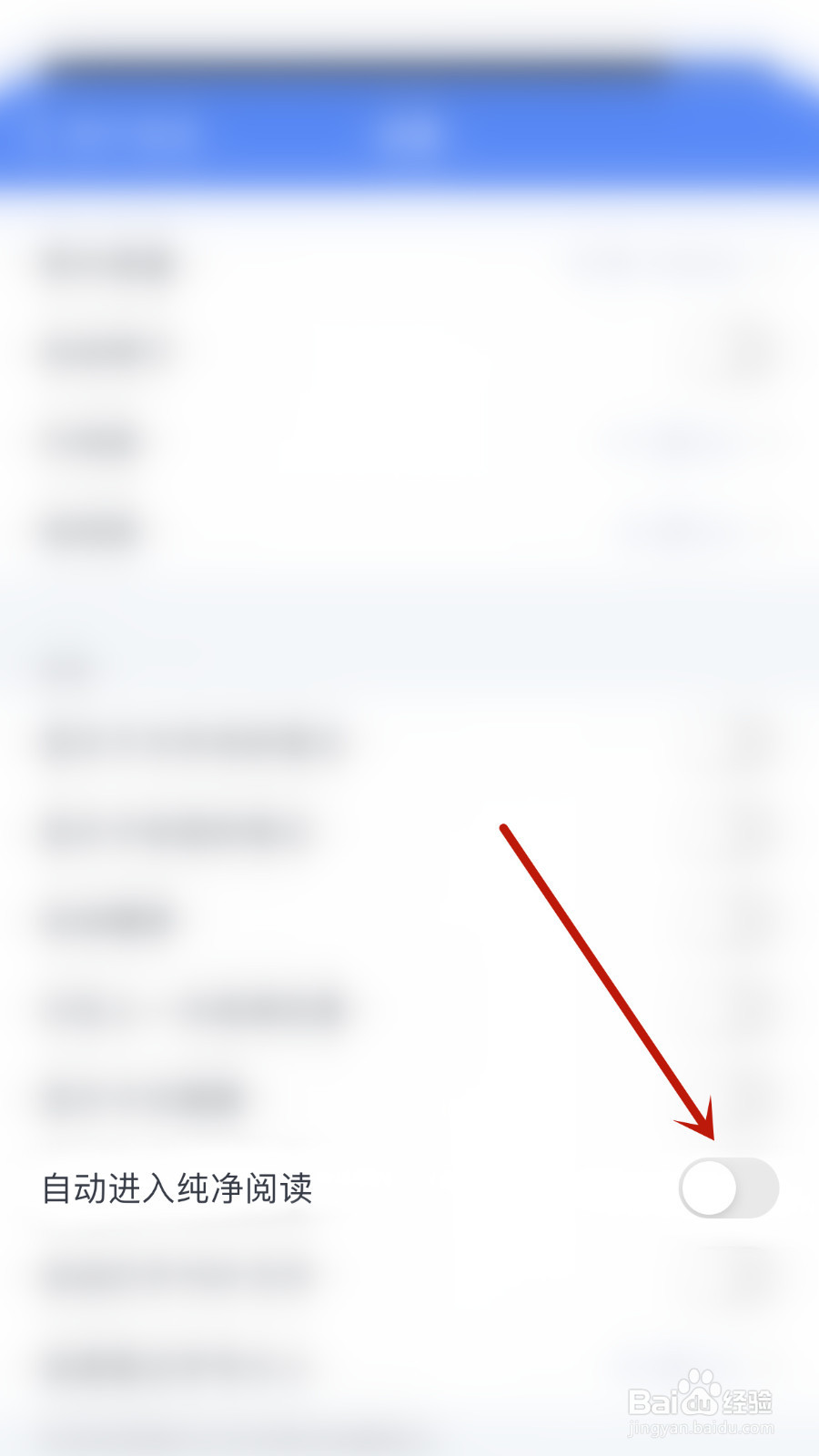
时间:2024-11-02 01:08:49
1、手机打开“Notes Writer”App,Notes Writer主界面点击右上角的“…”打开系统菜单界面
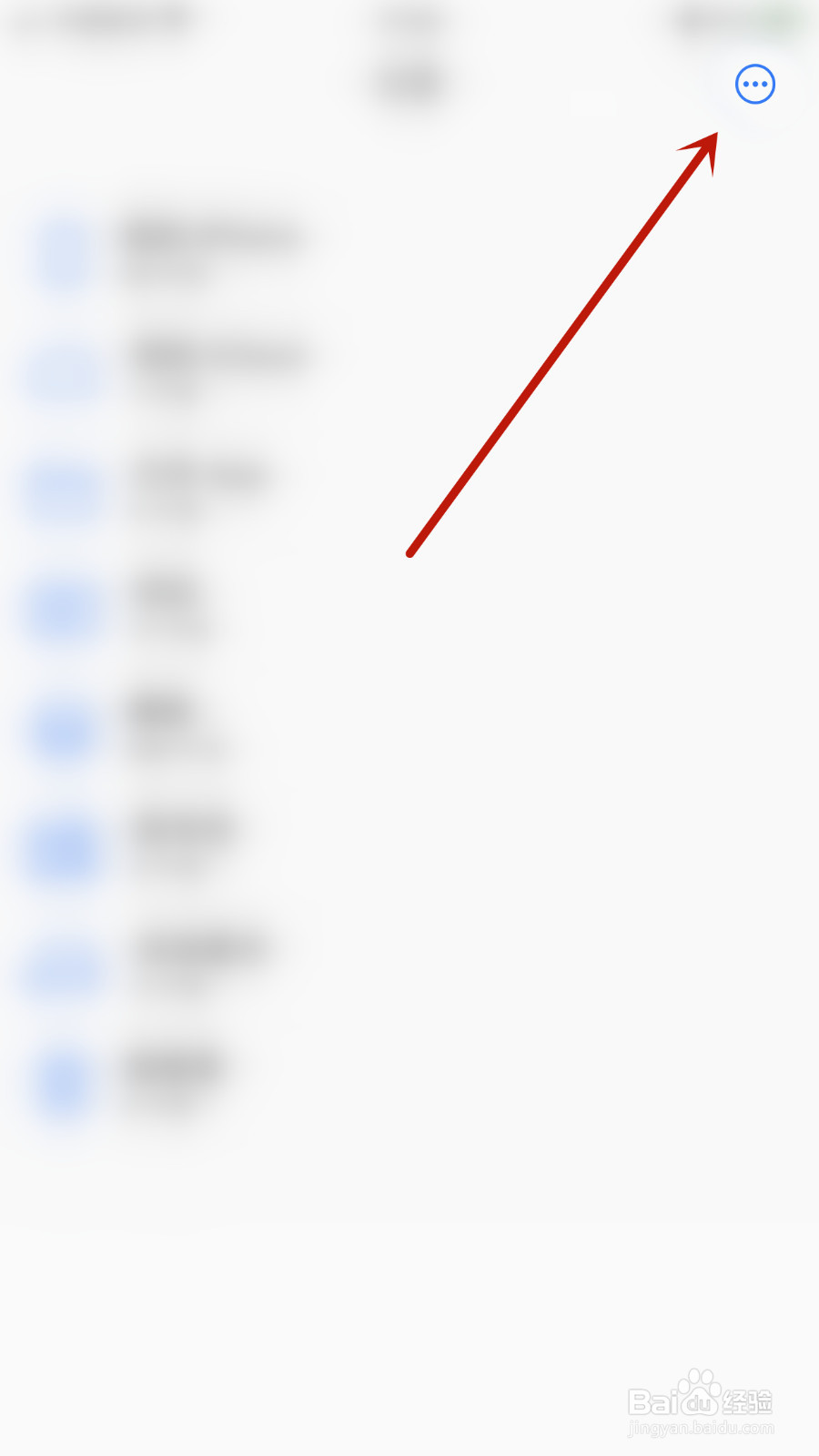
2、系统菜单界面点击“设置”打开设置界面

3、设置界面点击“自动进入纯净阅读”后面的圆点

4、“自动进入纯净阅读”后面的圆点变为灰色即表示Notes Writer关闭自动进入纯净阅读成功