1、点击Visual Studio Code图标启动工具
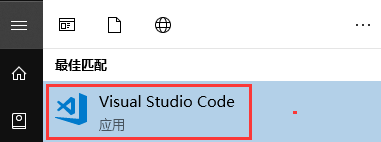
2、打开工具后,点击插件图标
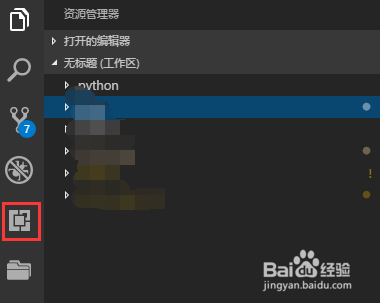
3、在插件列表中,安装Git Project Manager插件

4、在代码界面中,可以看到git的提交和变更信息,修改代码保存

5、点击源代码管理图标
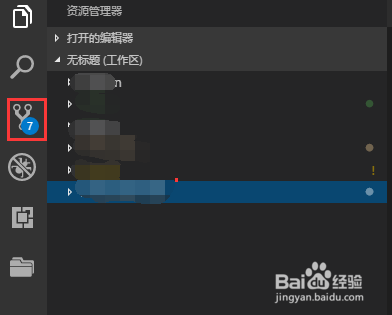
6、进入源代码管理界面,可以看到变更的文件列表,点击提交图标
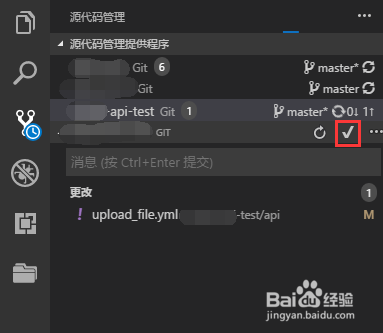
7、输入提交注释,按下回车键提交到本地仓库

8、点击项目列表中对应项目后的远程提交图标

9、在弹出的远程提交和拉取对话框中,点击确定按钮

10、提交成功,变更列表中的文件已提交。到此Visual Studio Code中提交代码到git仓库的方法就介绍完了
1、点击Visual Studio Code图标启动工具
2、打开工具后,点击插件图标
3、在插件列表中,安装Git Project Manager插件
4、在代码界面中,可以看到git的提交和变更信息,修改代码保存
5、点击源代码管理图标
6、进入源代码管理界面,可以看到变更的文件列表,点击提交图标
7、输入提交注释,按下回车键提交到本地仓库
8、点击项目列表中对应项目后的远程提交图标
9、在弹出的远程提交和拉取对话框中,点击确定按钮
10、提交成功,变更列表中的文件已提交。到此Visual Studio Code中提交代码到git仓库的方法就介绍完了
