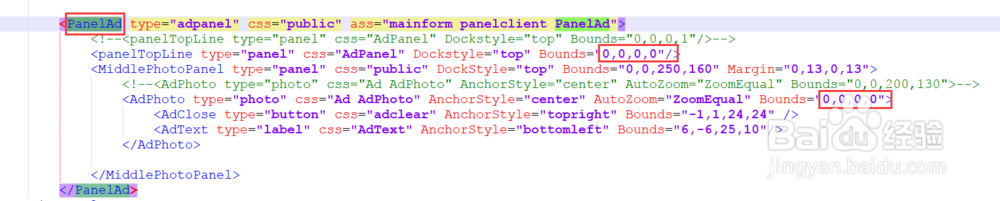1、下载软件。官网下载有道云笔记的PC客户端,以windows版为例
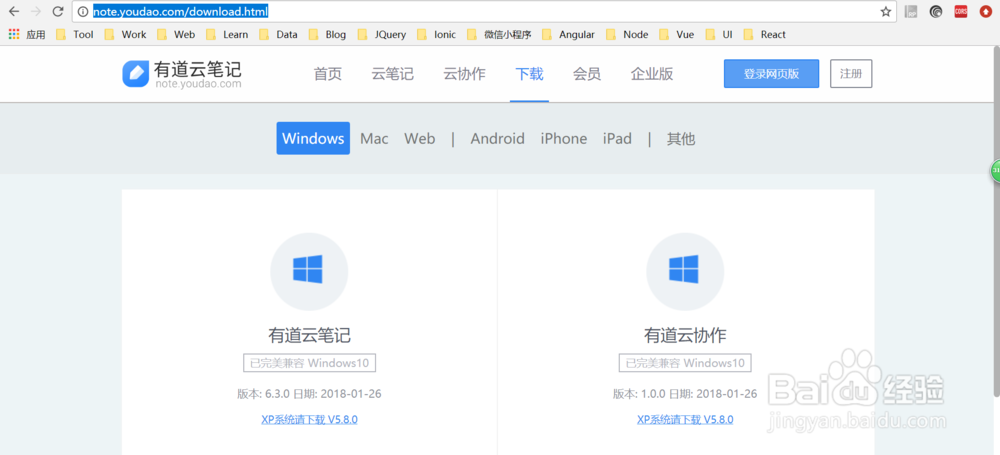
2、找到即将要修改的文件。运行下载好的YNote.exe,默认下一步,直到完成,然后找到安装路径,本人安装到了D盘,找到theme文件夹下的build.xml
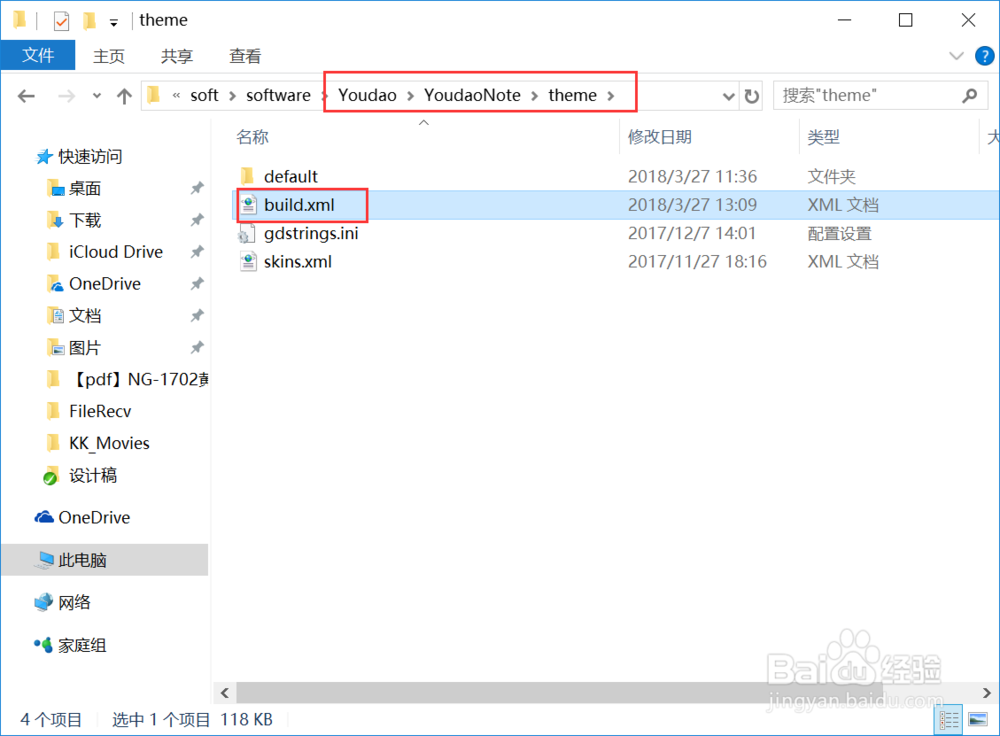
3、修改build.xml。可通过标签名搜索找到这一段代码:<PanelAd type="adpanel" css="public" ass="mainform panelclient PanelAd"> <!--<panelTopLine type="panel" css="AdPanel" Dockstyle="top" Bounds="0,0,0,1"/>--> <panelTopLine type="panel" css="AdPanel" Dockstyle="top" Bounds="0,0,0,0"/> <MiddlePhotoPanel type="panel" css="public" DockStyle="top" Bounds="0,0,250,160" Margin="0,13,0,13"> <!--<AdPhoto type="photo" css="Ad AdPhoto" AnchorStyle="center" AutoZoom="ZoomEqual" Bounds="0,0,200,130">--> <AdPhoto type="photo" css="Ad AdPhoto" AnchorStyle="center" AutoZoom="ZoomEqual" Bounds="0,0,0,0"> <AdClose type="button" css="adclear" AnchorStyle="topright" Bounds="-1,1,24,24" /> <AdText type="label" css="AdText" AnchorStyle="bottomleft" Bounds="6,-6,25,10"/> </AdPhoto> </MiddlePhotoPanel> </PanelAd>将两个红框部分改为“0,0,0,0”,保存即可。再打开有道云笔记看看左下角的广告是不是没有了呢?