1、打开 ulead cool 3d,进入其主界面;
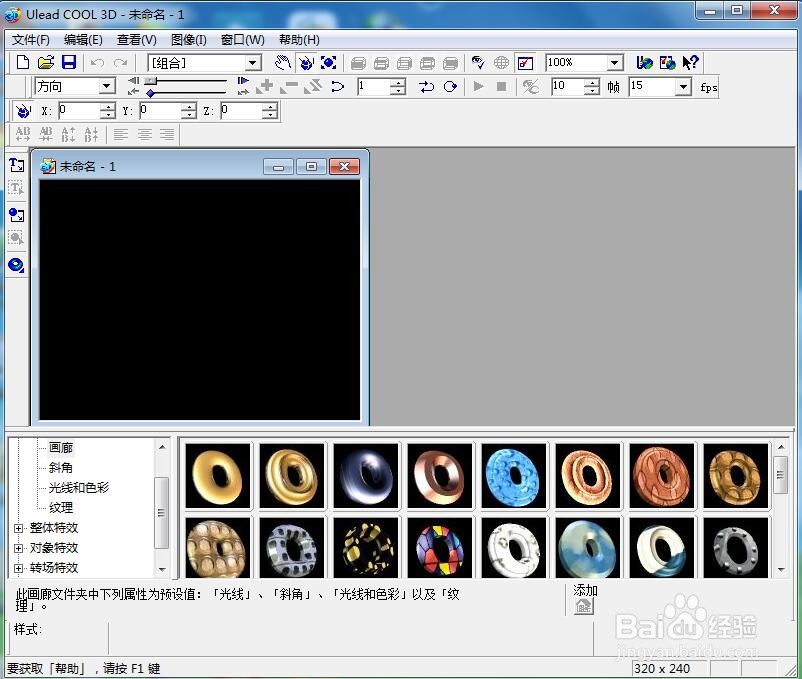
2、用鼠标点击插入文字;

3、输入长期存在,按确定;
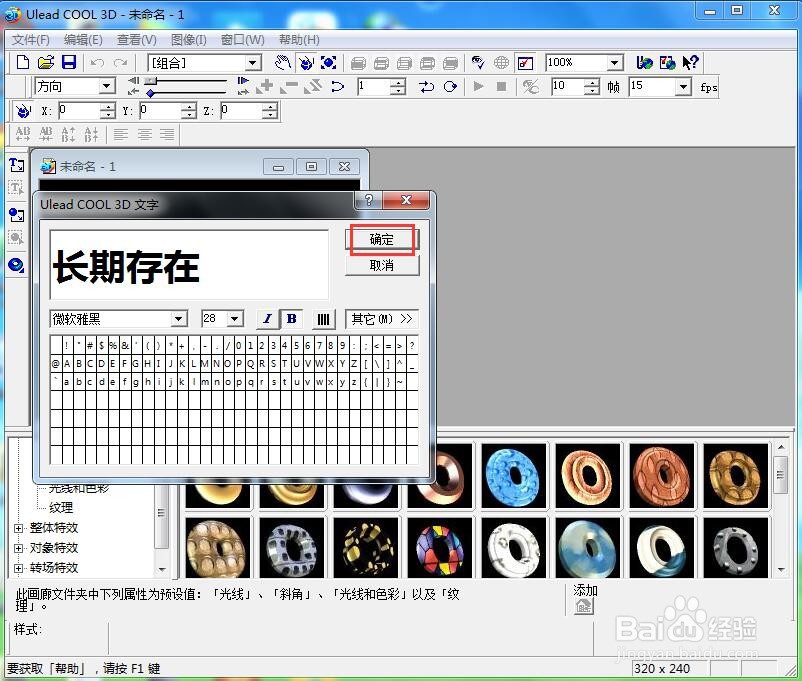
4、点击色彩,选择紫色,按确定;
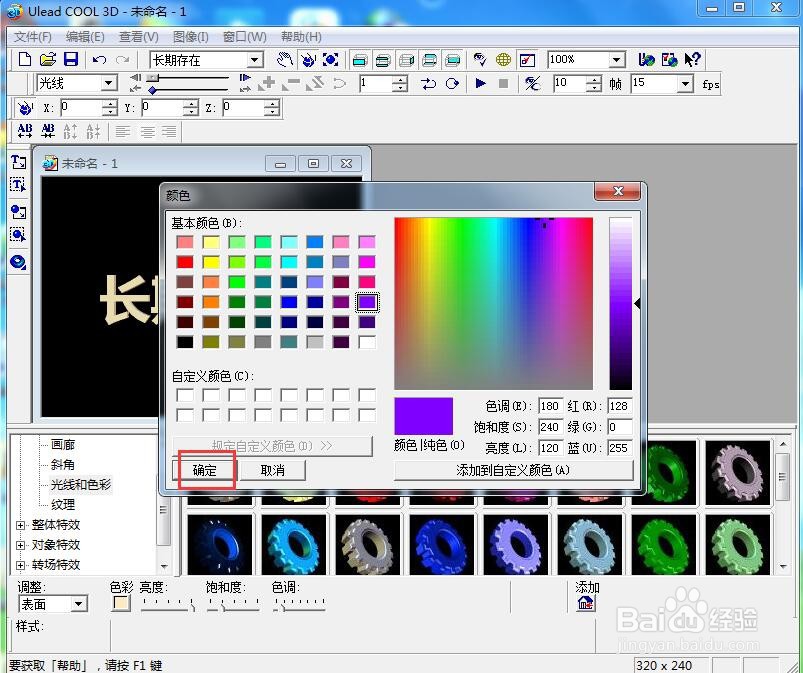
5、点击纹理,添加一种纹理样式;

6、点击对象特效,选择部件旋转,添加一种旋转样式;
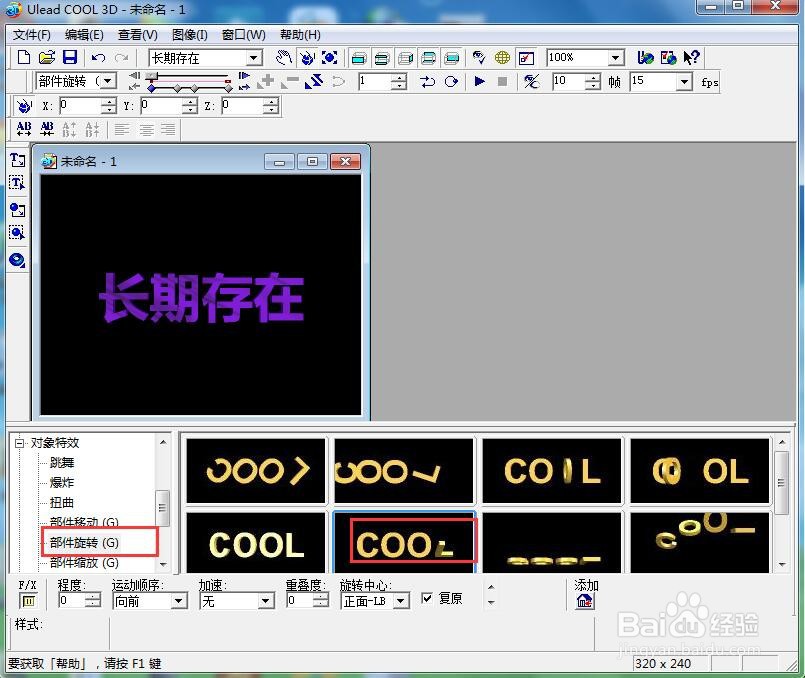
7、我们就给文字添加上了紫色纹理和旋转特效。

时间:2024-11-07 12:42:31
1、打开 ulead cool 3d,进入其主界面;
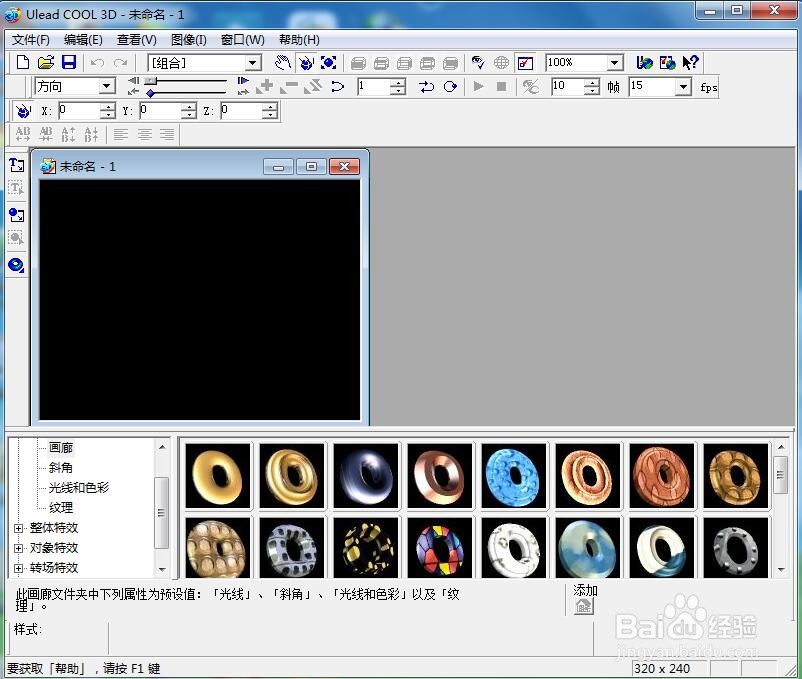
2、用鼠标点击插入文字;

3、输入长期存在,按确定;
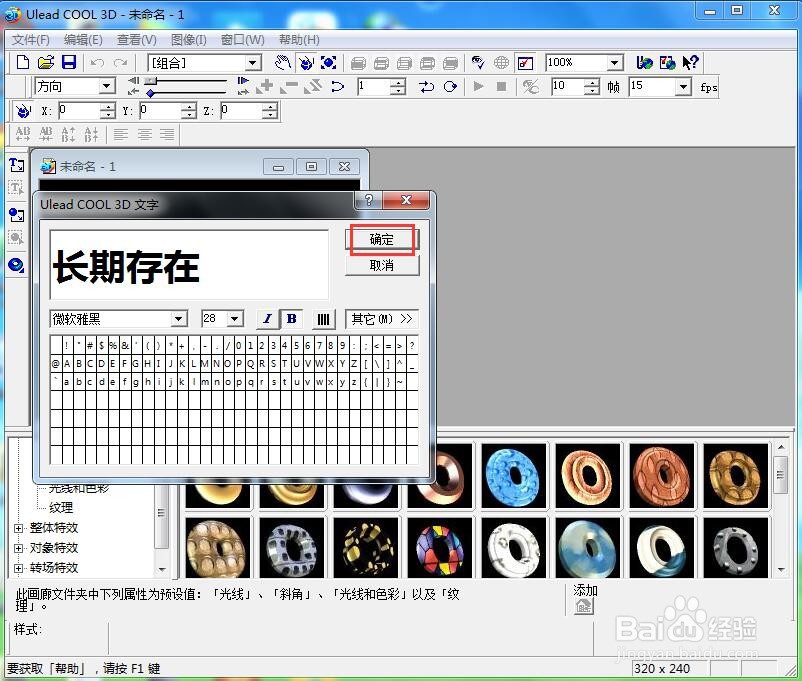
4、点击色彩,选择紫色,按确定;
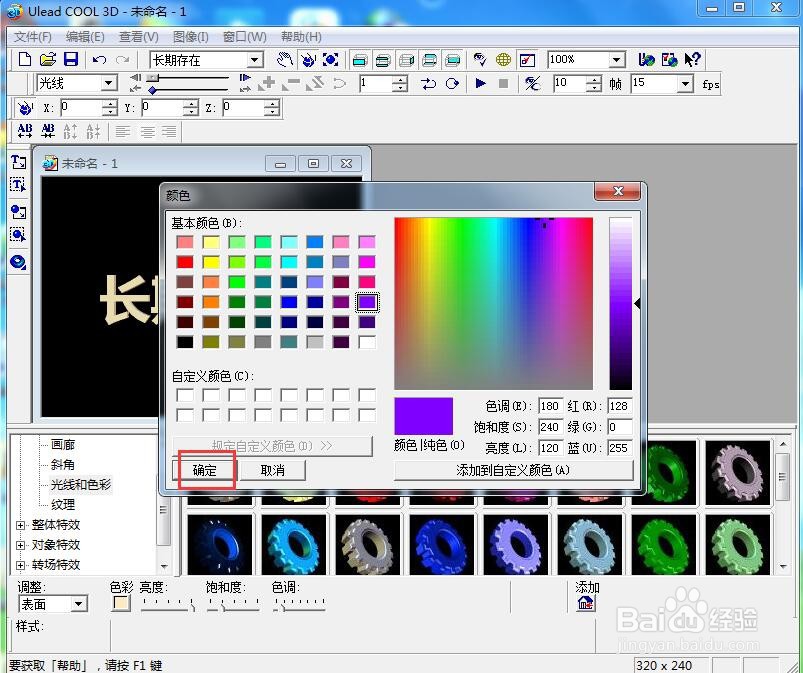
5、点击纹理,添加一种纹理样式;

6、点击对象特效,选择部件旋转,添加一种旋转样式;
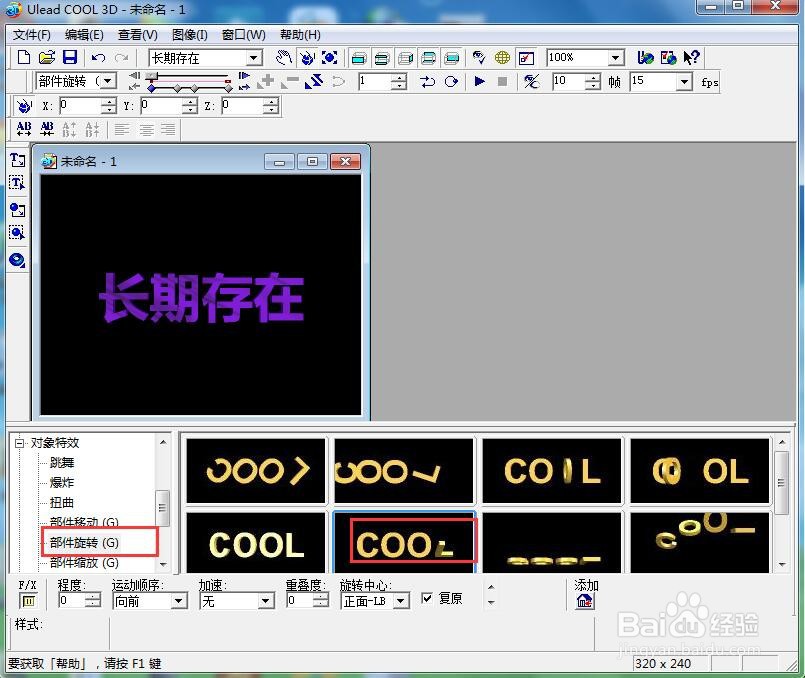
7、我们就给文字添加上了紫色纹理和旋转特效。

