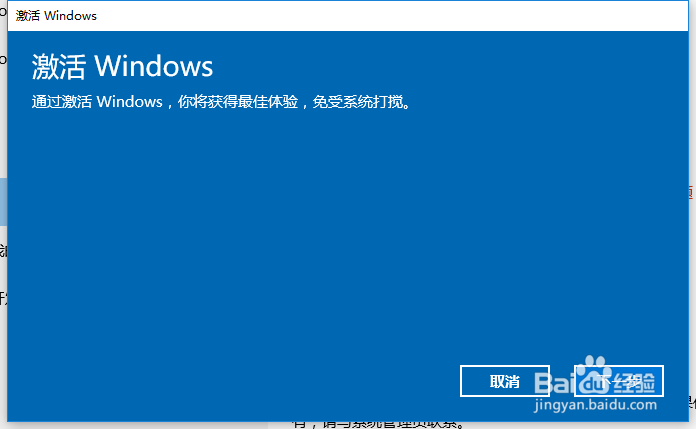1、百度搜索下载ghost版windows10,pe进入后解压iso文件。
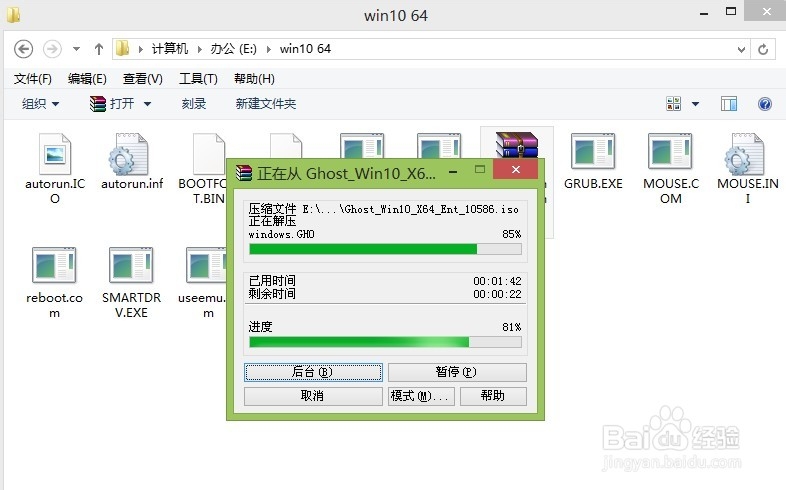
2、打开ghost工具软件,选择还原ghost镜像文件到分区表。
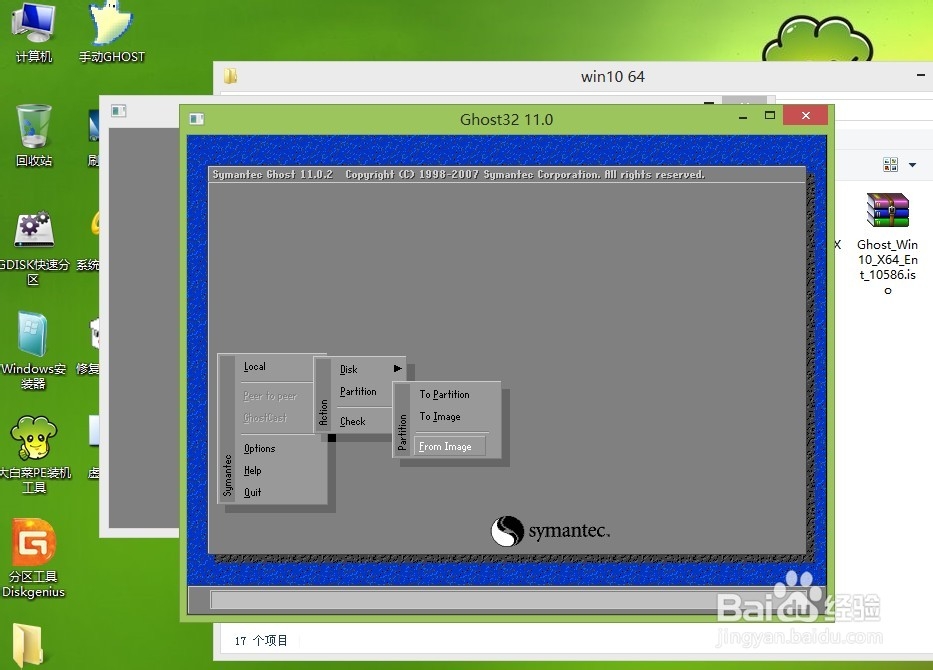
3、找到刚刚解压的iso文件里面的gho文件,点击选择gho文件。
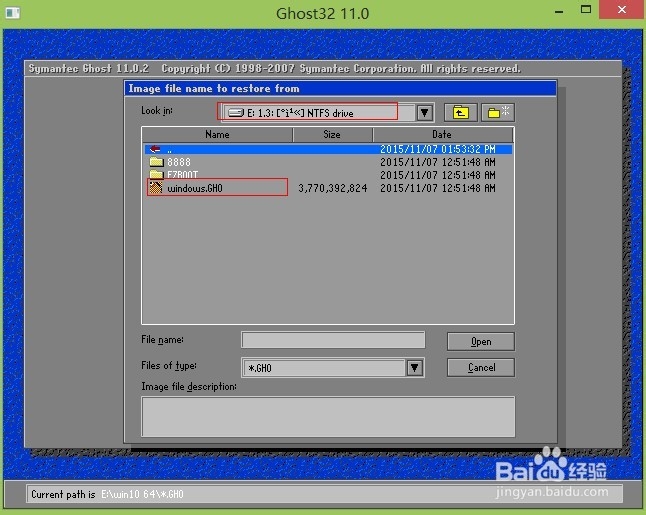
4、选择安装在哪一个盘,再选择主分区,选择好后开始安装。
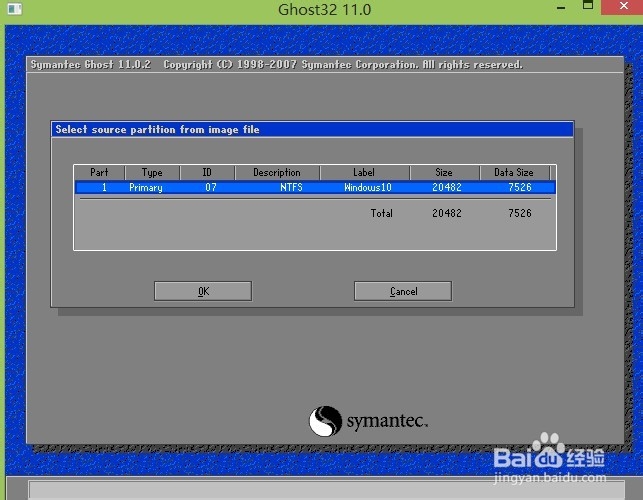
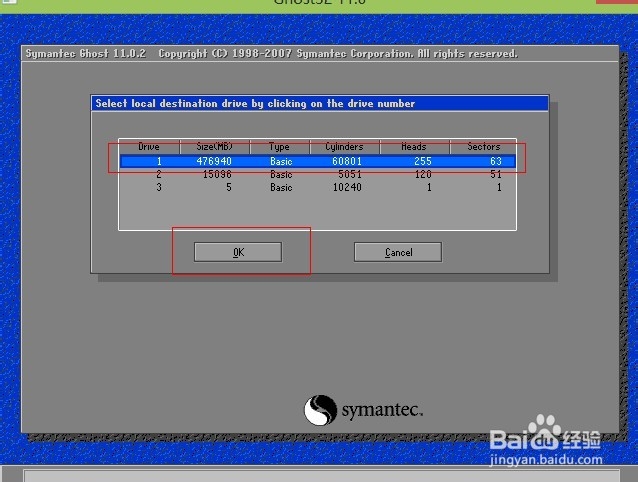
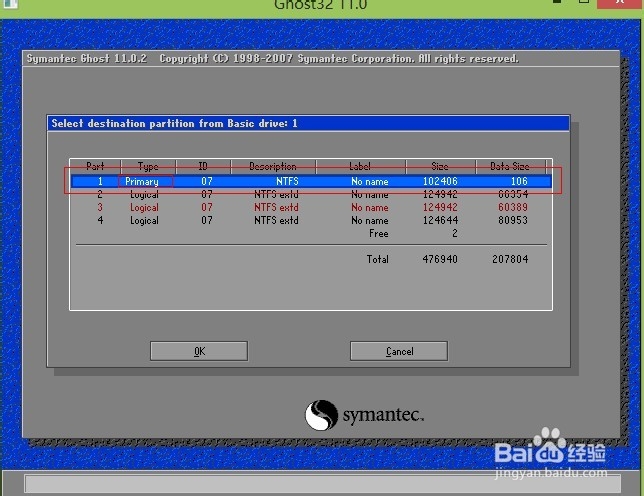
5、等gho全部复制到系统盘后,重启电脑开始还原安装windows10。
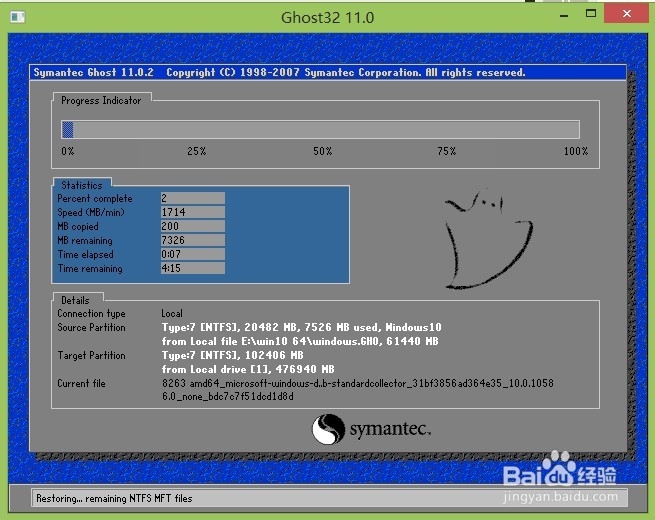
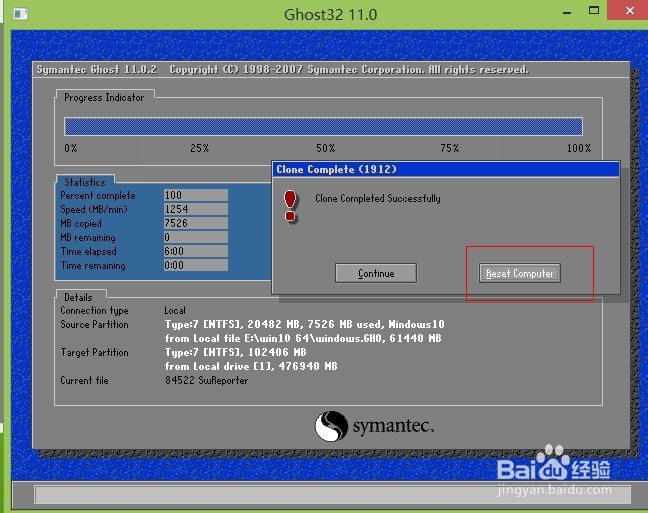
6、等到10多分钟后系统就安装好了。

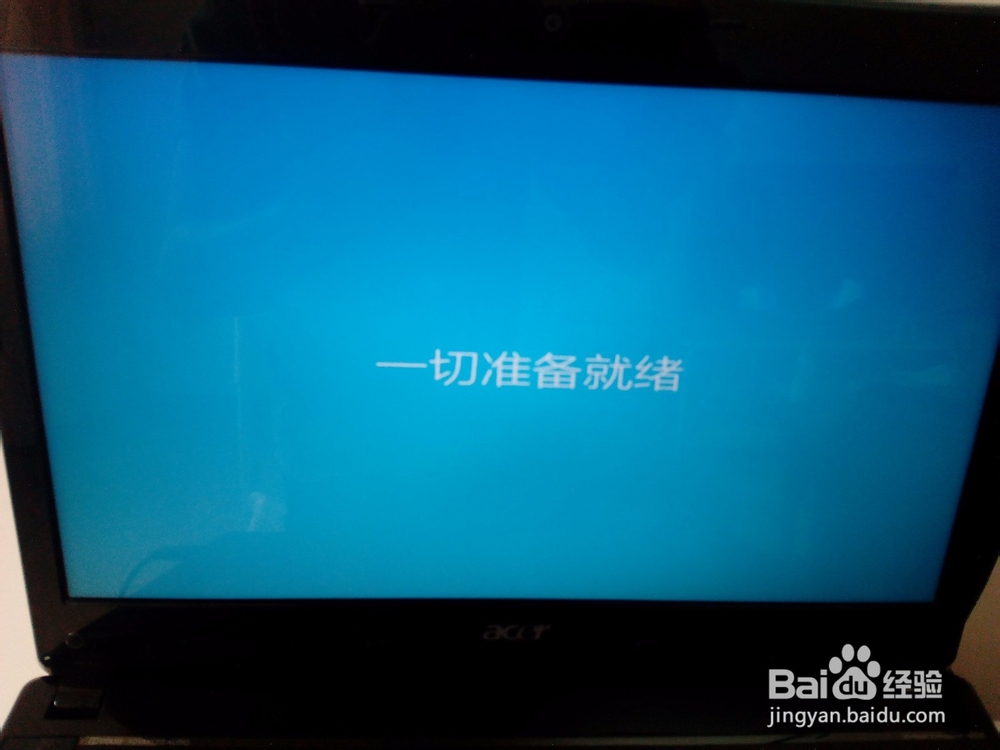

7、进入桌面安装驱动和激活(有些自动激活)就可以正常使用了。

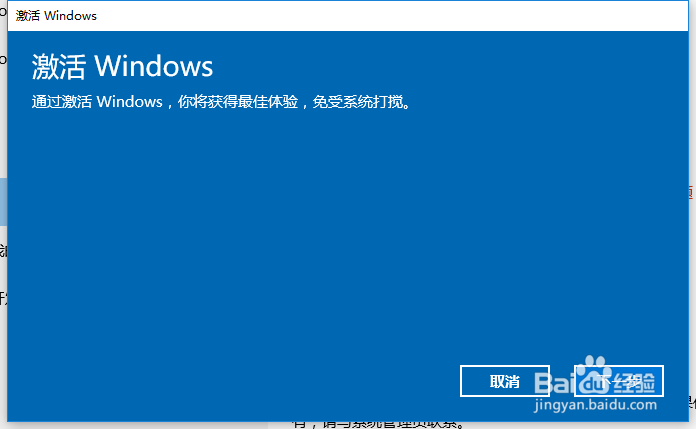
时间:2024-10-16 13:30:29
1、百度搜索下载ghost版windows10,pe进入后解压iso文件。
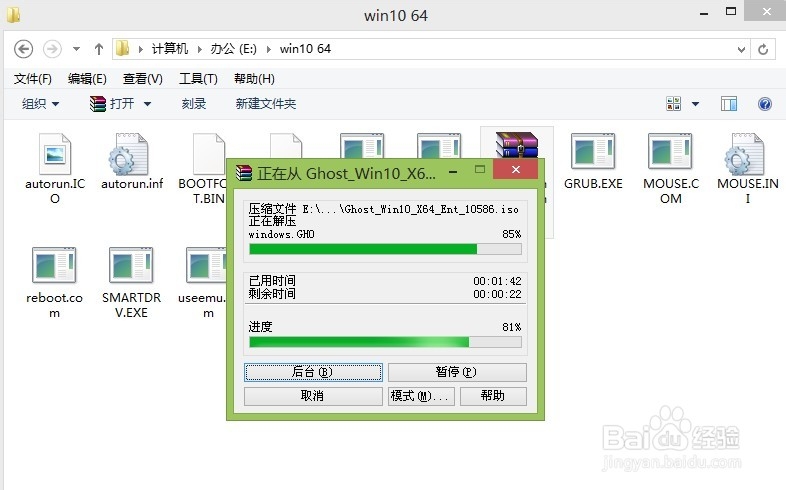
2、打开ghost工具软件,选择还原ghost镜像文件到分区表。
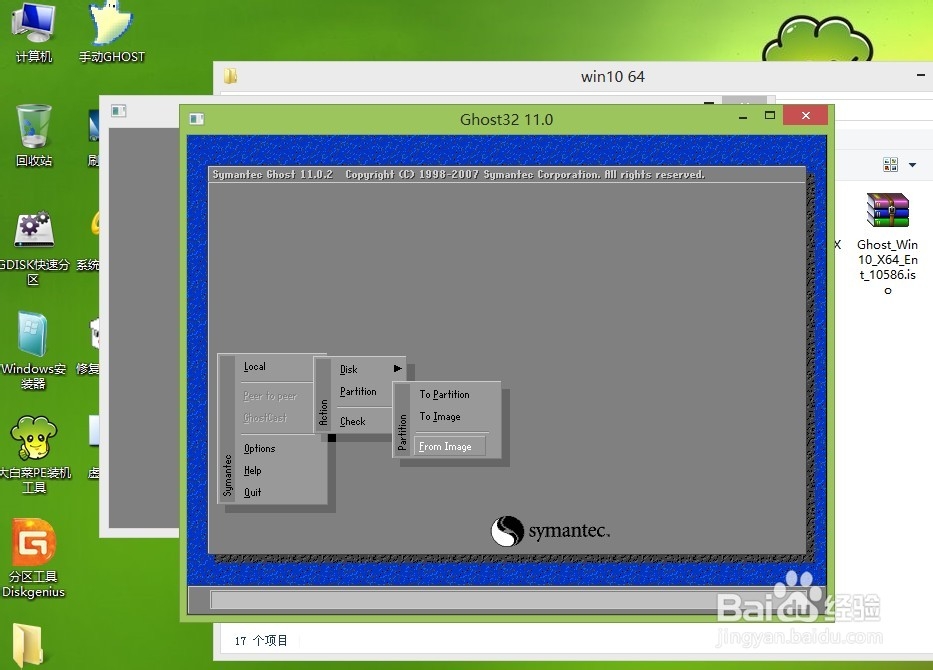
3、找到刚刚解压的iso文件里面的gho文件,点击选择gho文件。
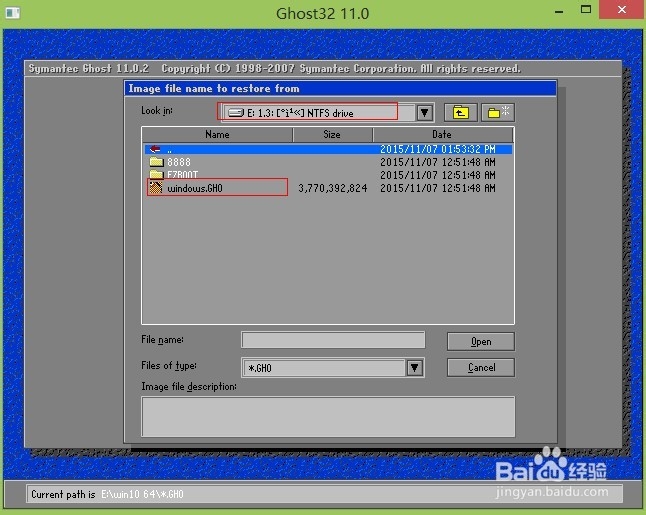
4、选择安装在哪一个盘,再选择主分区,选择好后开始安装。
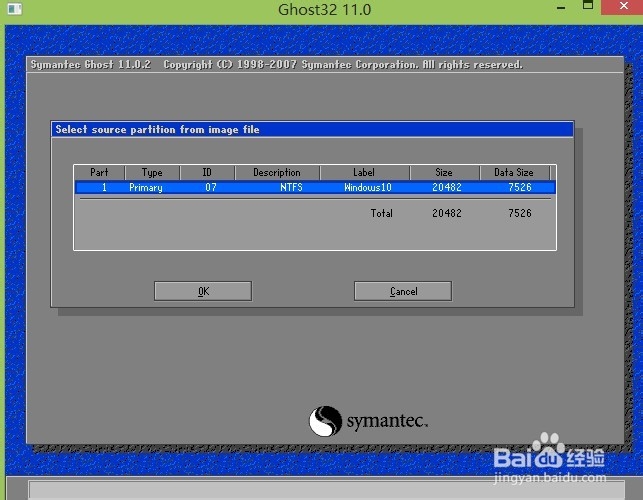
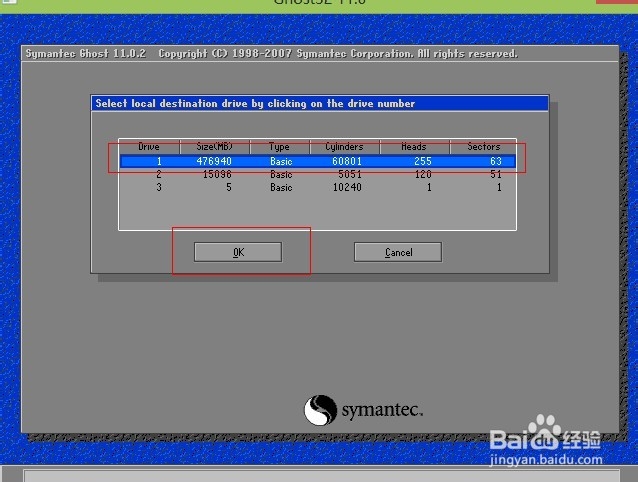
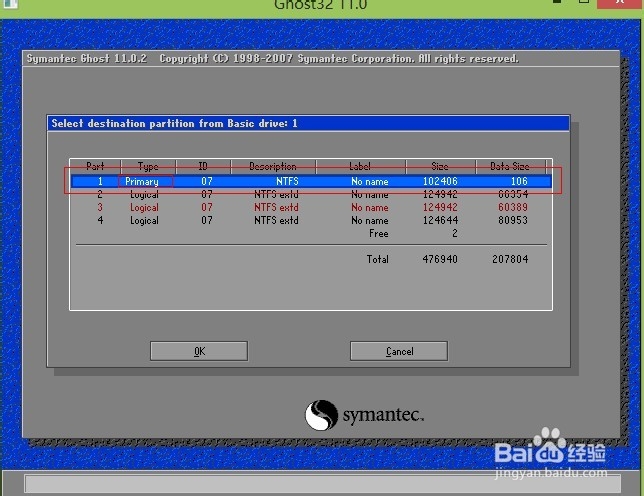
5、等gho全部复制到系统盘后,重启电脑开始还原安装windows10。
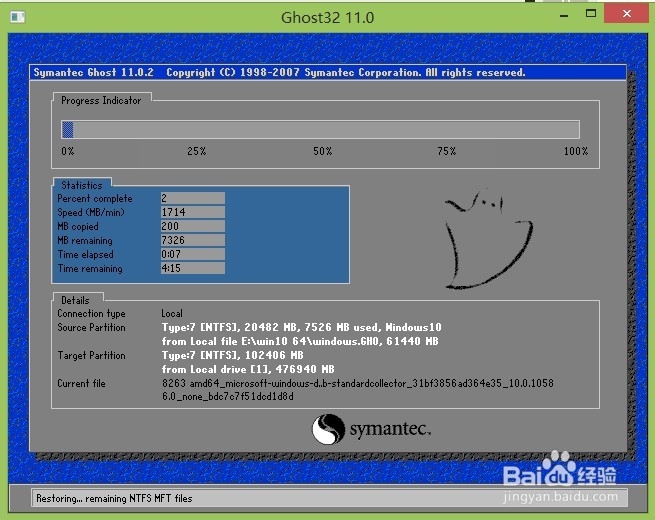
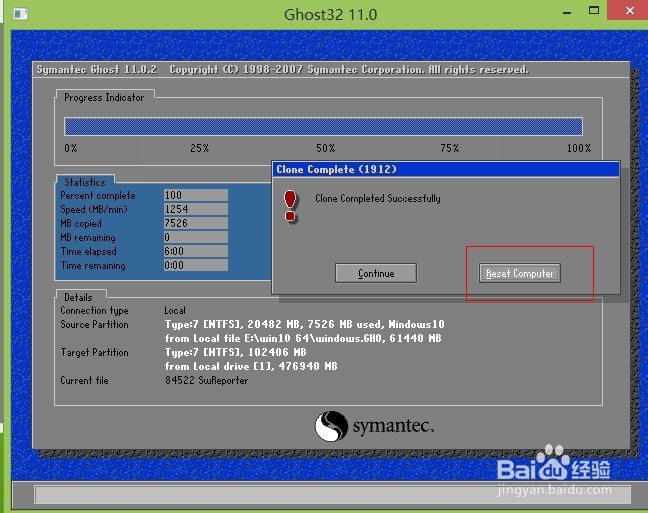
6、等到10多分钟后系统就安装好了。

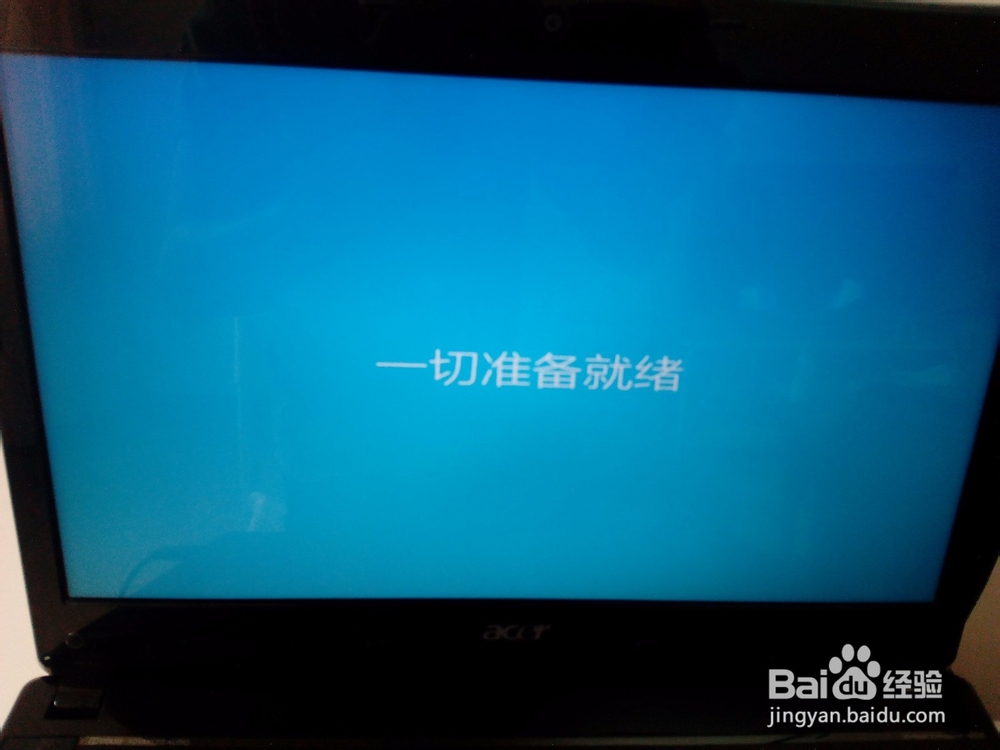

7、进入桌面安装驱动和激活(有些自动激活)就可以正常使用了。