1、点击“nomacs”
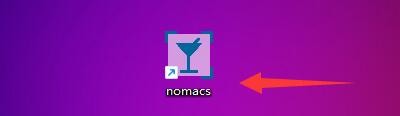
2、在弹出窗口中,点击“编辑”

3、在弹出下拉栏中,点击“设置”

4、在弹出窗口中,点击“高级”

5、在弹出窗口中,找到“Native Dialogs”

6、然后,勾选“Enable Native file Dialogs(启用本机文件对话框)”即可

时间:2026-02-14 19:38:58
1、点击“nomacs”
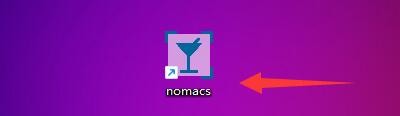
2、在弹出窗口中,点击“编辑”

3、在弹出下拉栏中,点击“设置”

4、在弹出窗口中,点击“高级”

5、在弹出窗口中,找到“Native Dialogs”

6、然后,勾选“Enable Native file Dialogs(启用本机文件对话框)”即可

