1、首先,需要打开一个 workbench 的界面中
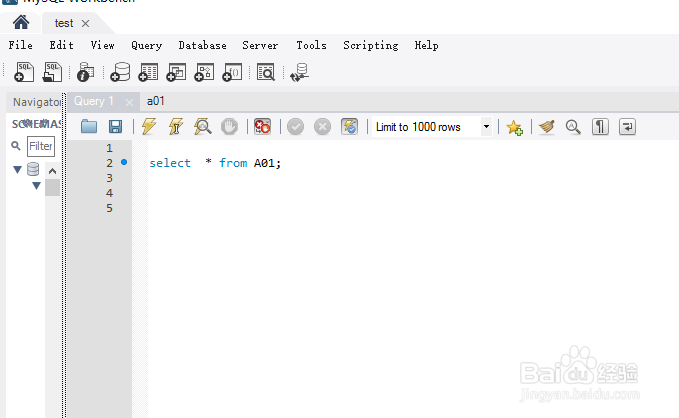
2、然后点击 workbench 菜单中的 edit 菜单

3、点击了 edit 菜单之后,弹出了下拉菜单选中为 preferences 选项

4、进入到了 preferences 界面中,点击左侧中 diagram 选项
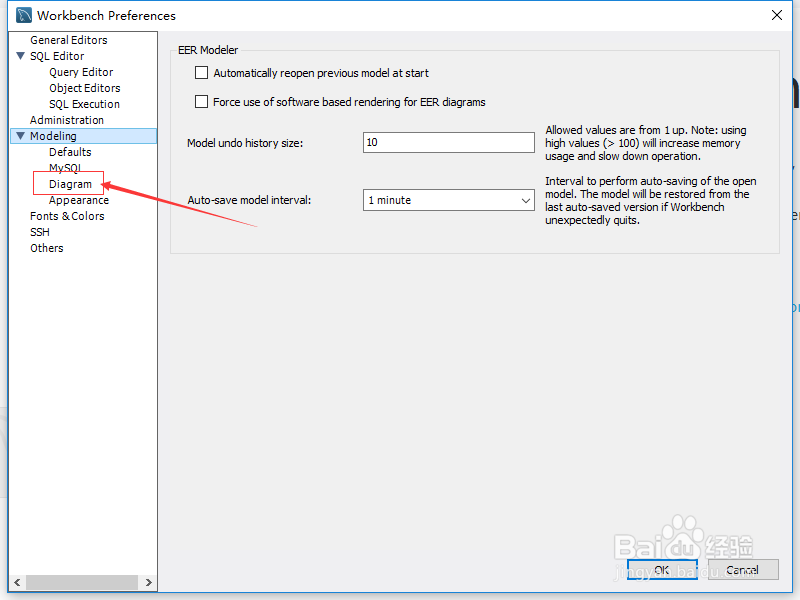
5、进入到了 diagram 界面中,勾选上 show schema name 选项

6、勾选上 show schema name 选项之后,点击 ok

时间:2024-10-12 02:14:09
1、首先,需要打开一个 workbench 的界面中
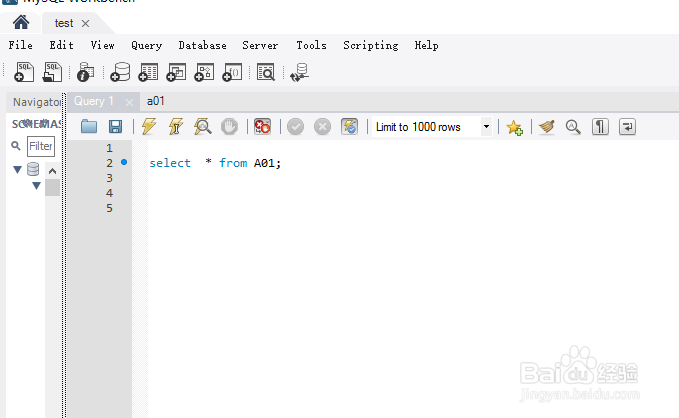
2、然后点击 workbench 菜单中的 edit 菜单

3、点击了 edit 菜单之后,弹出了下拉菜单选中为 preferences 选项

4、进入到了 preferences 界面中,点击左侧中 diagram 选项
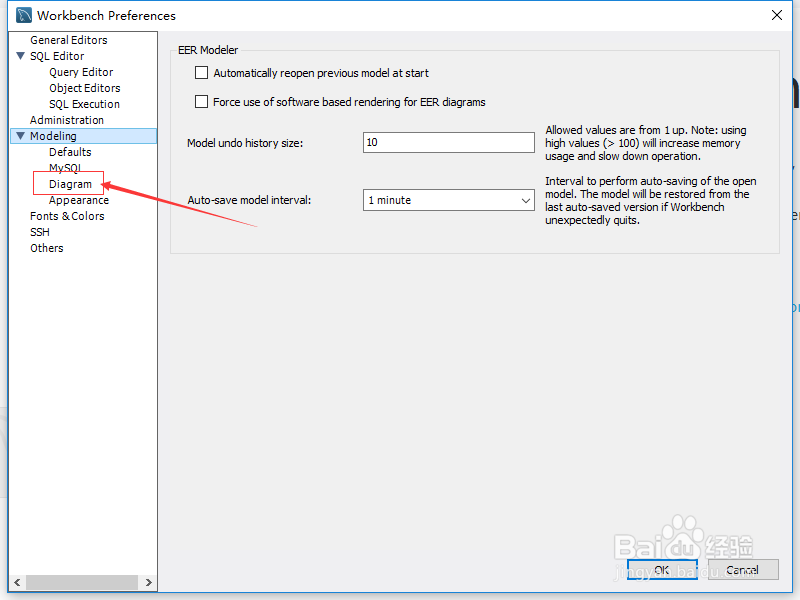
5、进入到了 diagram 界面中,勾选上 show schema name 选项

6、勾选上 show schema name 选项之后,点击 ok

