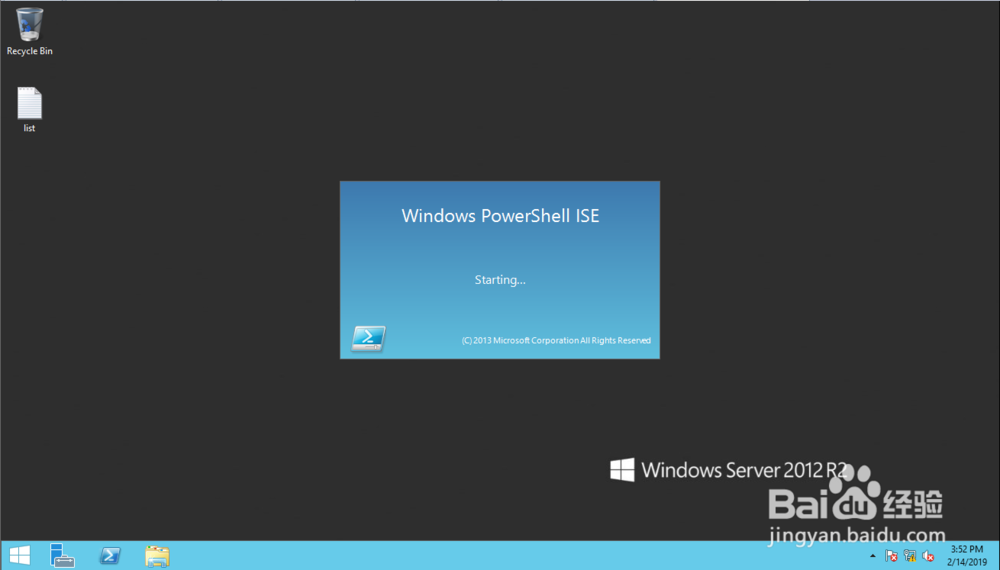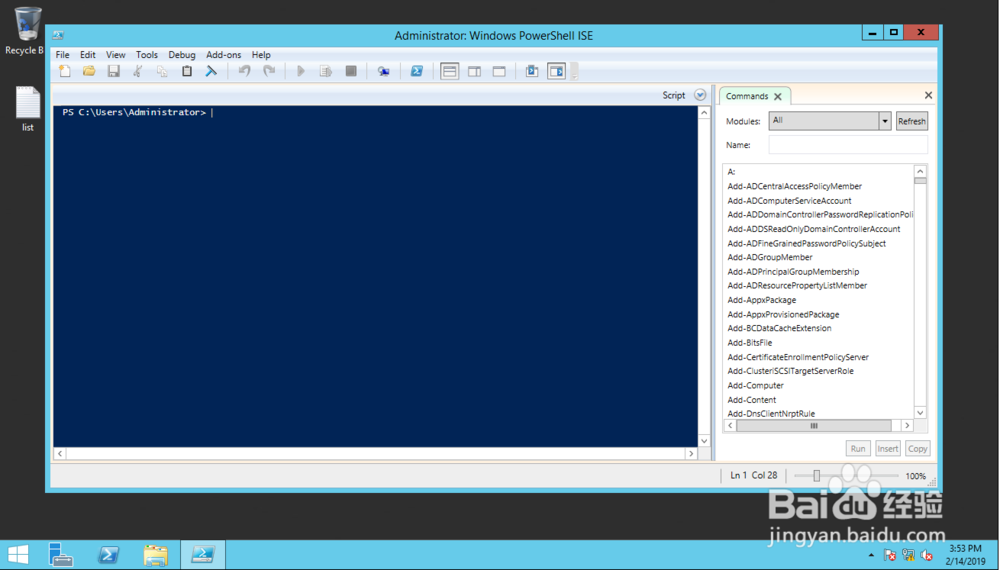1、点击Windows Server 2012操作系统桌面底部的开始菜单按钮;
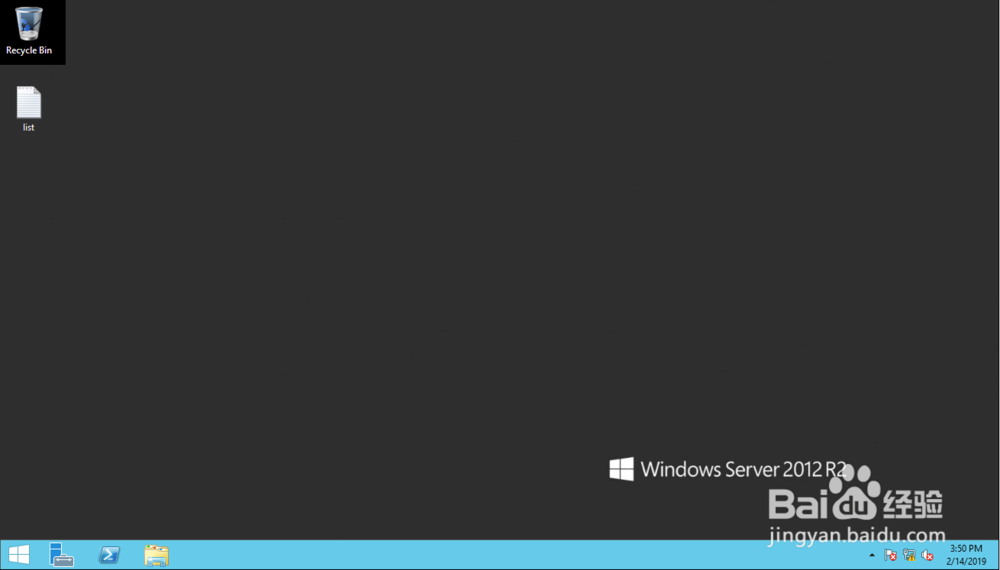
2、Server 2012的全屏开始菜单自动打开;

3、点击开始菜单右上角的搜索按钮;
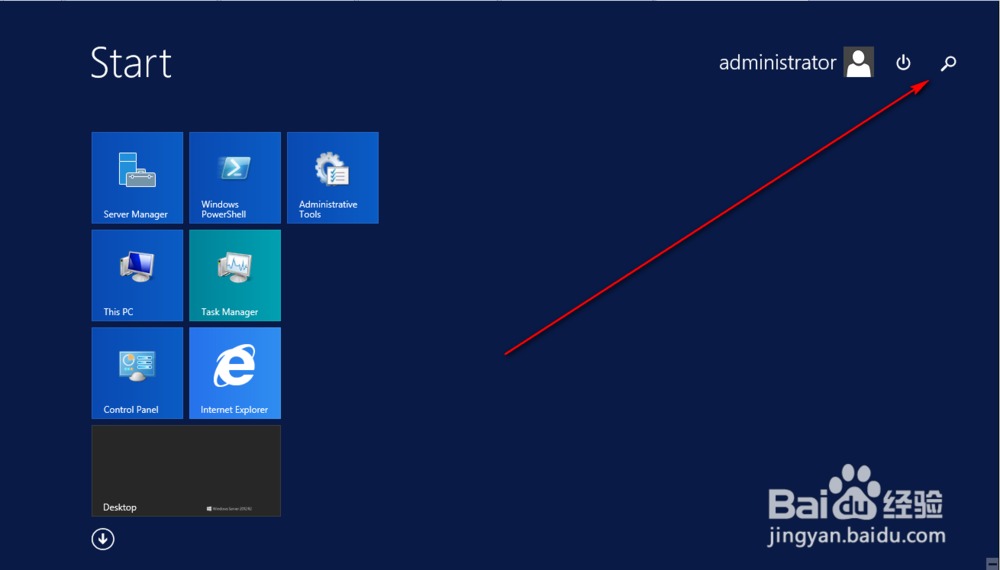
4、自动弹出搜索框;
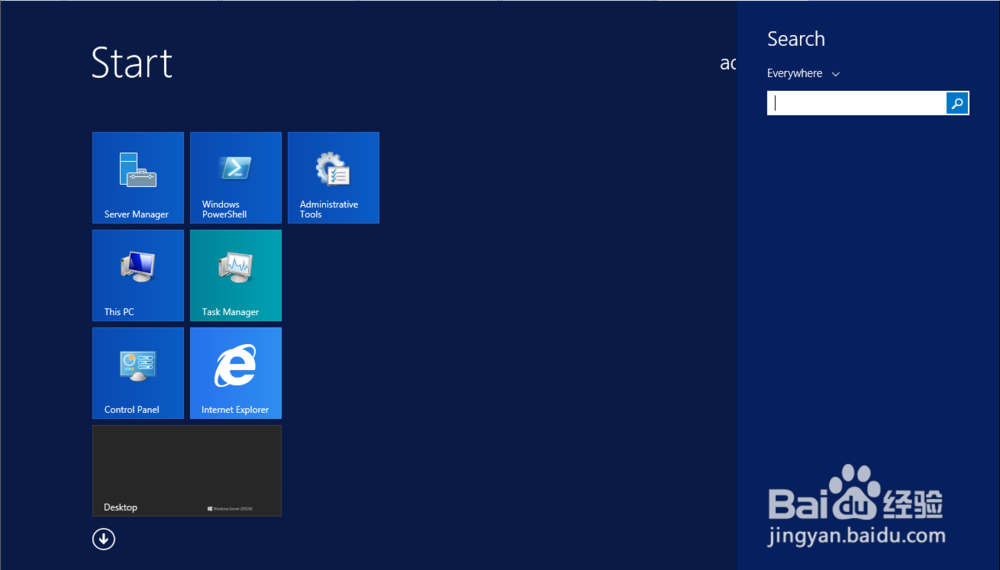
5、在搜索框中输入“ISE”;
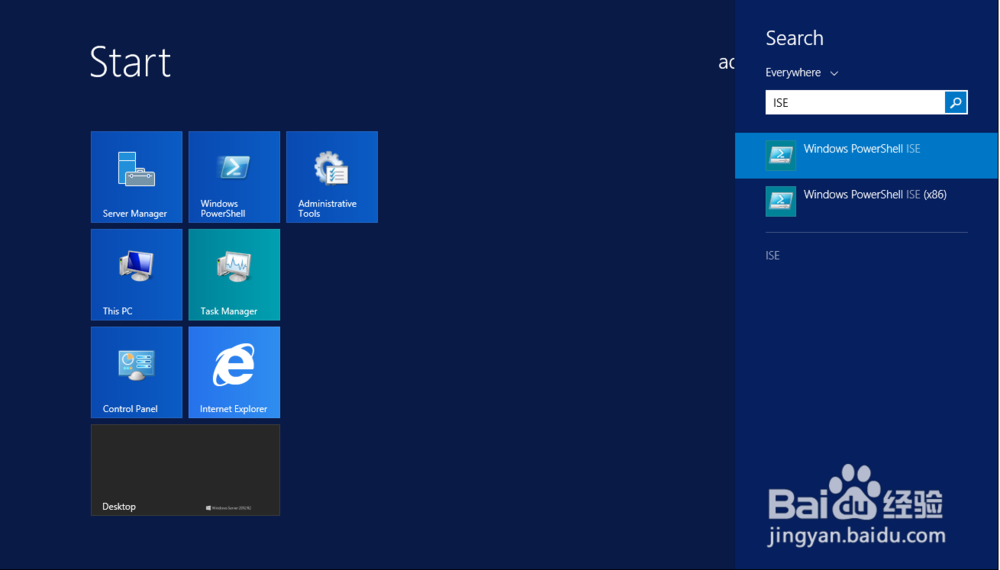
6、点击搜索出的Windows Powershell ISE程序;
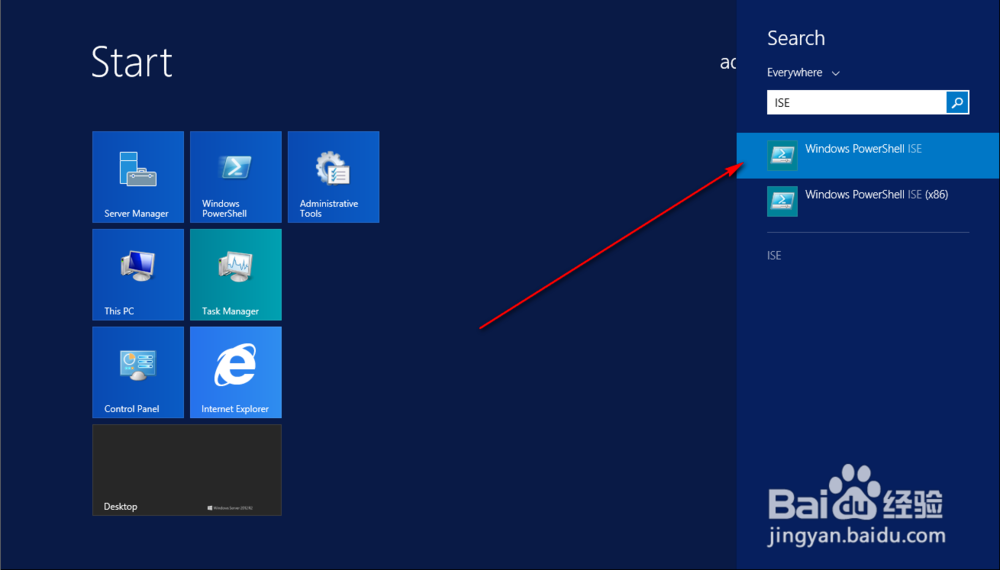
7、Windows Powershell ISE程序自动打开,如果是第一次打开该程序,可能启动时间比较长。
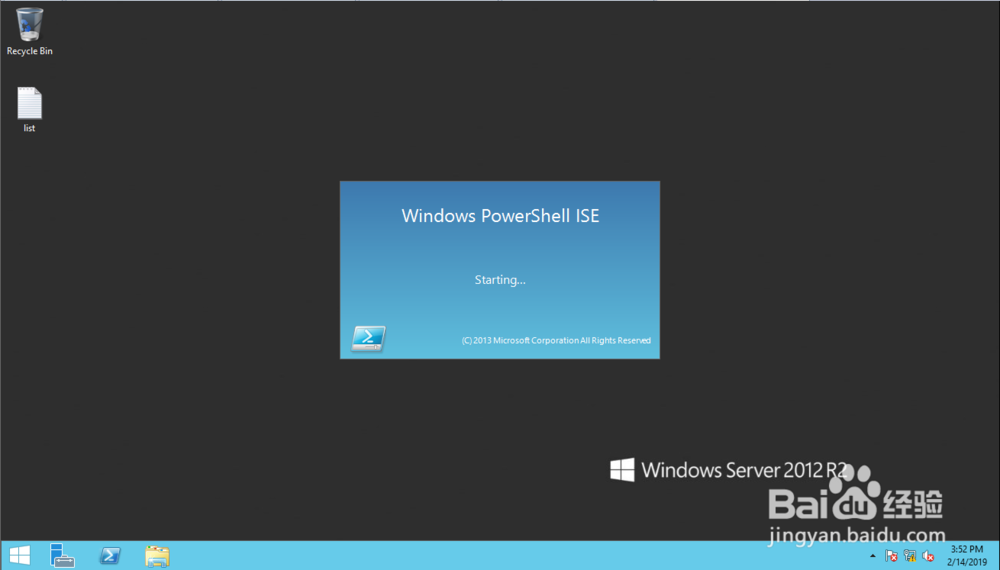
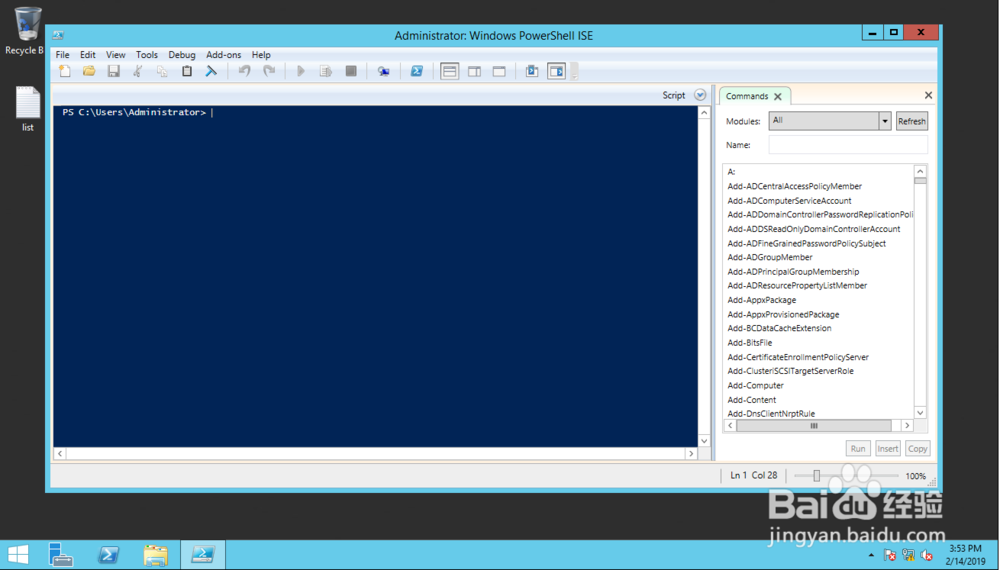
时间:2024-10-17 09:57:13
1、点击Windows Server 2012操作系统桌面底部的开始菜单按钮;
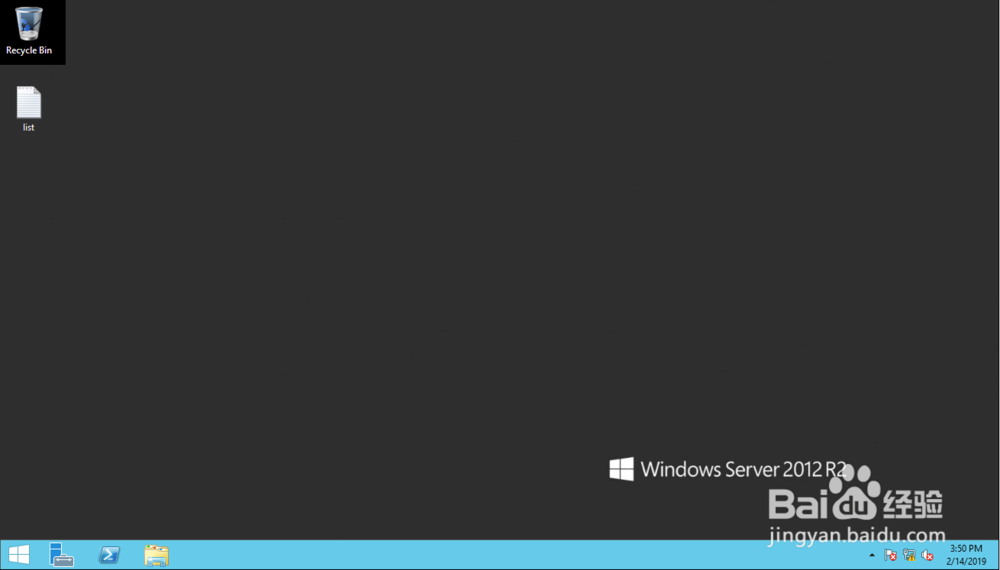
2、Server 2012的全屏开始菜单自动打开;

3、点击开始菜单右上角的搜索按钮;
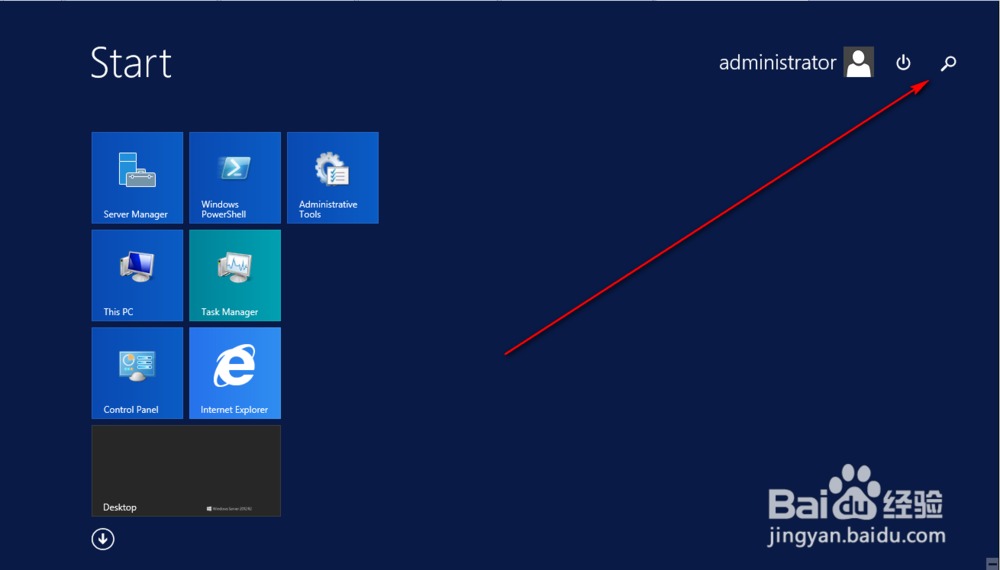
4、自动弹出搜索框;
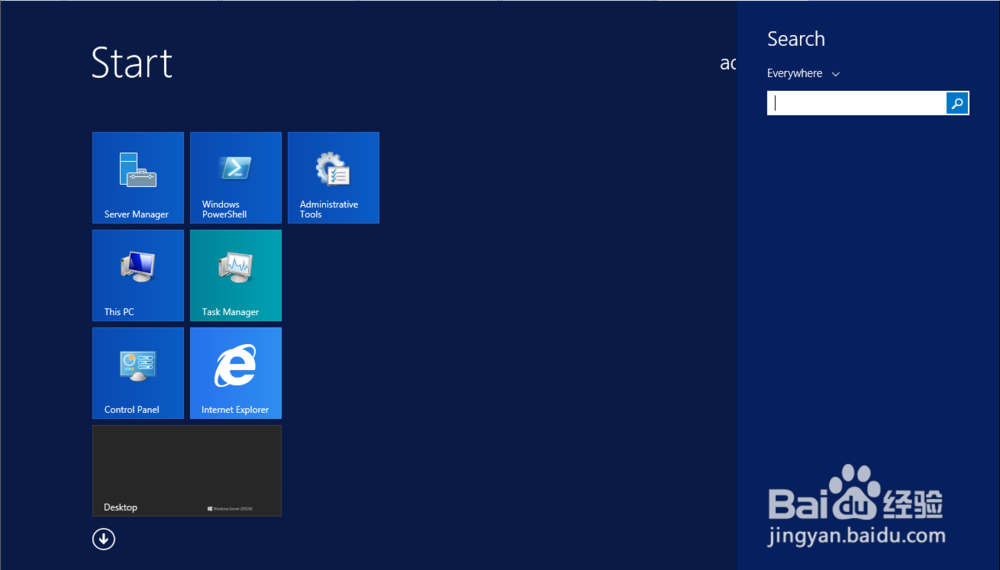
5、在搜索框中输入“ISE”;
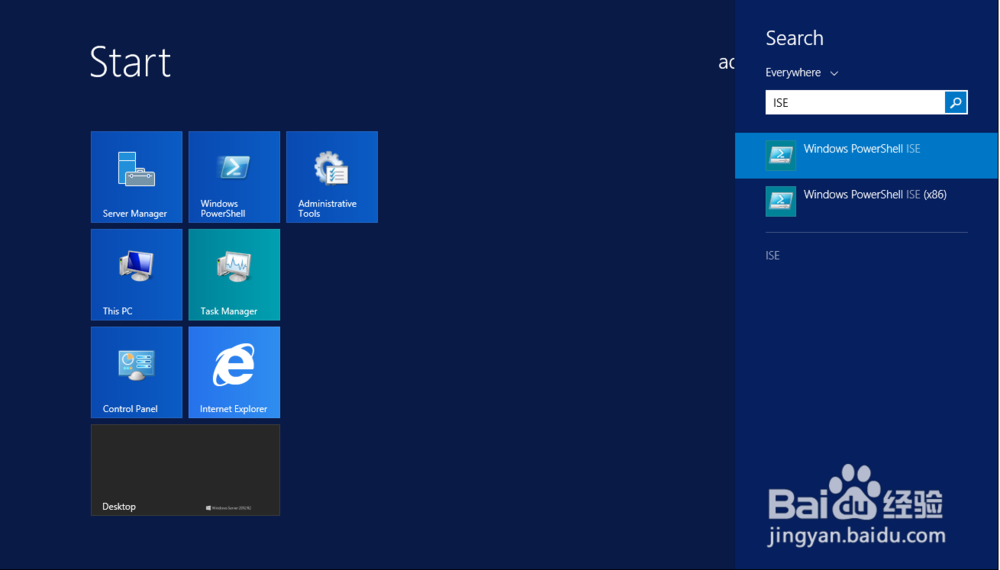
6、点击搜索出的Windows Powershell ISE程序;
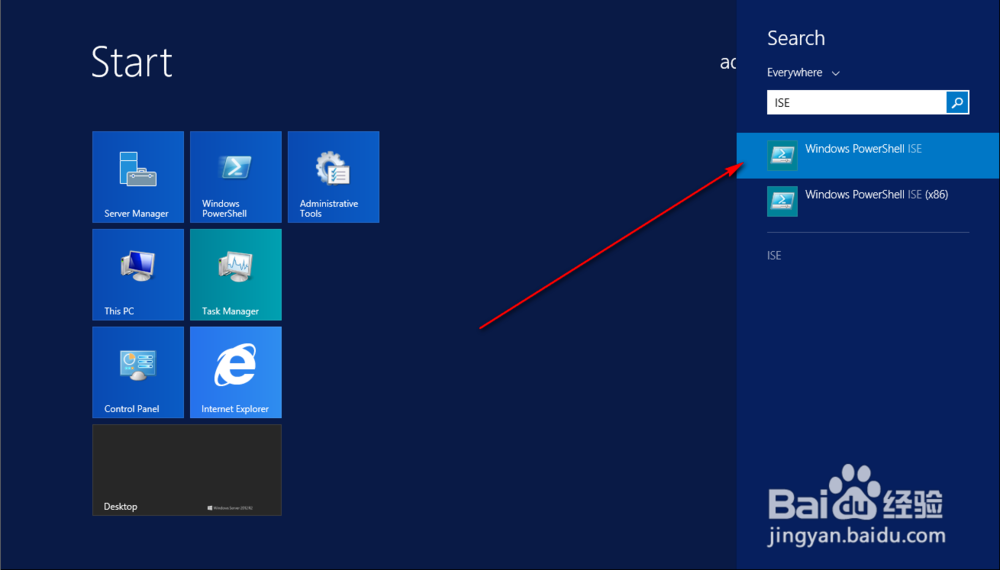
7、Windows Powershell ISE程序自动打开,如果是第一次打开该程序,可能启动时间比较长。