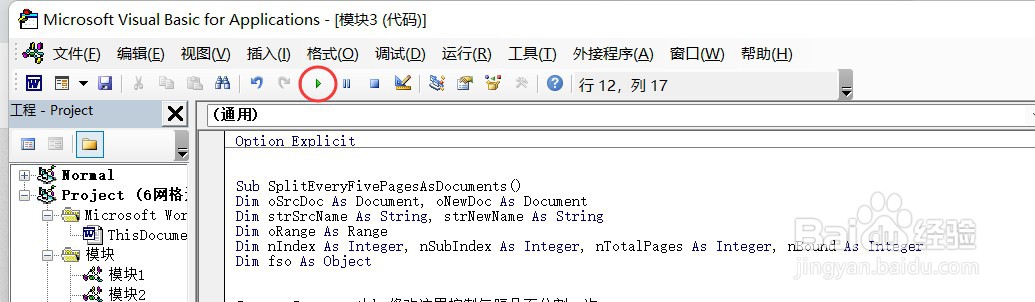1、第一步:举例,准备一个要分割的word文档;如图:
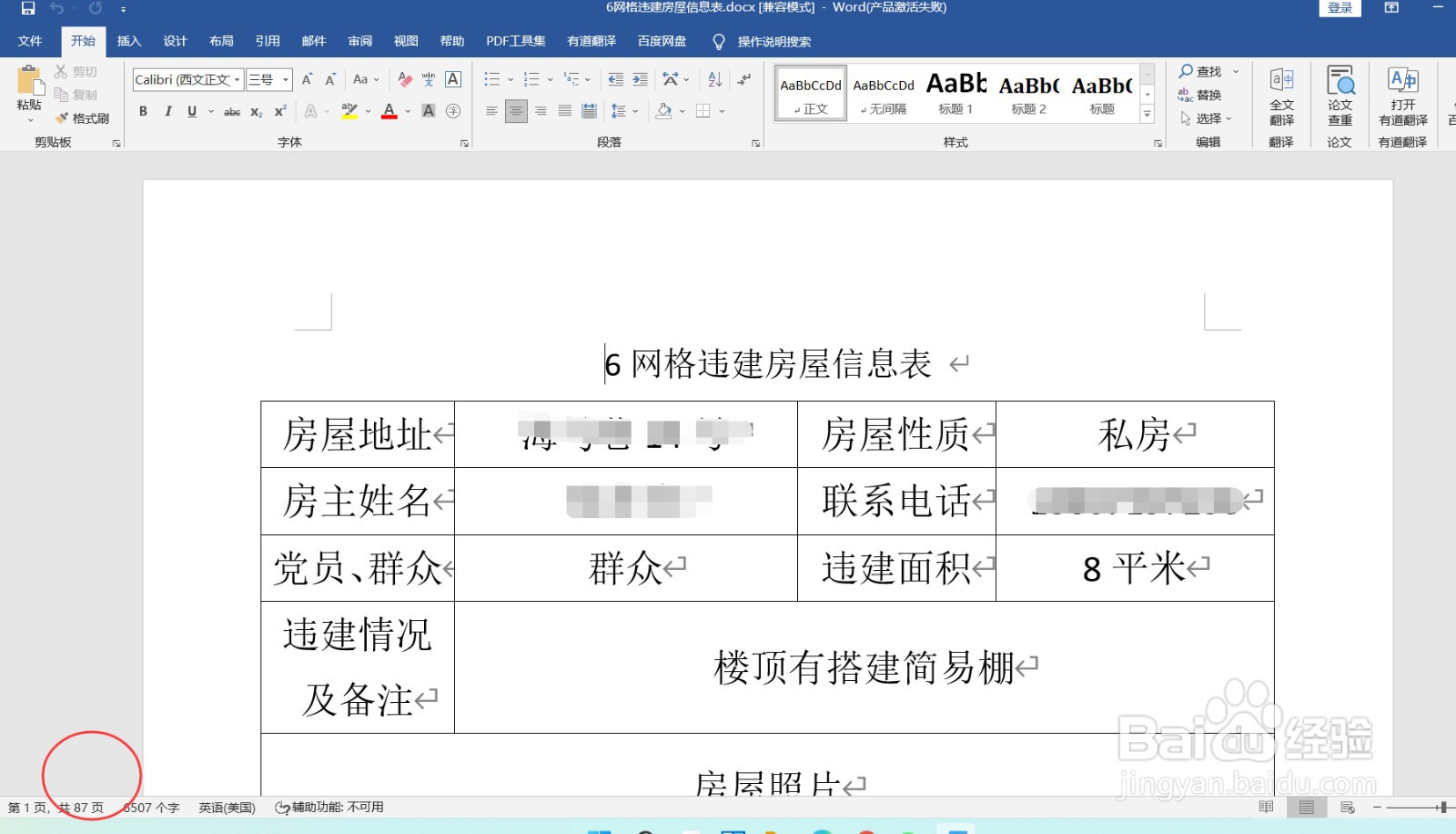
2、第二步:按快捷键alt+F11打开vba编辑器,有的需要加Fn键;
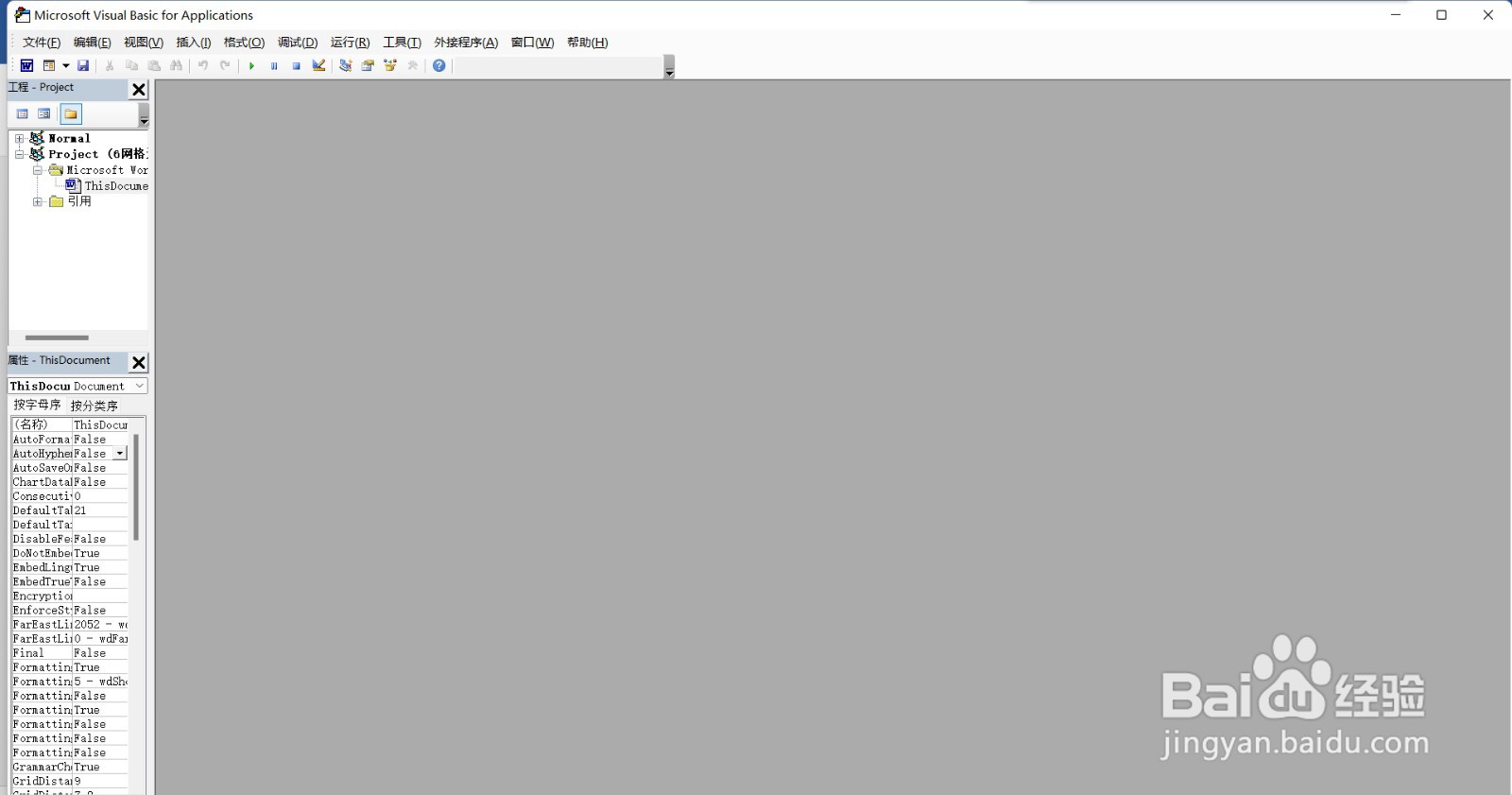
3、第三步:点击插入——模块,如图:
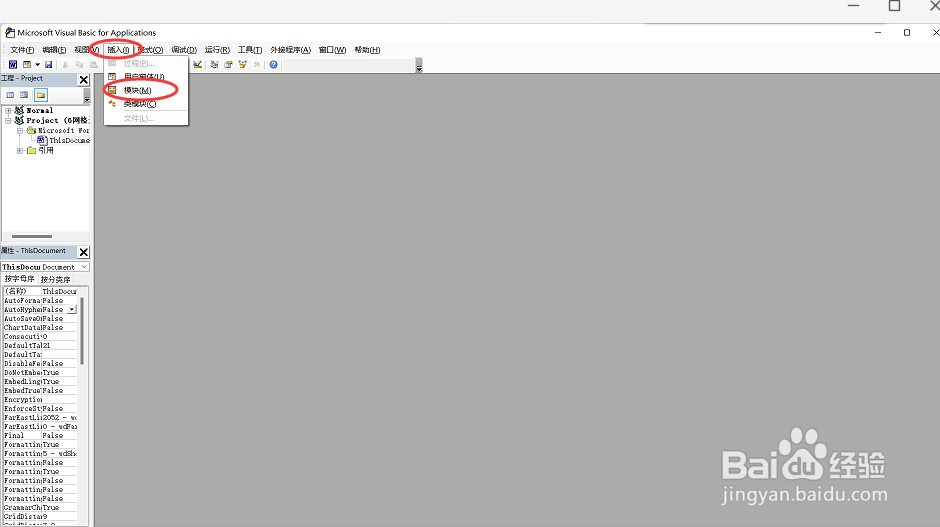
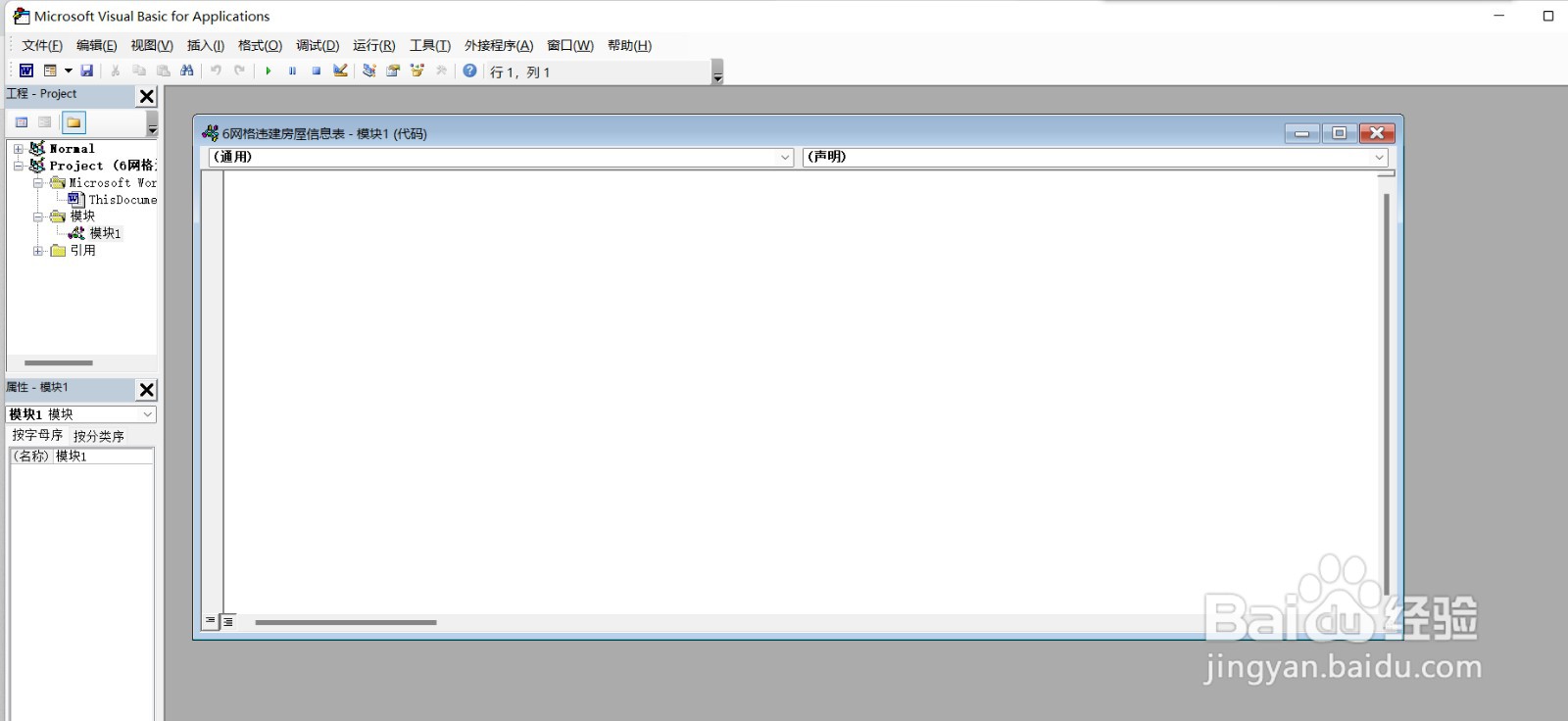
4、第四步:输入下面代码:
Option Explicit
Sub SplitEveryFivePagesAsDocuments()
Dim oSrcDoc As Document, oNewDoc As Document
Dim strSrcName As String, strNewName As String
Dim oRange As Range
Dim nIndex As Integer, nSubIndex As Integer, nTotalPages As Integer, nBound As Integer
Dim fso As Object
Const nSteps = 1 ' 修改这里控制每隔几页分割一次
Set fso = CreateObject("Scripting.FileSystemObject")
Set oSrcDoc = ActiveDocument
Set oRange = oSrcDoc.Content
nTotalPages = ActiveDocument.Content.Information(wdNumberOfPagesInDocument)
oRange.Collapse wdCollapseStart
oRange.Select
For nIndex = 1 To nTotalPages Step nSteps
Set oNewDoc = Documents.Add
If nIndex + nSteps > nTotalPages Then
nBound = nTotalPages
Else
nBound = nIndex + nSteps - 1
End If
For nSubIndex = nIndex To nBound
oSrcDoc.Activate
oSrcDoc.Bookmarks("\page").Range.Copy
oSrcDoc.Windows(1).Activate
Application.Browser.Target = wdBrowsePage
Application.Browser.Next
oNewDoc.Activate
oNewDoc.Windows(1).Selection.Paste
Next nSubIndex
strSrcName = oSrcDoc.FullName
strNewName = fso.BuildPath(fso.GetParentFolderName(strSrcName), _
fso.GetBaseName(strSrcName) & "_" & (nIndex \ nSteps + 1) & "." & fso.GetExtensionName(strSrcName))
oNewDoc.SaveAs strNewName
oNewDoc.Close False
Next nIndex
Set oNewDoc = Nothing
Set oRange = Nothing
Set oSrcDoc = Nothing
Set fso = Nothing
MsgBox "结束!"
End Sub
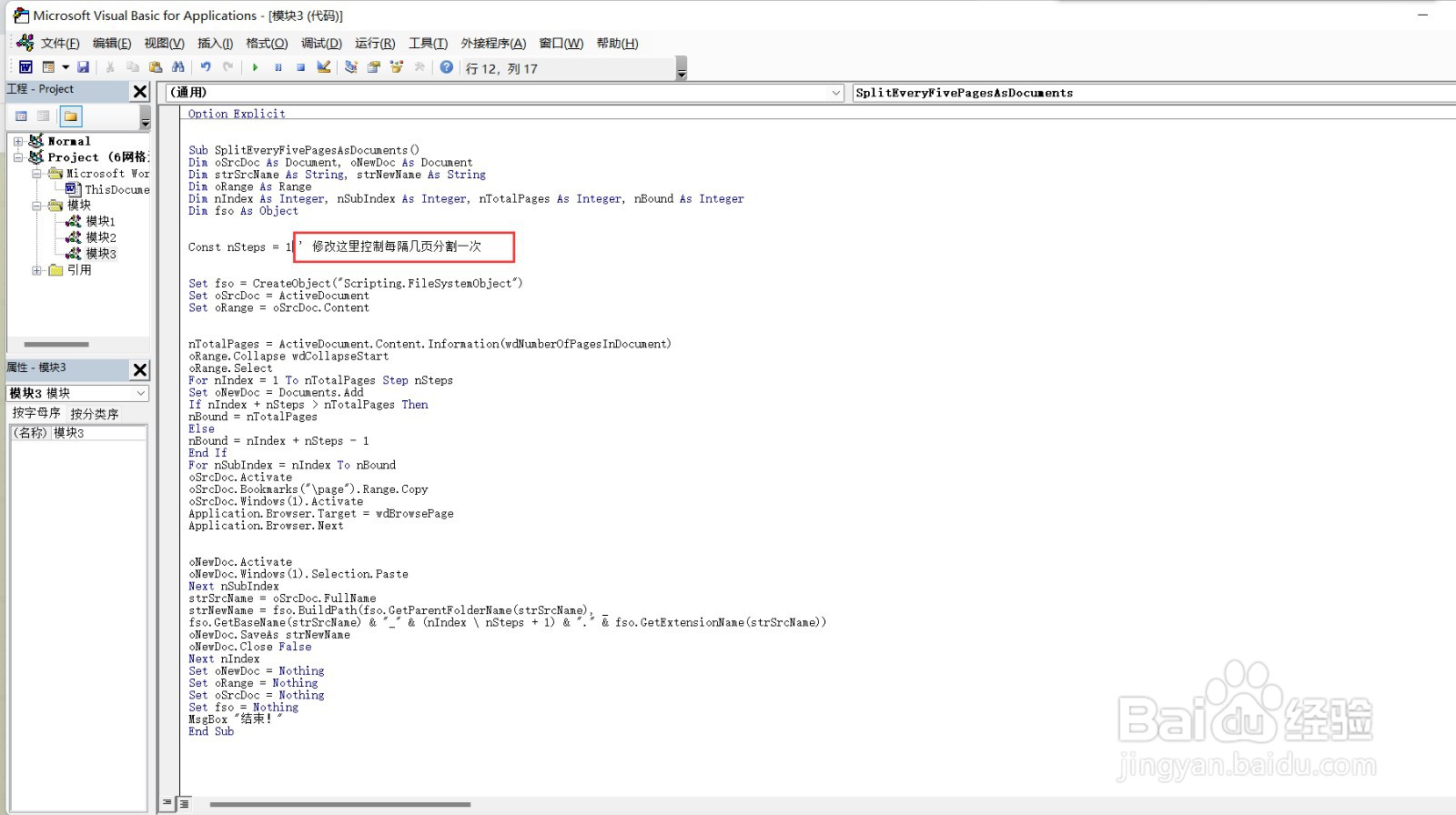
5、第五步:按F5或者按圈出的按钮执行,看到结束即可;