1、打开ArcGIS ,并新建一个Map地图文档

2、选择Add Data,然后选择添加X,Y数据

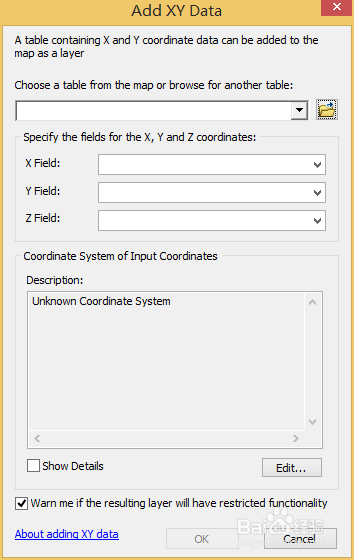

3、选择匹配的数据表字段和合适的地理坐标,我这里用的是WGS 84,打开后的数据如下
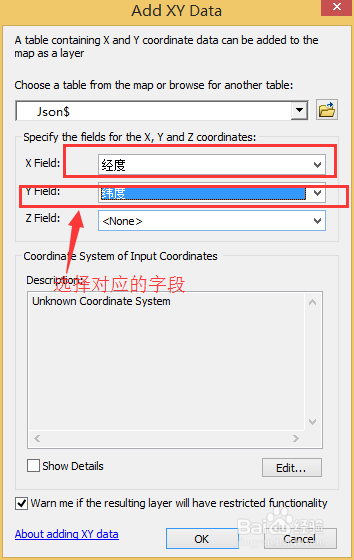
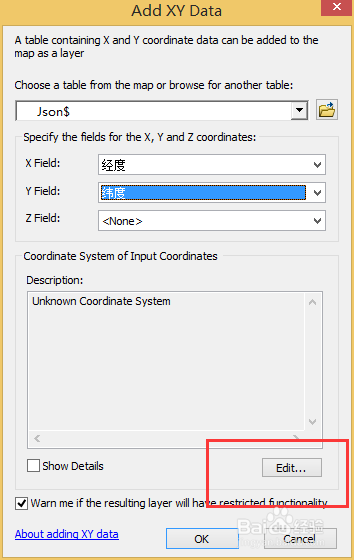


4、右击Export Data 单击选择路径和文件名,选择Shape 格式
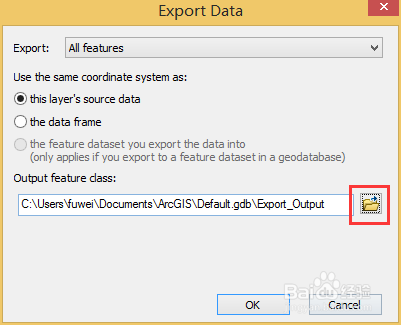
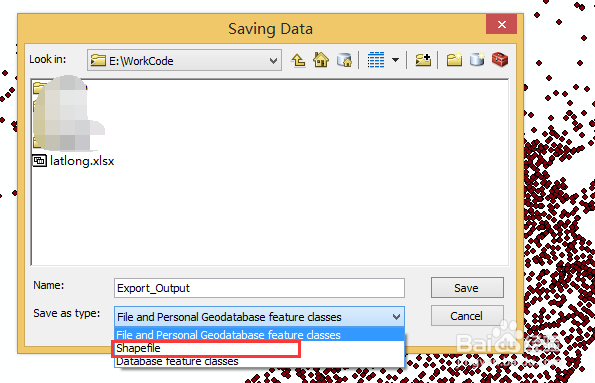

5、生成完成后把Shape格式数据导入软件中 ,结果如下



时间:2024-10-29 13:10:29
1、打开ArcGIS ,并新建一个Map地图文档

2、选择Add Data,然后选择添加X,Y数据

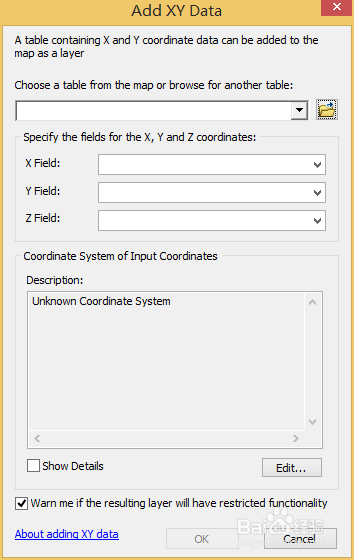

3、选择匹配的数据表字段和合适的地理坐标,我这里用的是WGS 84,打开后的数据如下
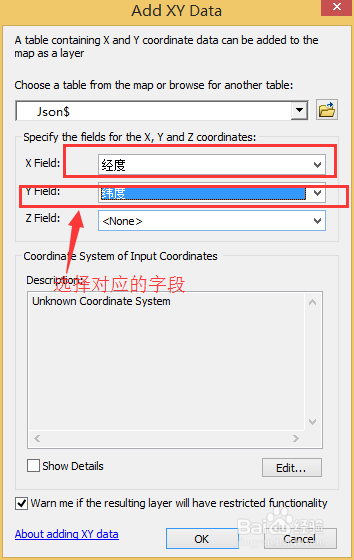
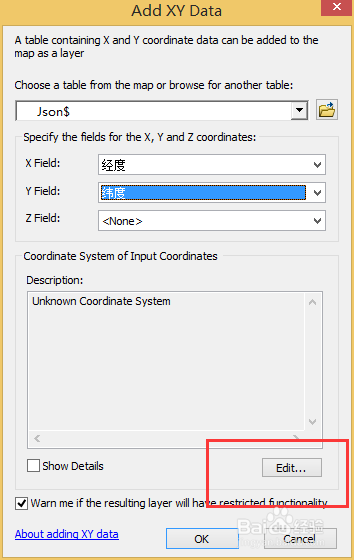


4、右击Export Data 单击选择路径和文件名,选择Shape 格式
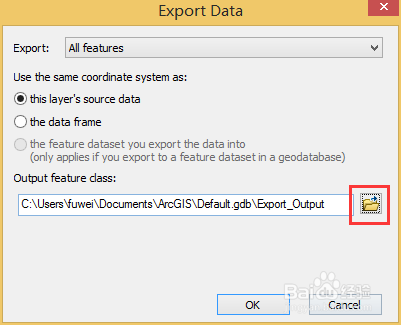
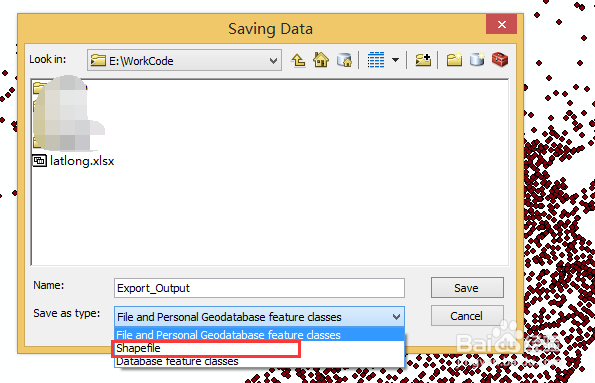

5、生成完成后把Shape格式数据导入软件中 ,结果如下



