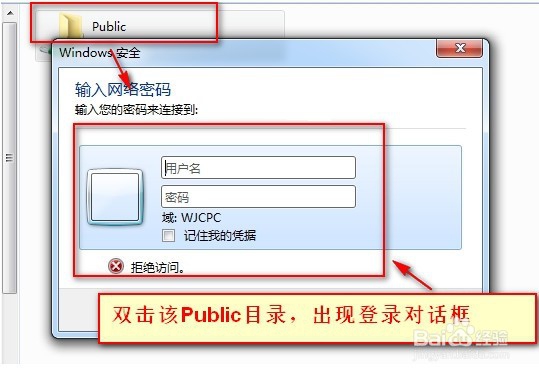1、首先添加Add组--》打开Add组对话框--》输入第一个组名Tech--》点击:确定

2、创建所需用户的操作

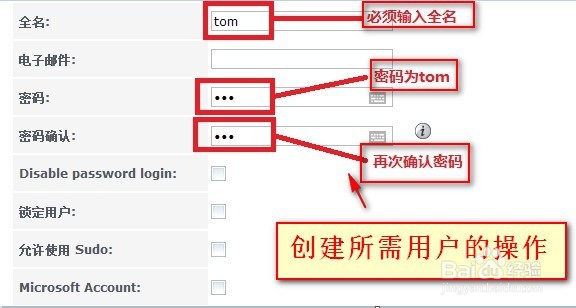

3、创建用户manager其次要群组为如下

4、实现建立存储池Storage的操作

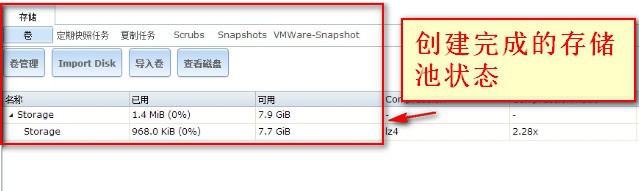
5、实现创建所需数据集的操作


6、实现设置数据集权限的操作

7、添加VLAN网络共享的操作


8、实现更改CIFS服务的全局设置的操作

9、实现验证配置的方法操作

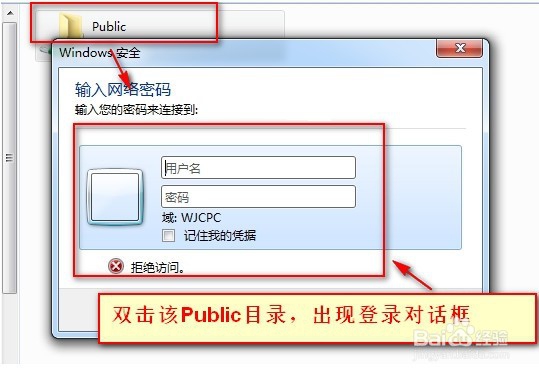

时间:2024-10-12 02:13:13
1、首先添加Add组--》打开Add组对话框--》输入第一个组名Tech--》点击:确定

2、创建所需用户的操作

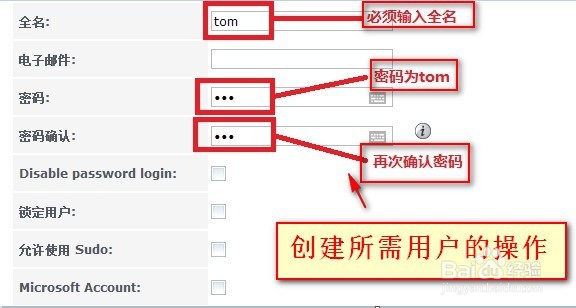

3、创建用户manager其次要群组为如下

4、实现建立存储池Storage的操作

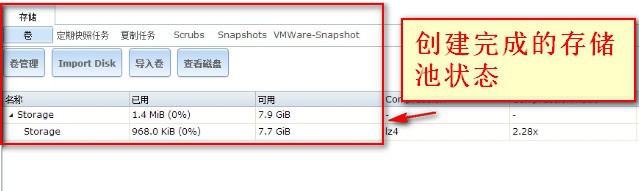
5、实现创建所需数据集的操作


6、实现设置数据集权限的操作

7、添加VLAN网络共享的操作


8、实现更改CIFS服务的全局设置的操作

9、实现验证配置的方法操作