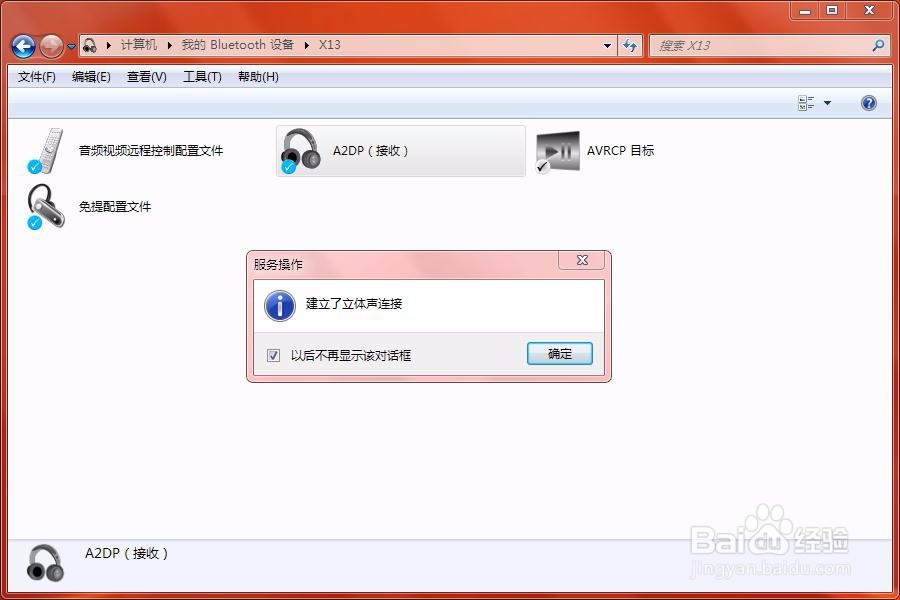1、Windows+E打开计算机,选择我的Bluetooth设备。

2、选择单击【增加设备】。
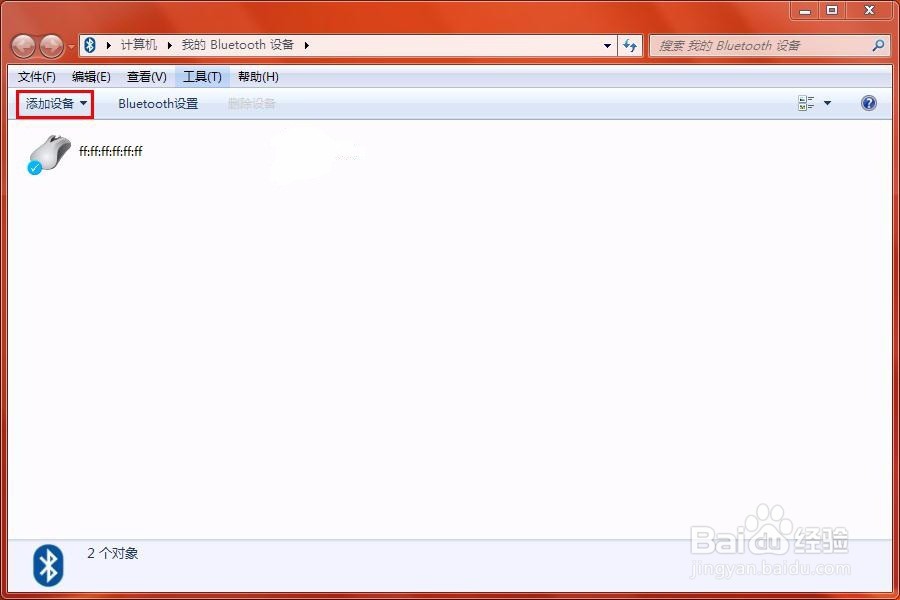
3、【增加设备】——选择单击【全部】。
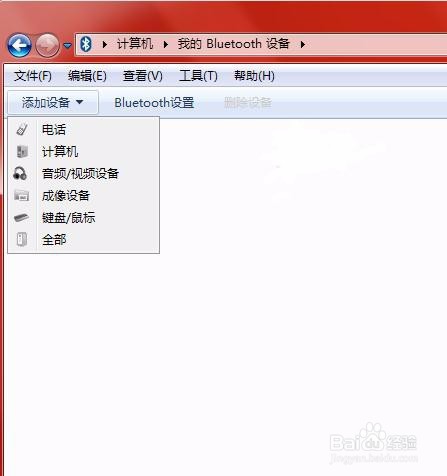
4、搜索到蓝牙耳机,单击图标选择下一步。
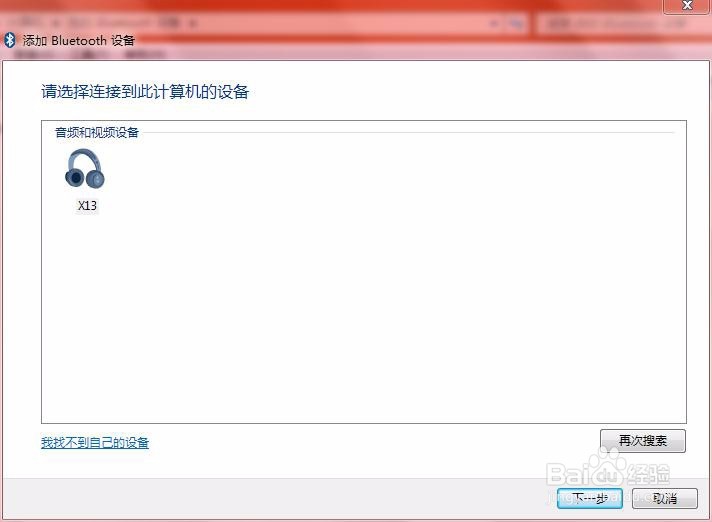
5、蓝牙设备连接成功。

6、Windows+E打开计算机——我的Bluetooth设备双击打开图标。
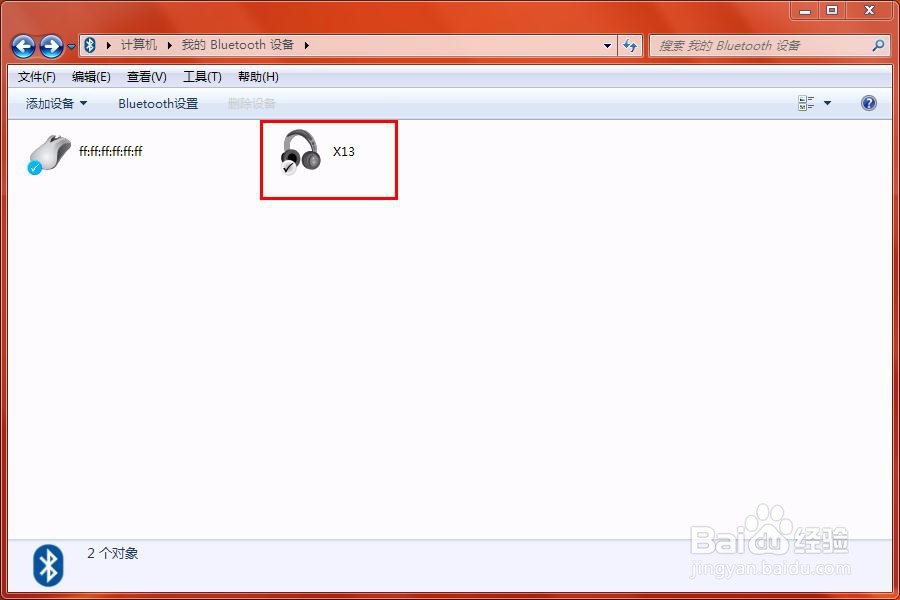
7、右单击弹出快捷菜单选择连接。Bluetooth/蓝牙耳机就连接成功了。
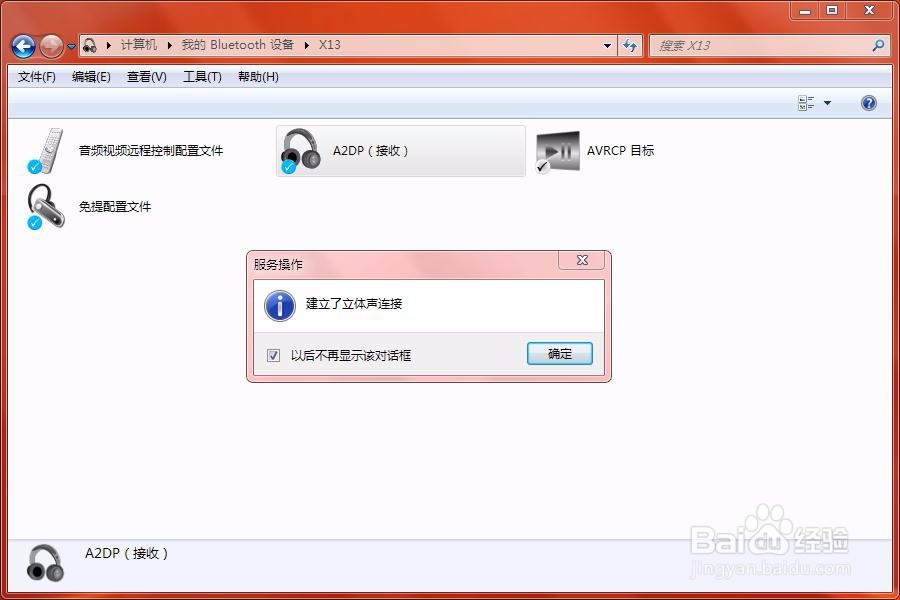
时间:2024-10-12 12:35:42
1、Windows+E打开计算机,选择我的Bluetooth设备。

2、选择单击【增加设备】。
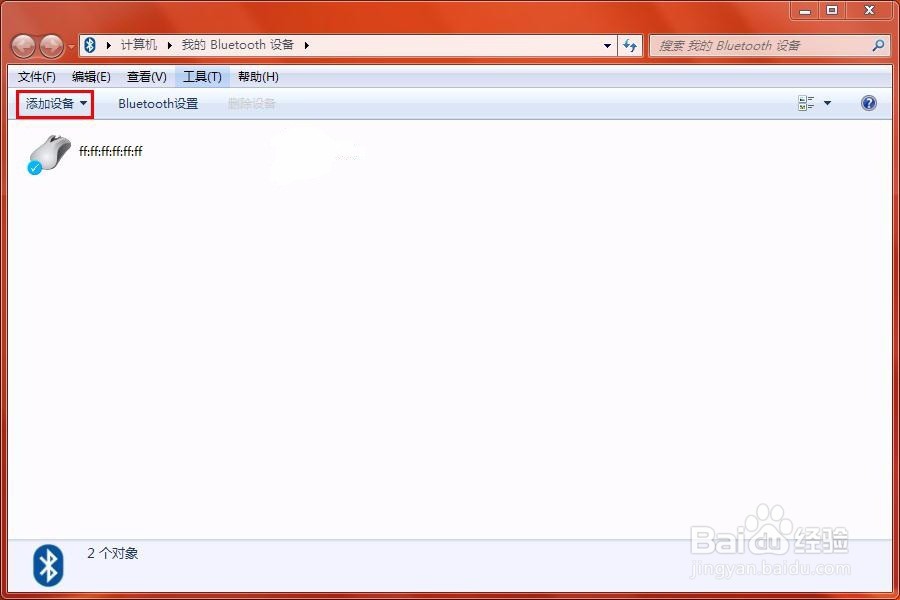
3、【增加设备】——选择单击【全部】。
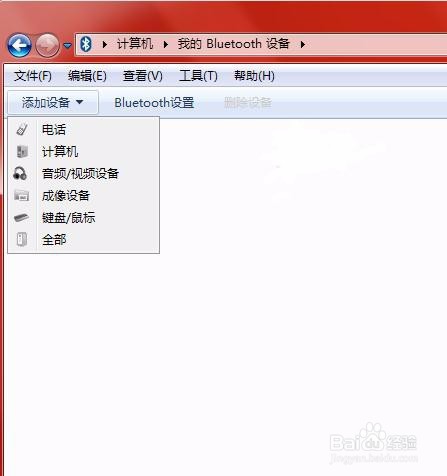
4、搜索到蓝牙耳机,单击图标选择下一步。
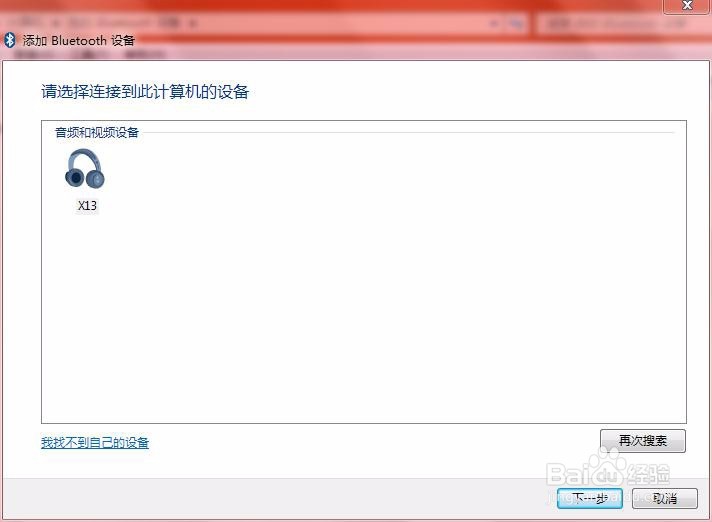
5、蓝牙设备连接成功。

6、Windows+E打开计算机——我的Bluetooth设备双击打开图标。
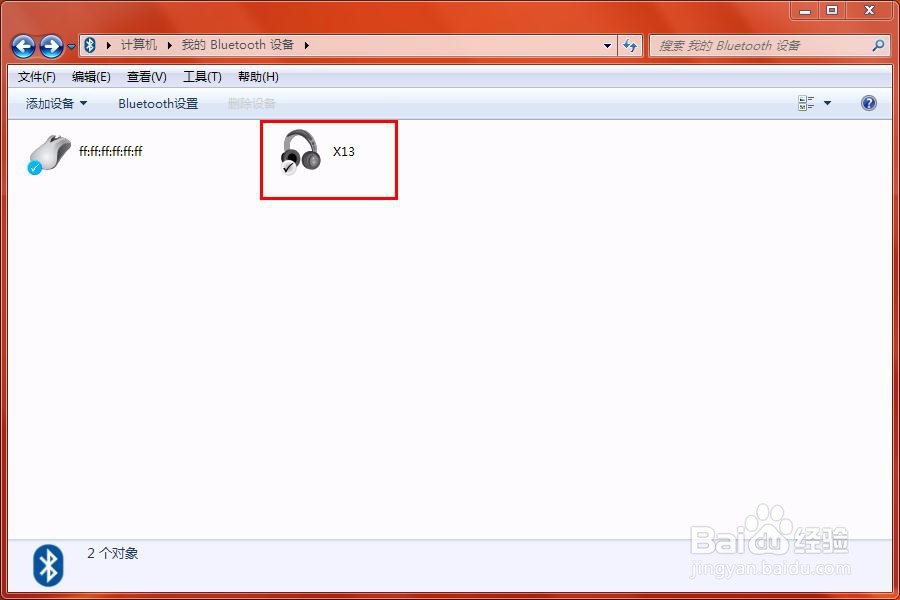
7、右单击弹出快捷菜单选择连接。Bluetooth/蓝牙耳机就连接成功了。