1、打开一个WebStorm 2021.1.2的界面中
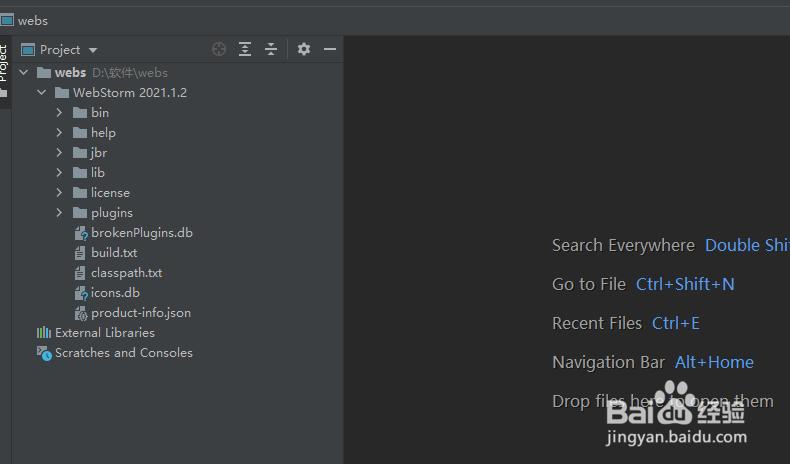
2、点击左上角中的 file 菜单
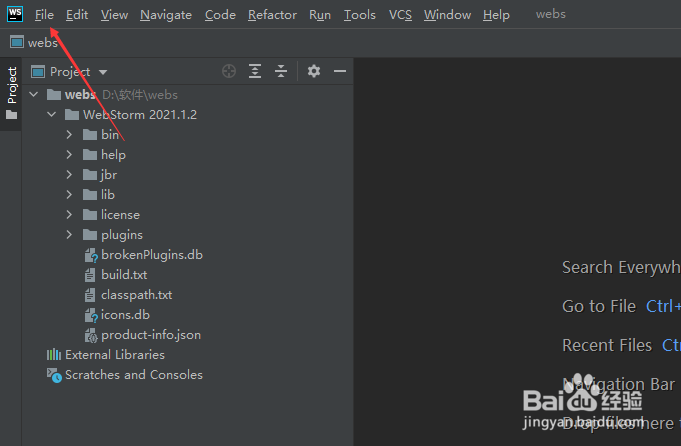
3、弹出了下拉菜单选择为 settings 选项

4、进入到了settings 界面中,点击左侧中的 appearance 选项
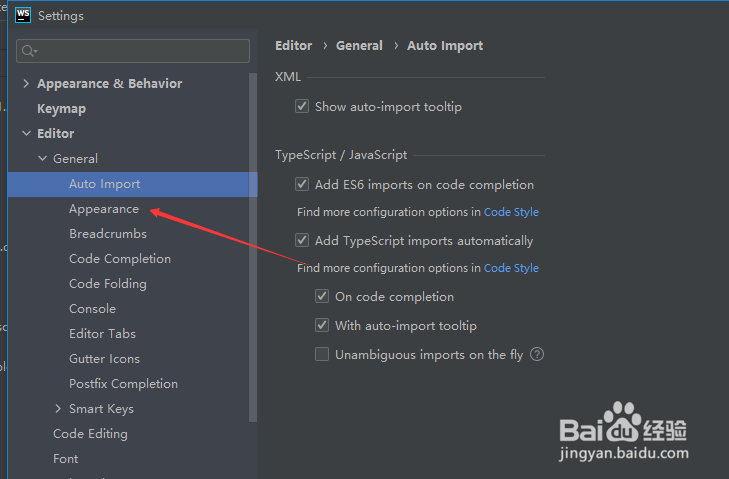
5、进入到了appearance 的界面中,勾选上 show whitespaces 选项

6、勾选上 show whitespaces 选项之后,点击 ok 按钮

时间:2026-02-14 11:46:44
1、打开一个WebStorm 2021.1.2的界面中
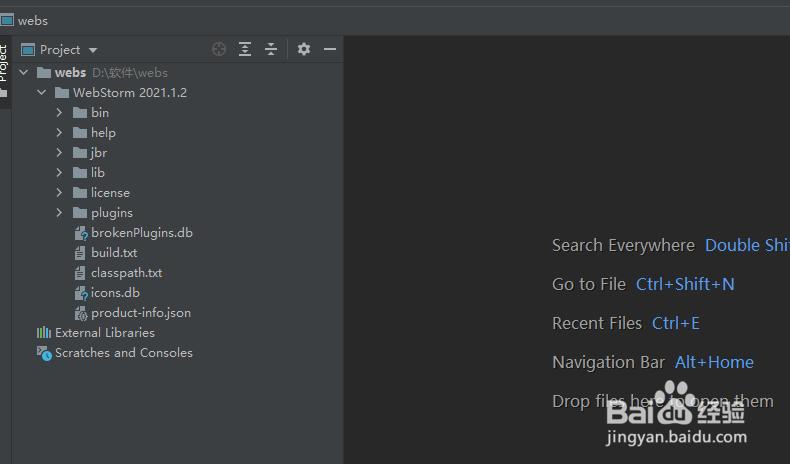
2、点击左上角中的 file 菜单
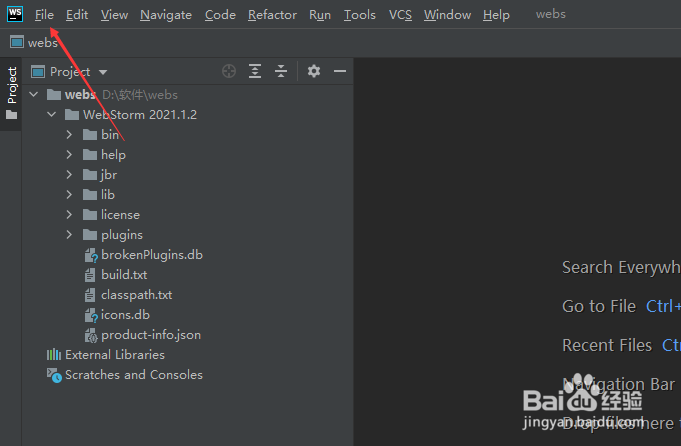
3、弹出了下拉菜单选择为 settings 选项

4、进入到了settings 界面中,点击左侧中的 appearance 选项
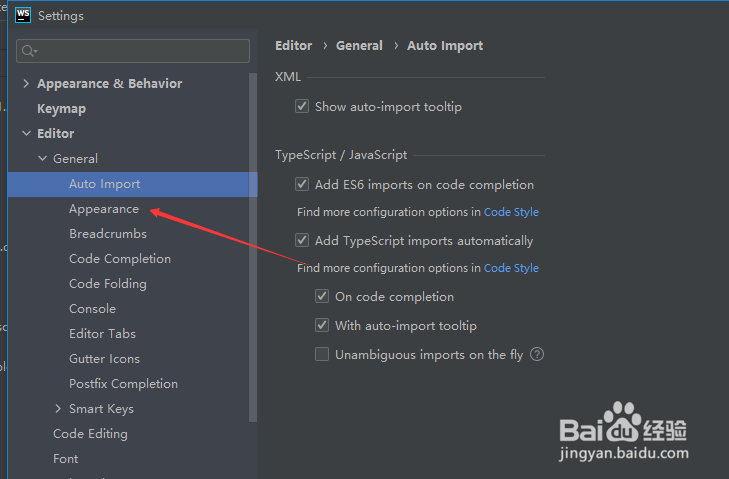
5、进入到了appearance 的界面中,勾选上 show whitespaces 选项

6、勾选上 show whitespaces 选项之后,点击 ok 按钮

