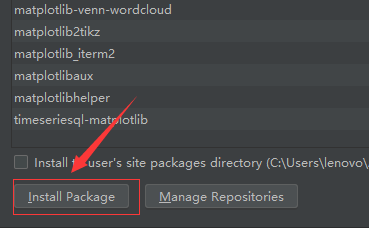1、首先我们需要打开pycharm,点击左上方的file。

2、接着会出现一个方框,点击如箭头所指的setting。
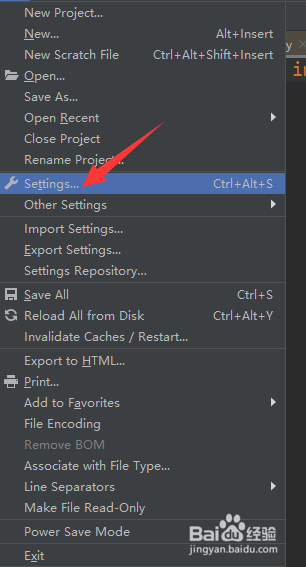
3、在点击setting之后,会出现如图的窗口,点击箭头所指的project interpreter。
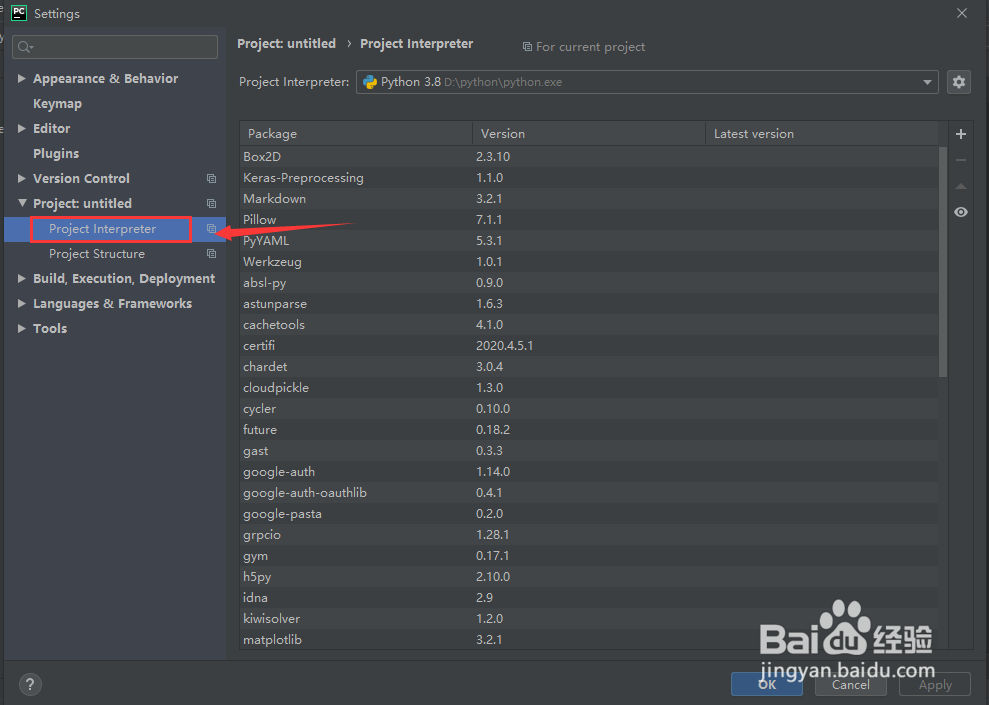
4、点击之后,还是这个窗口,看右边箭头所指的'+',点击一下。

5、在出现的搜索框内输入matplotlib,可以看到下方出现的搜索结果,点击一下。

6、再点击左下角install package,等待片刻之后,显示安装成功,即可使用。
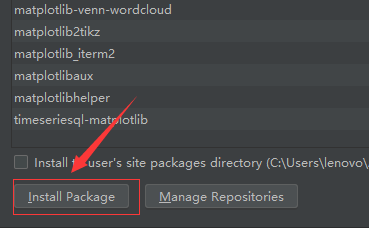
时间:2024-10-31 18:09:47
1、首先我们需要打开pycharm,点击左上方的file。

2、接着会出现一个方框,点击如箭头所指的setting。
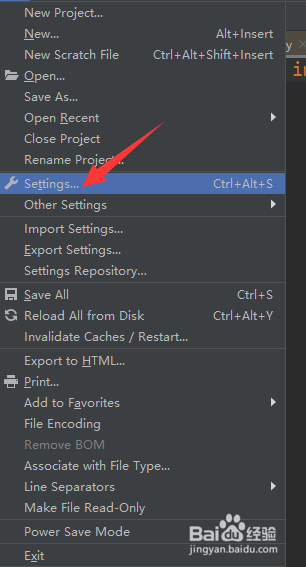
3、在点击setting之后,会出现如图的窗口,点击箭头所指的project interpreter。
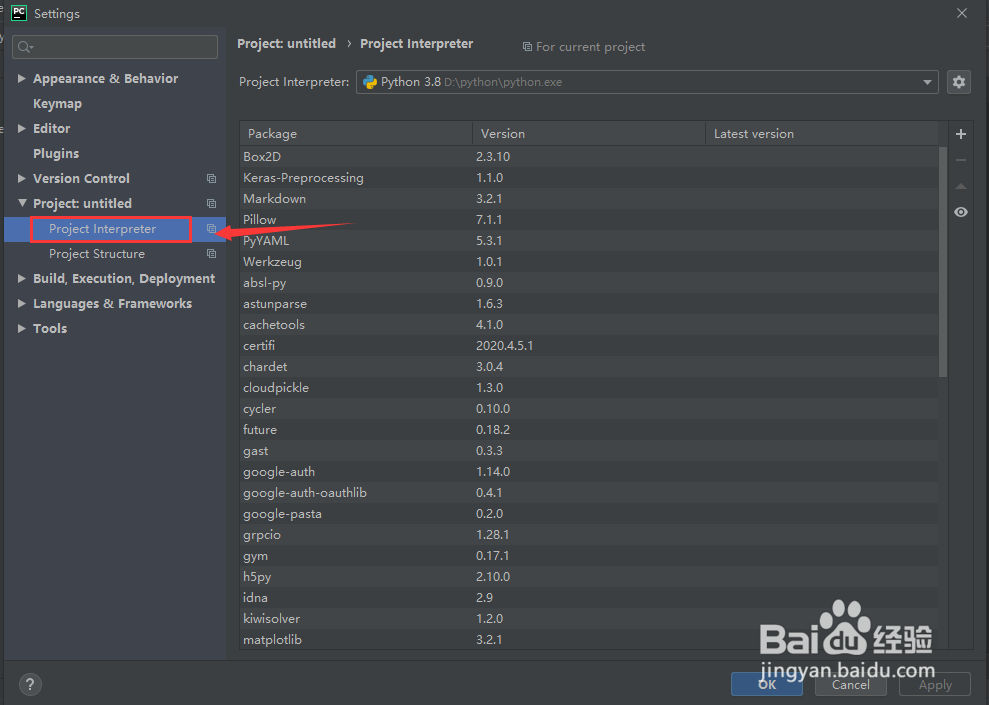
4、点击之后,还是这个窗口,看右边箭头所指的'+',点击一下。

5、在出现的搜索框内输入matplotlib,可以看到下方出现的搜索结果,点击一下。

6、再点击左下角install package,等待片刻之后,显示安装成功,即可使用。