1、打开eclipse软件,点击“Window”,选择“Prefrences”。

2、点击“General”,点击“Appearance”,选择“Colors and Fonts”。
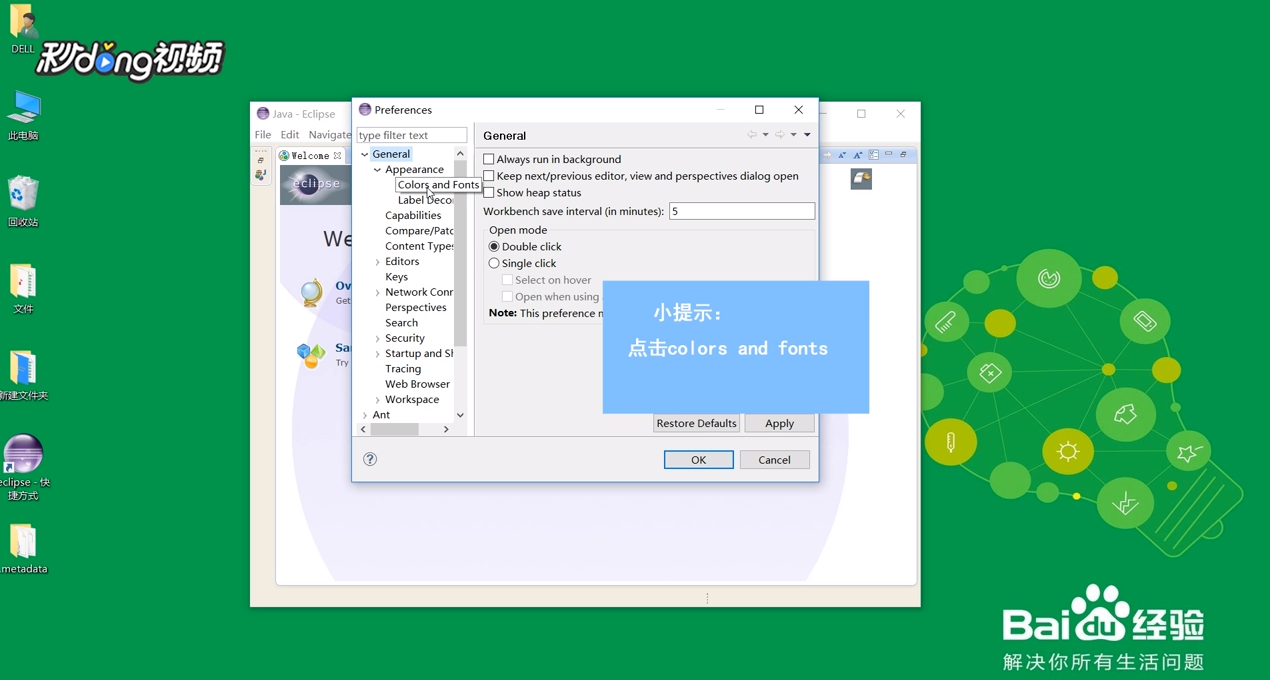
3、点击“Basic”,选择“Text Font”。

4、点击“Edit”,在新的界面中即可设置字体大小。

时间:2024-10-13 02:11:17
1、打开eclipse软件,点击“Window”,选择“Prefrences”。

2、点击“General”,点击“Appearance”,选择“Colors and Fonts”。
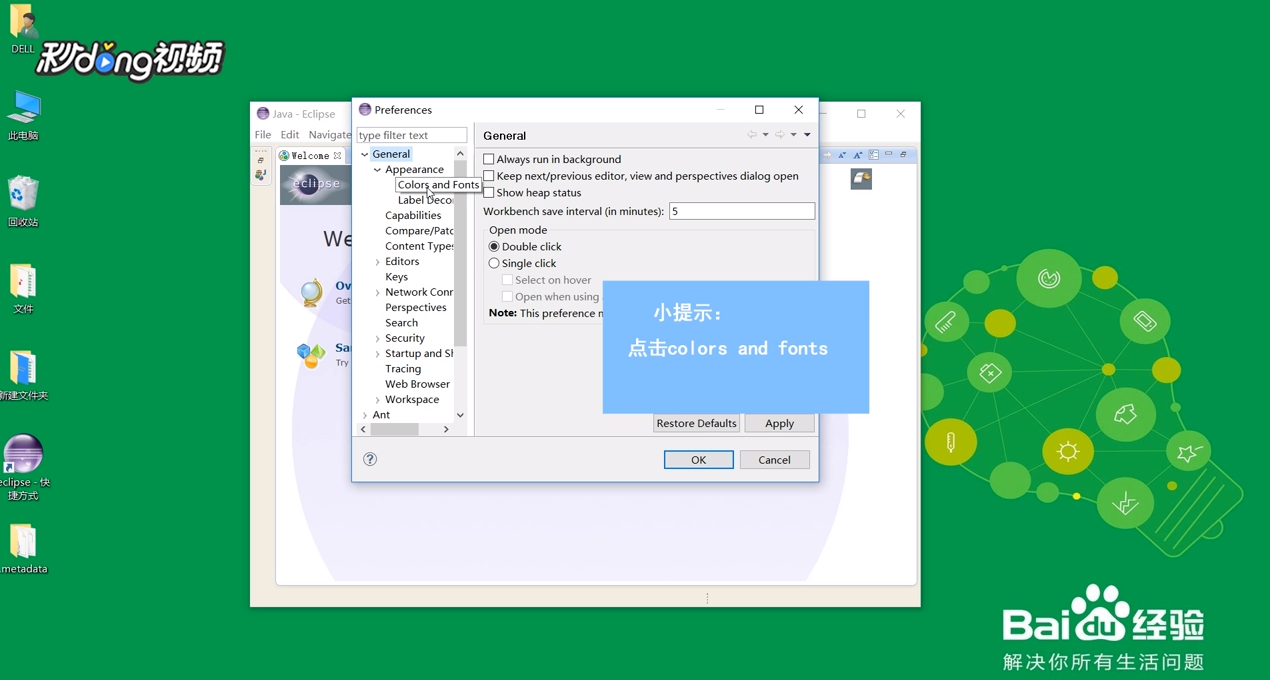
3、点击“Basic”,选择“Text Font”。

4、点击“Edit”,在新的界面中即可设置字体大小。

