1、点击我的打开叮咚买菜App,点击右下方我的。

2、点击设置在我的页面,点击右下方的设置。

3、点击通用在设置页面,点击通用。

4、点击清除缓存在通用页面,点击清除缓存。
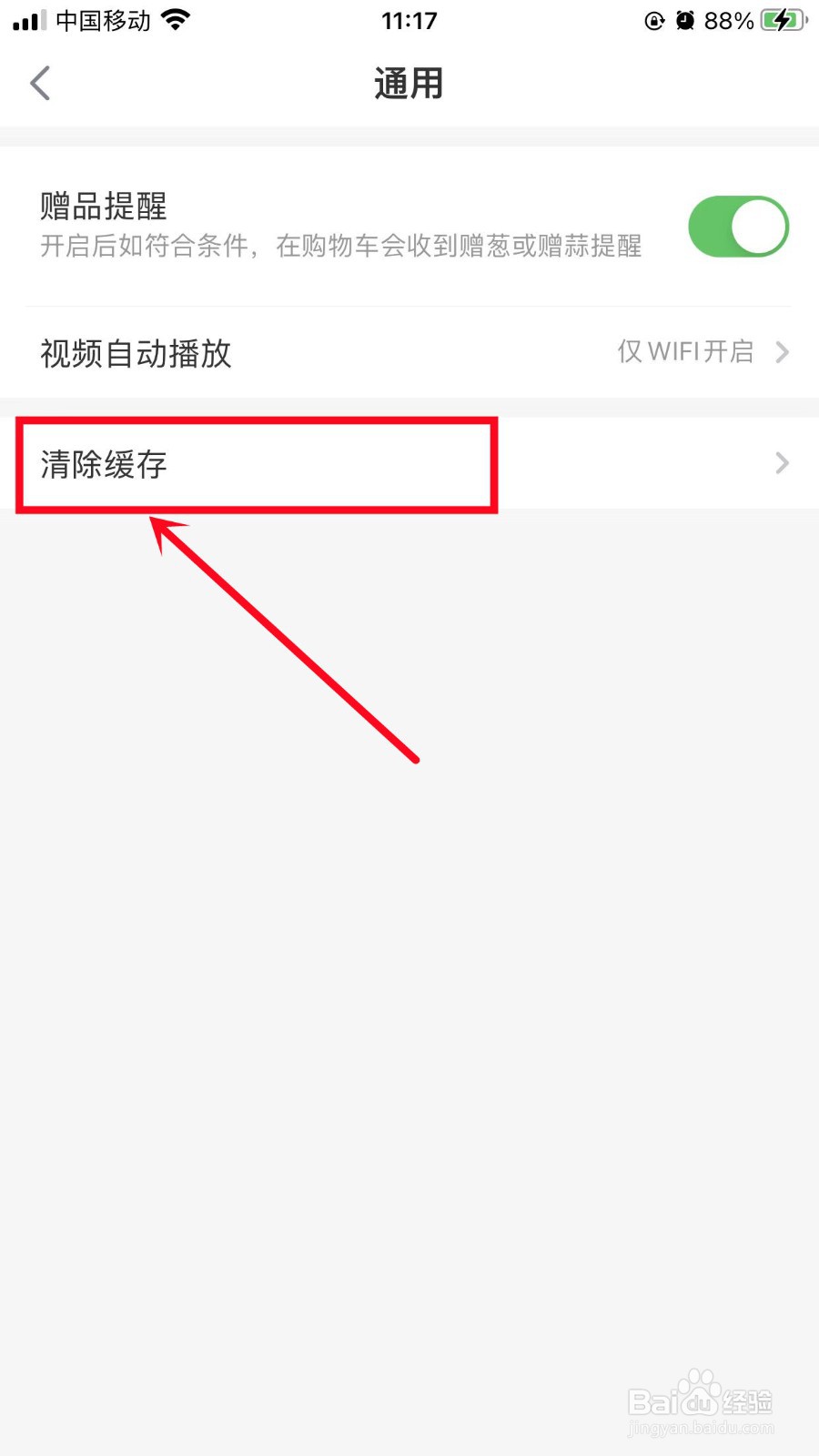
5、完成设置最后点击确认,这样便可以清除叮咚买菜的缓存。

时间:2024-10-31 05:02:01
1、点击我的打开叮咚买菜App,点击右下方我的。

2、点击设置在我的页面,点击右下方的设置。

3、点击通用在设置页面,点击通用。

4、点击清除缓存在通用页面,点击清除缓存。
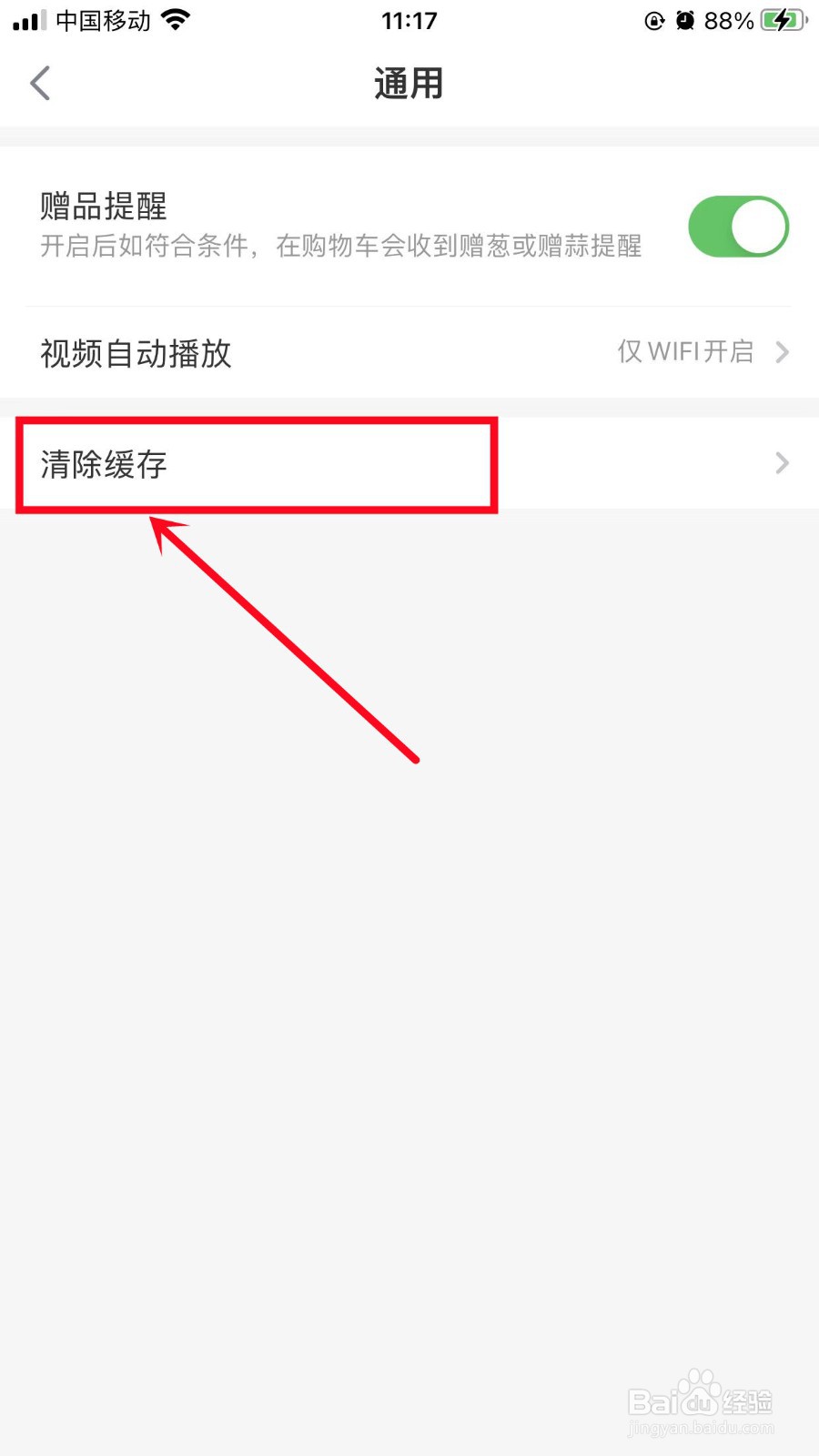
5、完成设置最后点击确认,这样便可以清除叮咚买菜的缓存。

