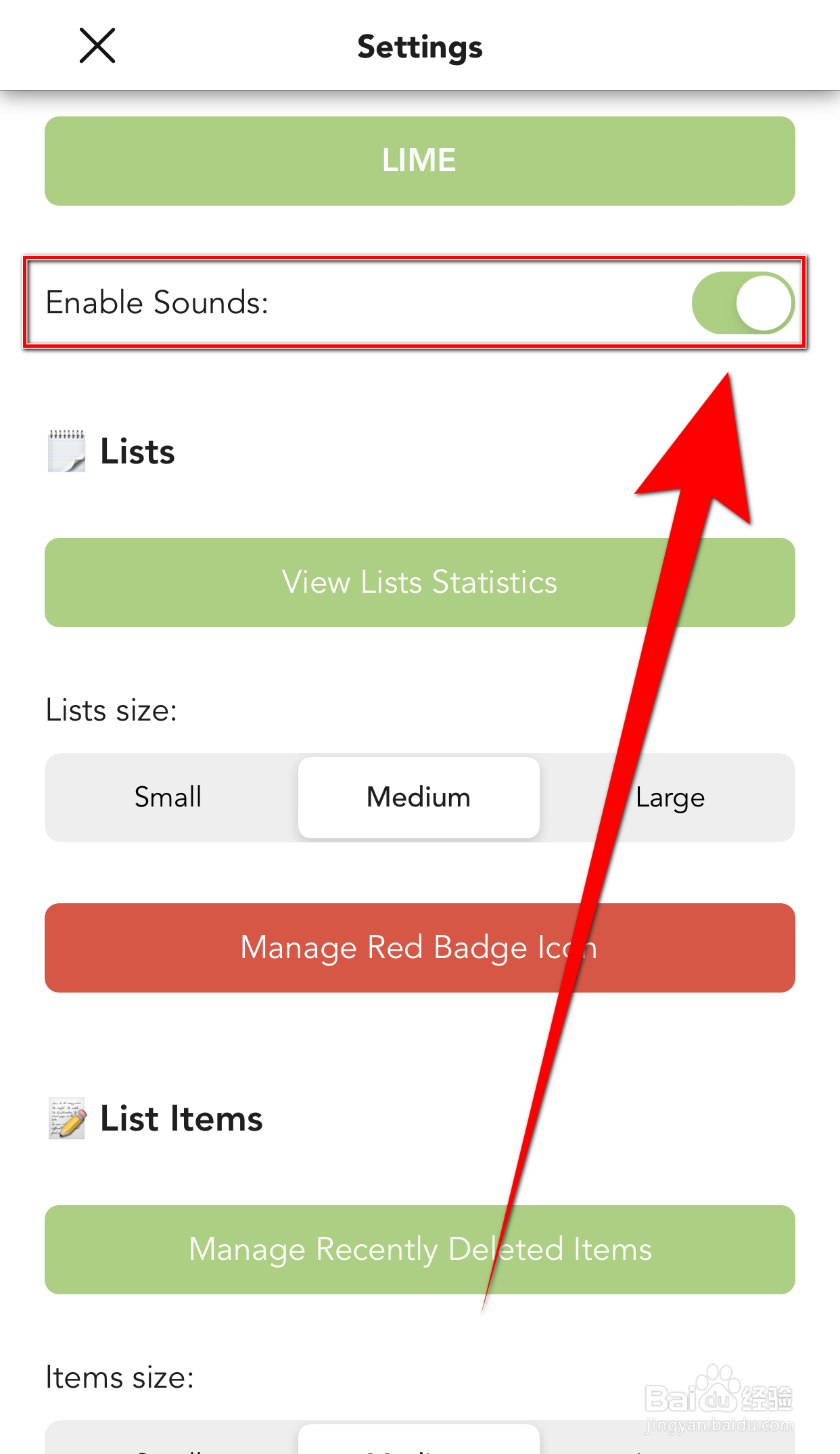1、Lists To do首页点击上方的【齿轮】打开Settings界面
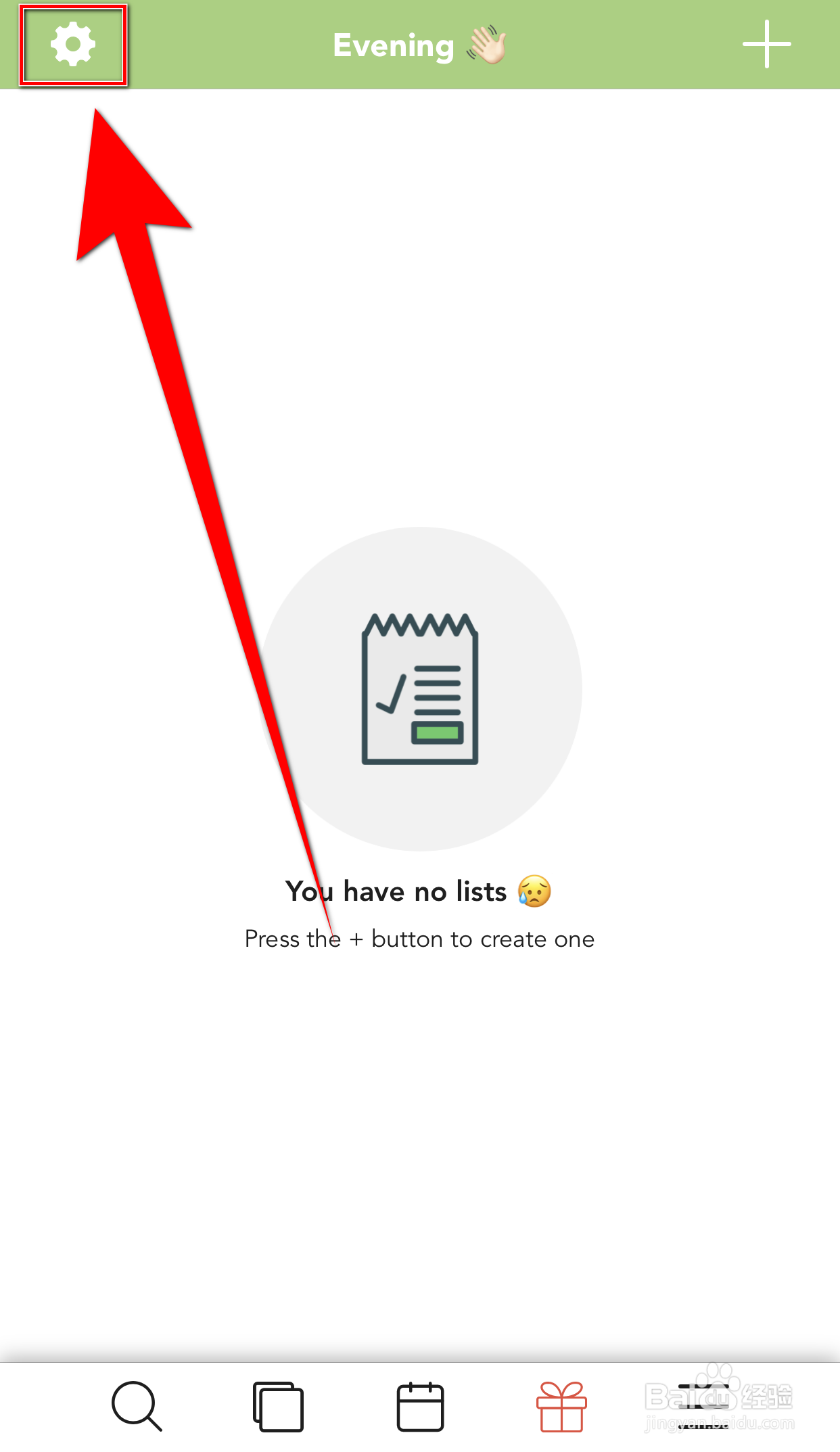
2、Settings界面点击【Enable Sounds】后面的圆点
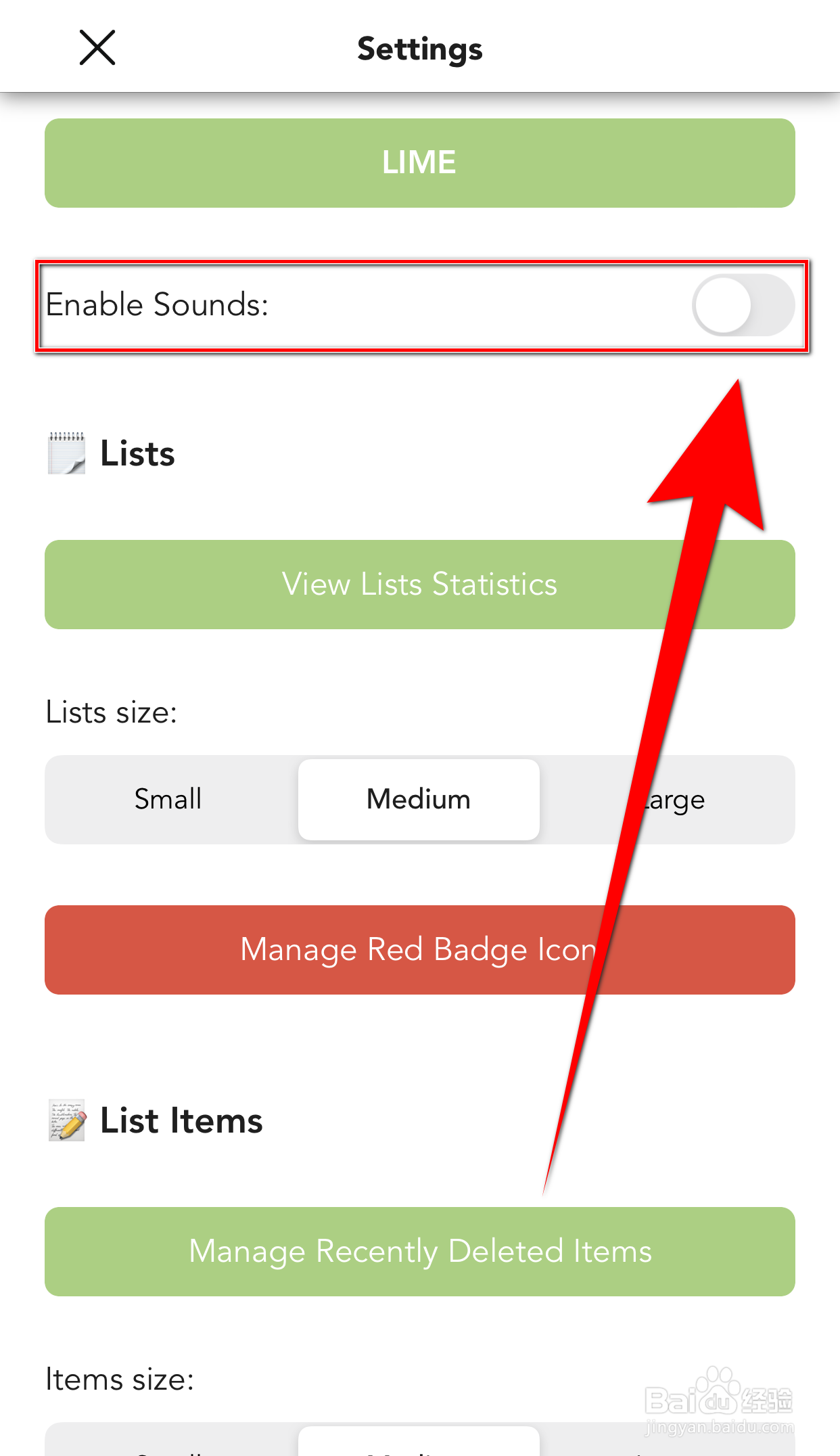
3、【Enable Sounds】后面的圆点变为绿色即表示Lists To do设置Enable Sounds启用成功
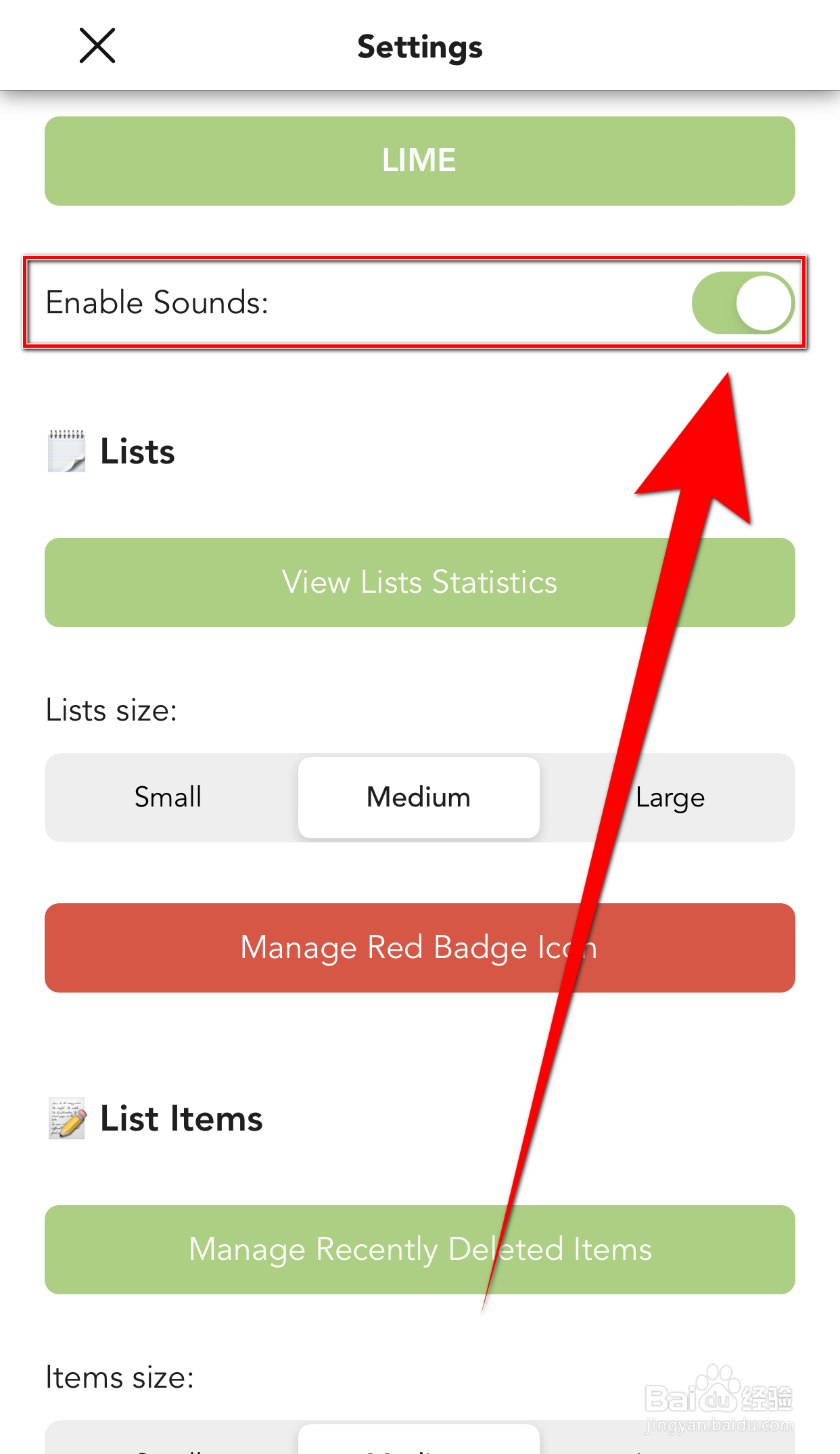
时间:2024-11-15 21:29:01
1、Lists To do首页点击上方的【齿轮】打开Settings界面
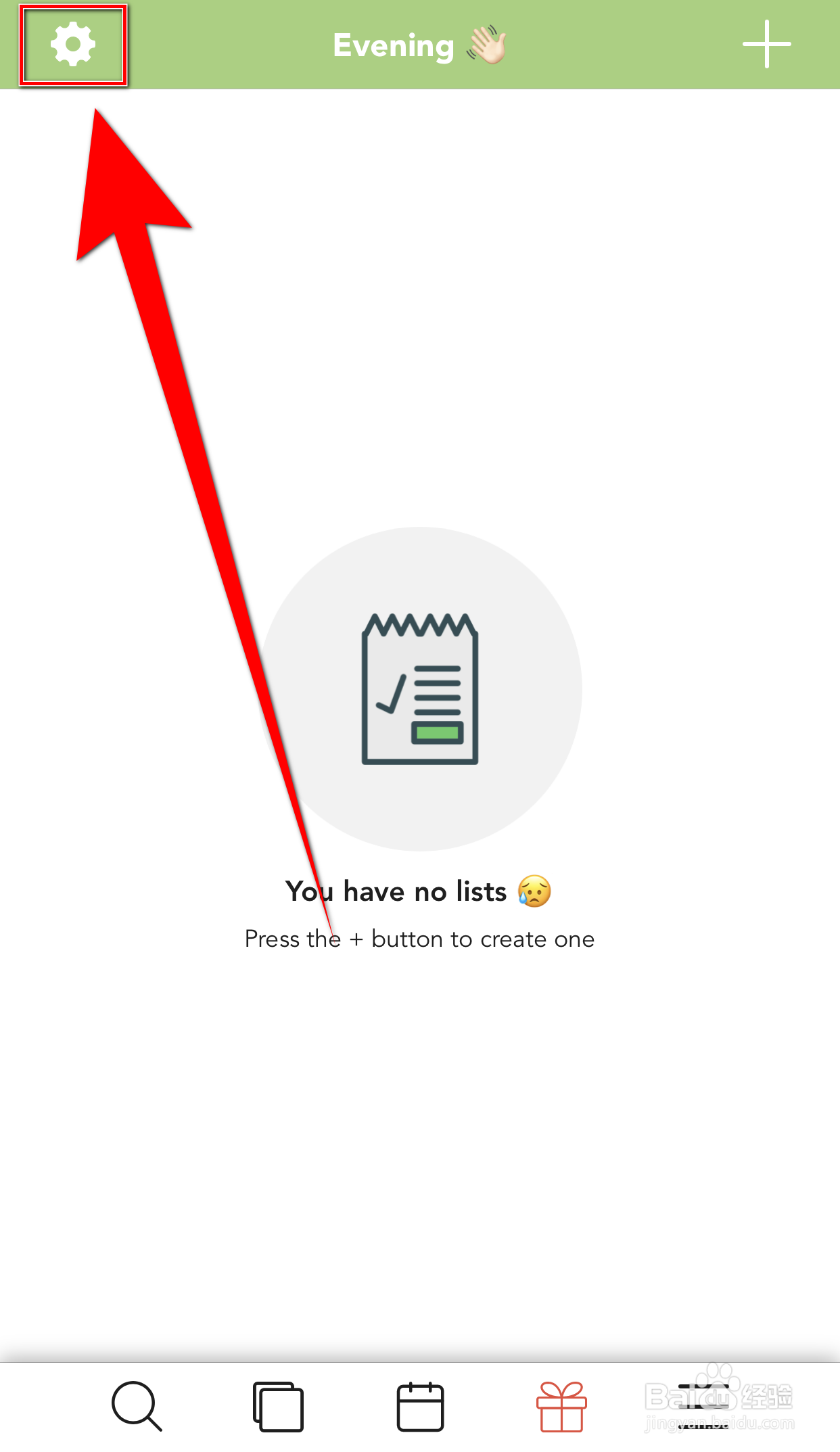
2、Settings界面点击【Enable Sounds】后面的圆点
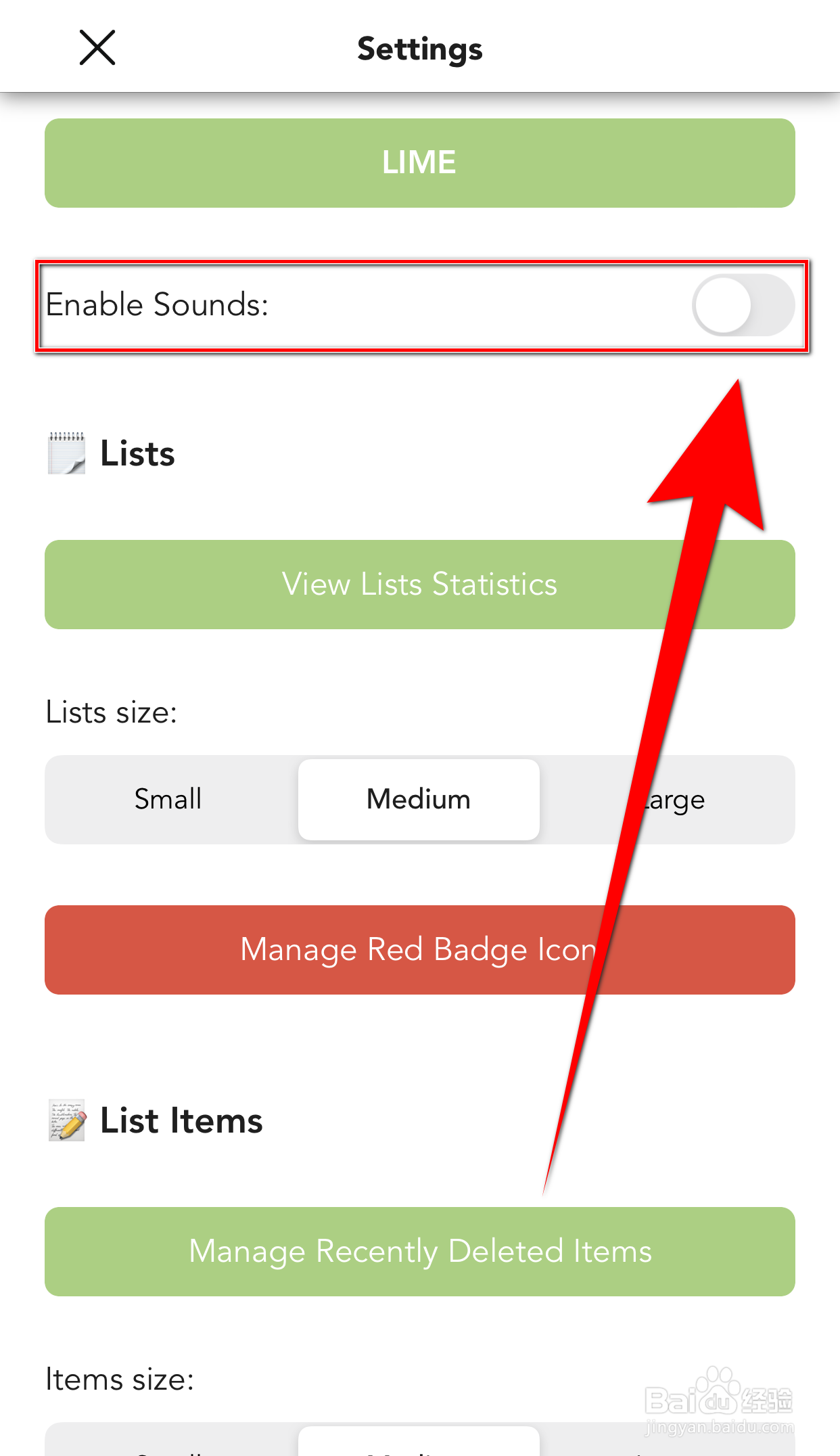
3、【Enable Sounds】后面的圆点变为绿色即表示Lists To do设置Enable Sounds启用成功