1、打开Word文档,点击菜单栏中的【mathtype】。

2、在mathtype中点击【显示】。
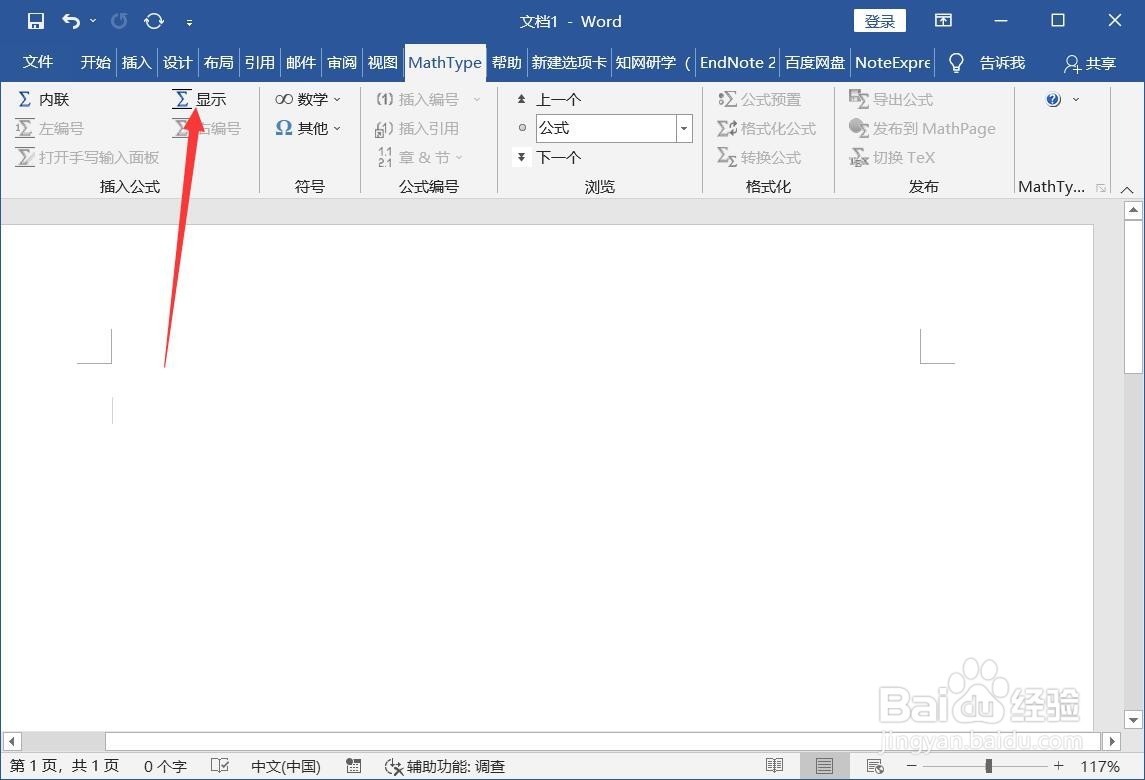
3、在弹出的公式编辑器中输入对应的公式,Ctrl+S进行保存。

4、返回文档即可看到mathtype创建的公式显示在页面中了。

时间:2024-10-12 08:56:40
1、打开Word文档,点击菜单栏中的【mathtype】。

2、在mathtype中点击【显示】。
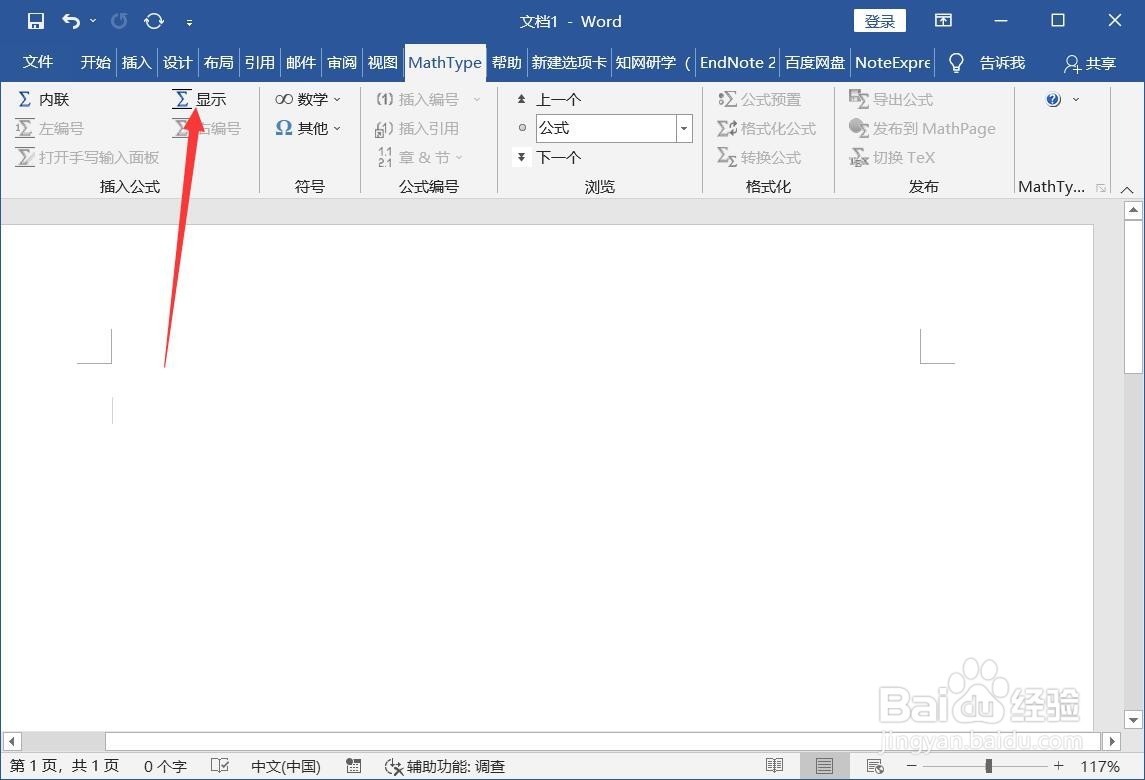
3、在弹出的公式编辑器中输入对应的公式,Ctrl+S进行保存。

4、返回文档即可看到mathtype创建的公式显示在页面中了。

