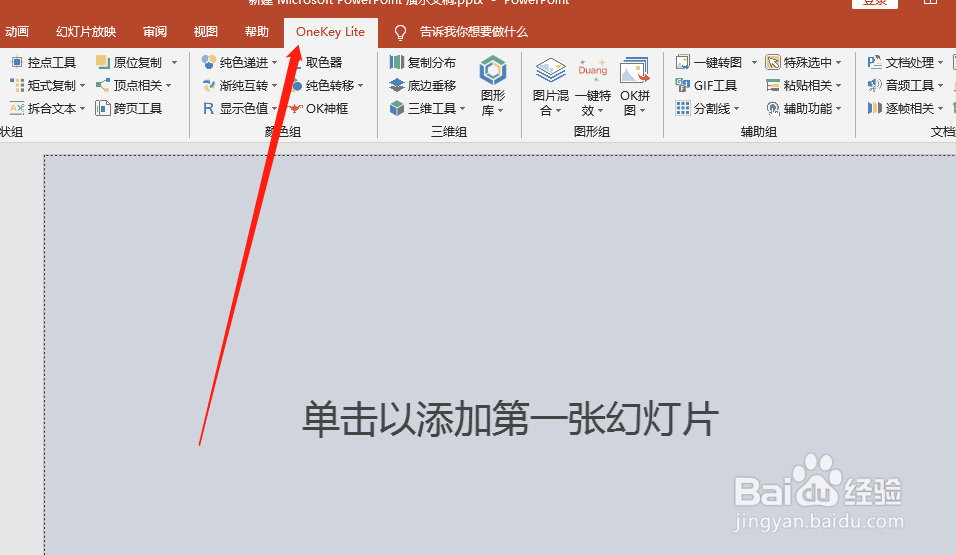1、打开浏览器,输入“Onekey Tools”

2、搜索出来的,找到一个能下载的地址点击进去
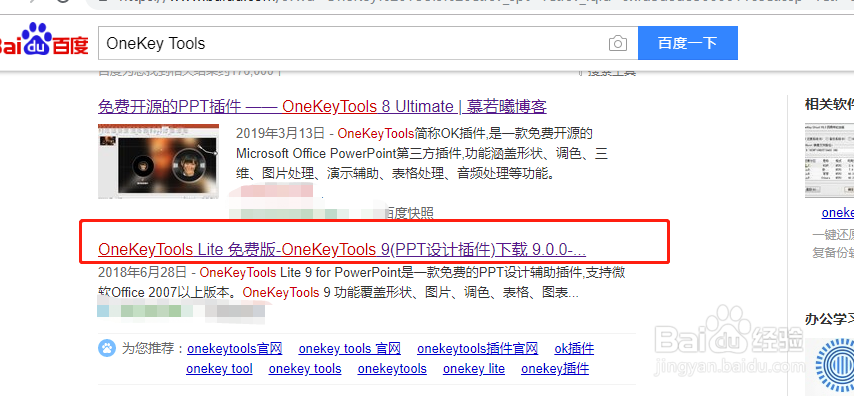
3、在下载连接里面,选择普通下载

4、下载完成之后,将其解压出来
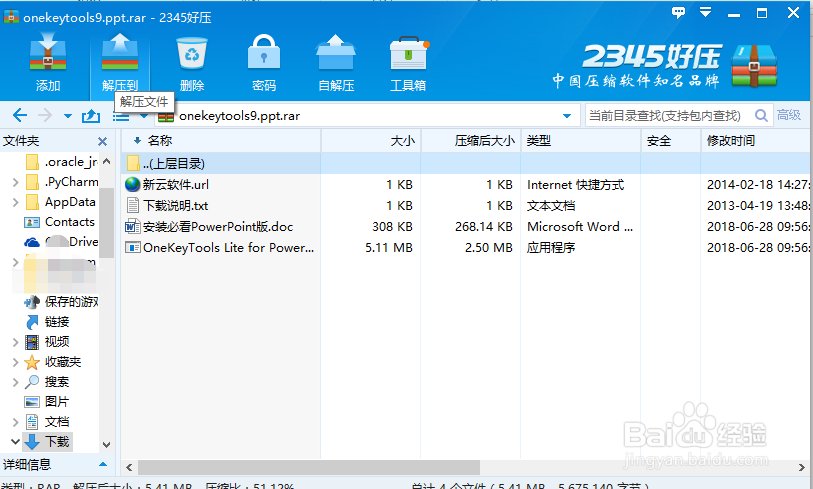
5、选择“OneKeyTools Lite for PowerPoint.exe”右键以管理员身份运行
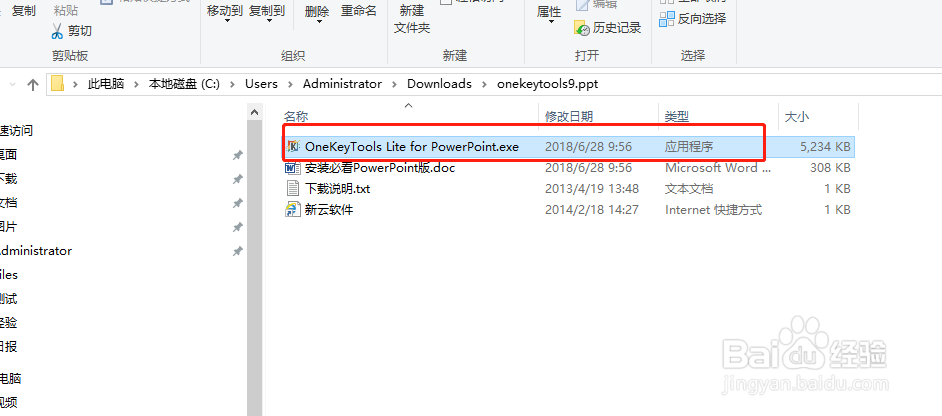
6、弹出安装的窗口,可以更改安装目录,下面勾选同意安装,然后点击“INSTALL”
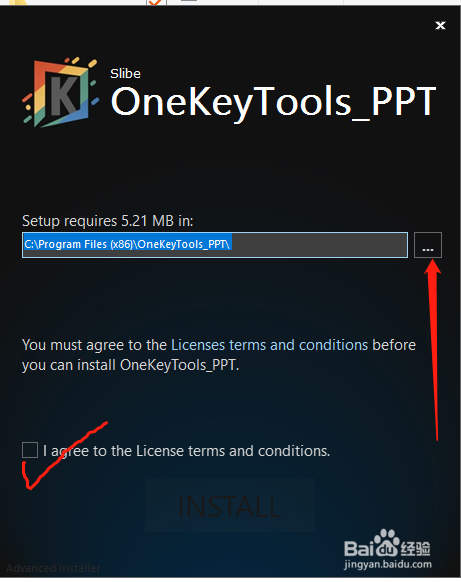
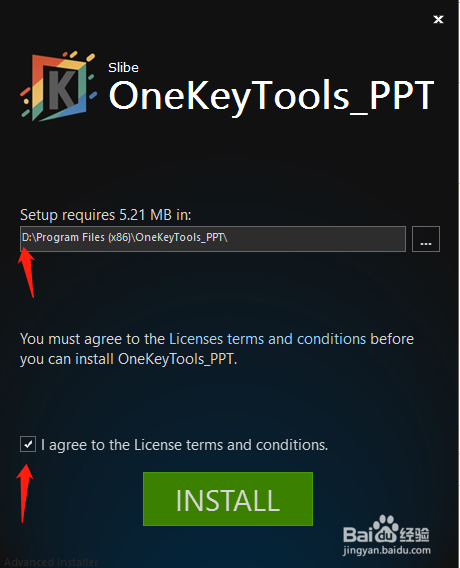
7、等待一会儿,安装成功,点击完成
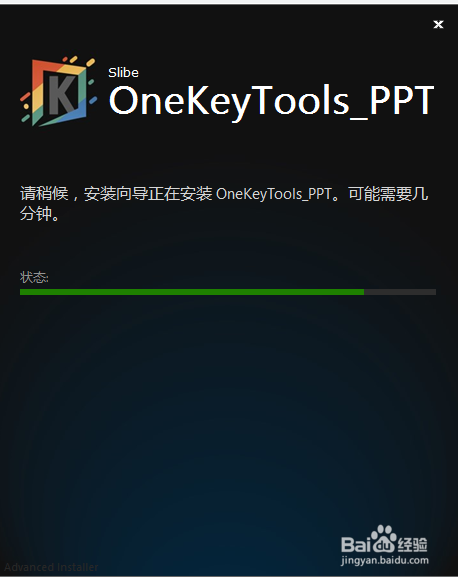

8、现在打开PowerPoint2016,在加载的时候就加载“OnekeyTools”,弹出PowerPoint安装窗口,点击“安装”

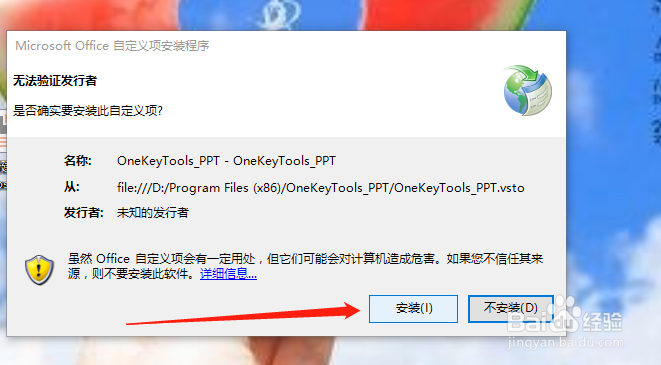
9、在PowerPoint界面菜单栏里面显示“Onekey Lite”