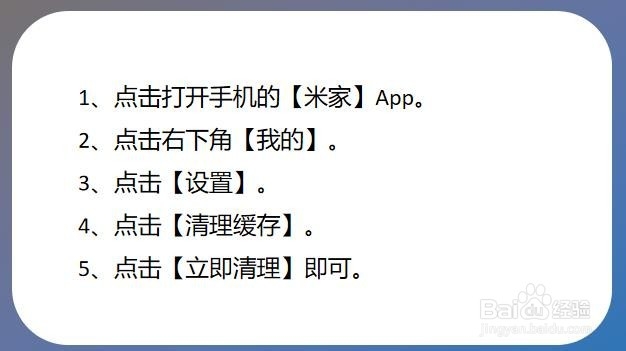1、在手机上点击【米家】App打开。

2、进入软件的首页界面后,点击右下角的【我的】。

3、往下滑动找到【设置】点击进入。
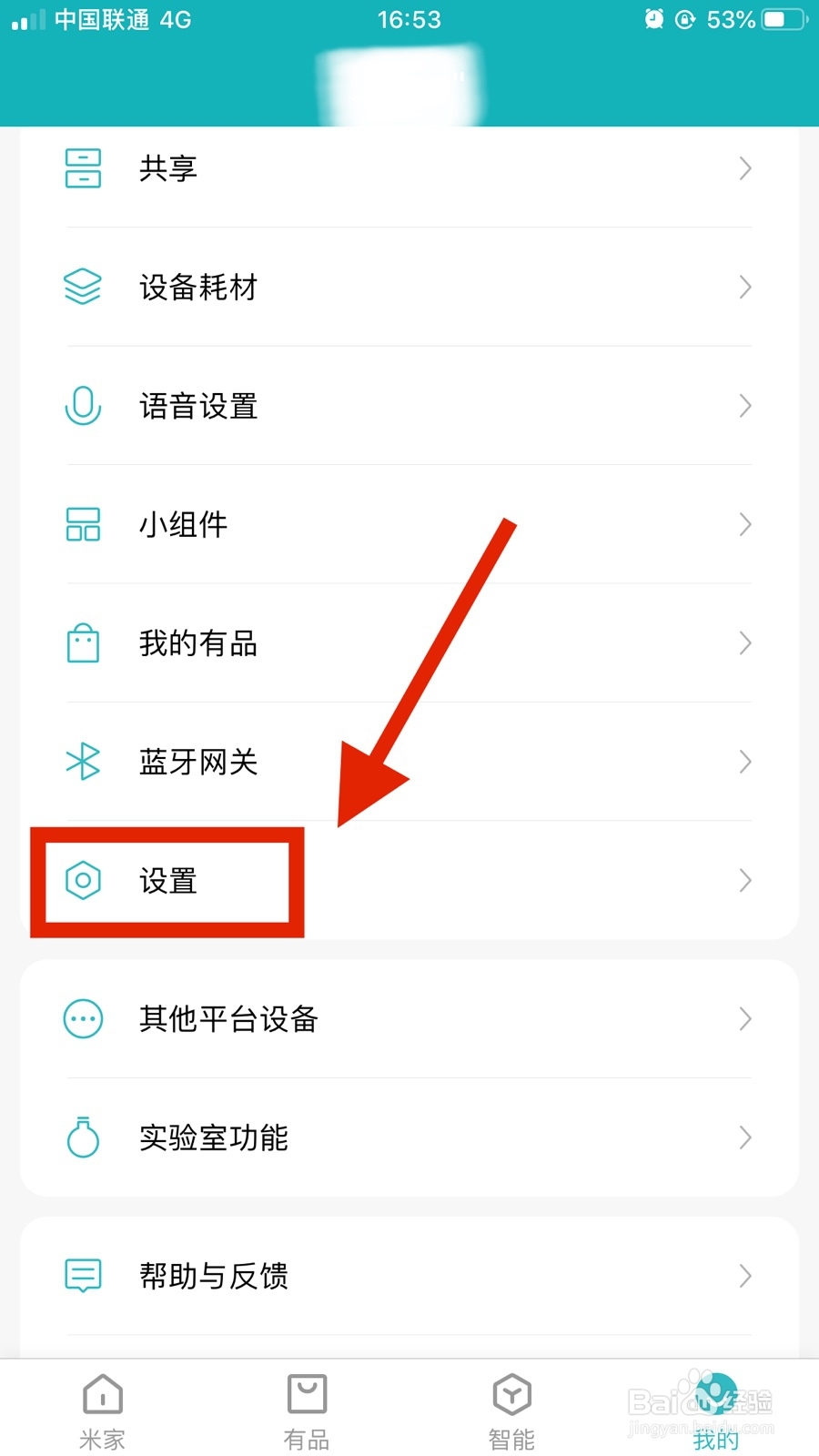
4、找到【清理缓存】的选项,点击。

5、弹出窗口后点击【立即清理】。

1、点击打开手机的【米家】App。
2、点击右下角【我的】。
3、点击【设置】。
4、点击【清理缓存】。
5、点击【立即清理】即可。
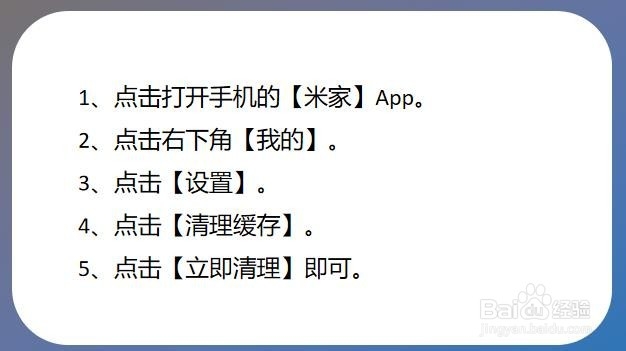
时间:2026-02-15 16:40:22
1、在手机上点击【米家】App打开。

2、进入软件的首页界面后,点击右下角的【我的】。

3、往下滑动找到【设置】点击进入。
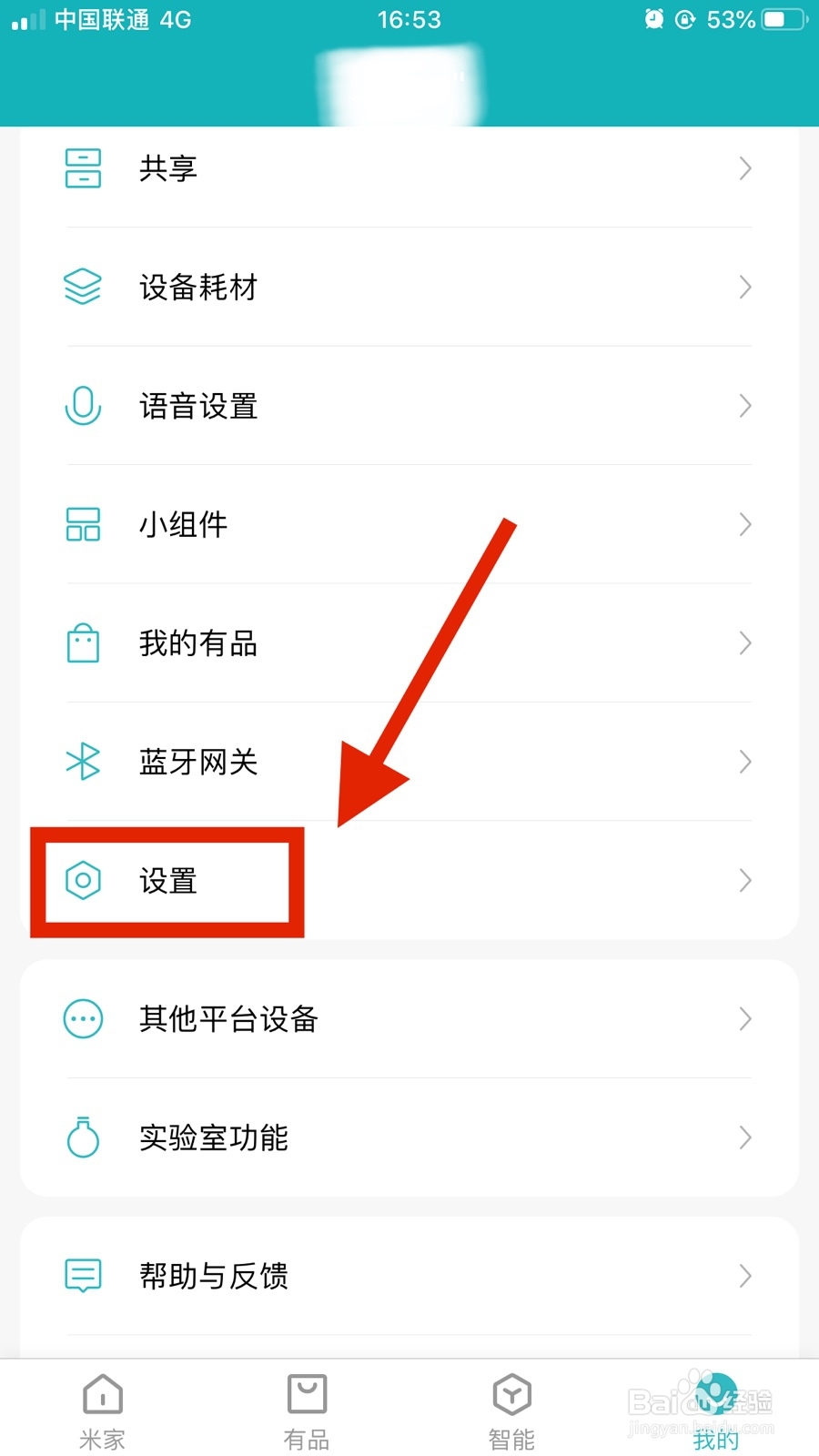
4、找到【清理缓存】的选项,点击。

5、弹出窗口后点击【立即清理】。

1、点击打开手机的【米家】App。
2、点击右下角【我的】。
3、点击【设置】。
4、点击【清理缓存】。
5、点击【立即清理】即可。