1、首先,点击任务栏搜索框
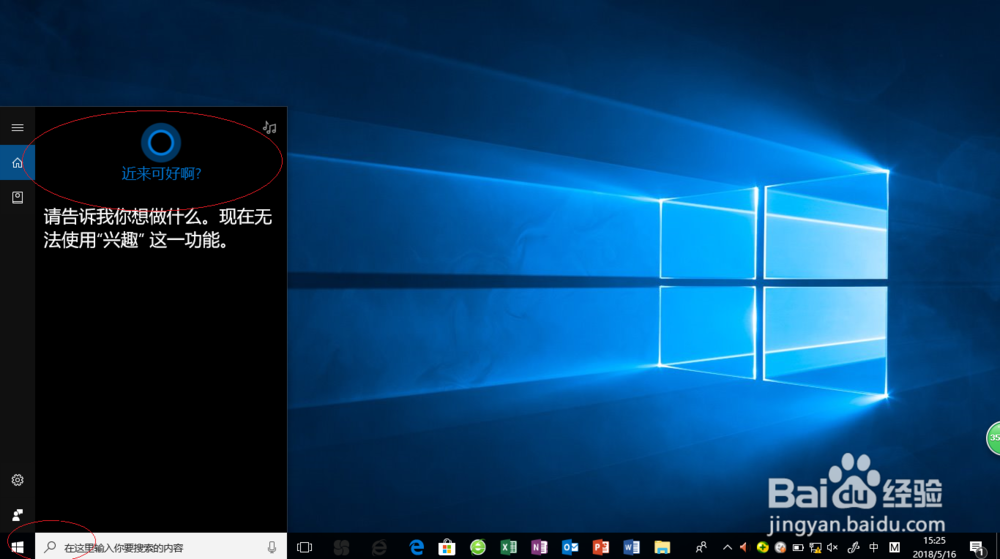
2、搜索框输入"控制面板"关键字

3、点击"查看方式"右侧向下箭头,选择"大图标"项

4、点击"设备管理器"图标

5、弹出"设备管理器"对话框,点击"网络适配器"项

6、鼠标右击"11b/g/n Wireless LAN Mini-PCI Express Adapter Ⅱ"项,选择"更新驱动程序"

7、选择"浏览我的计算机以查找驱动程序软件",本例到此谢谢关注

时间:2024-10-13 03:21:54
1、首先,点击任务栏搜索框
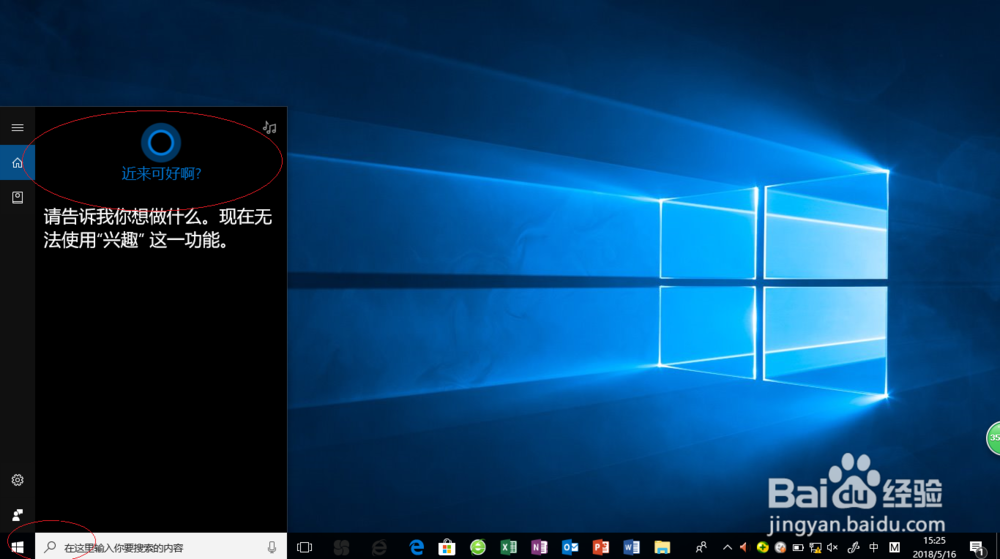
2、搜索框输入"控制面板"关键字

3、点击"查看方式"右侧向下箭头,选择"大图标"项

4、点击"设备管理器"图标

5、弹出"设备管理器"对话框,点击"网络适配器"项

6、鼠标右击"11b/g/n Wireless LAN Mini-PCI Express Adapter Ⅱ"项,选择"更新驱动程序"

7、选择"浏览我的计算机以查找驱动程序软件",本例到此谢谢关注

