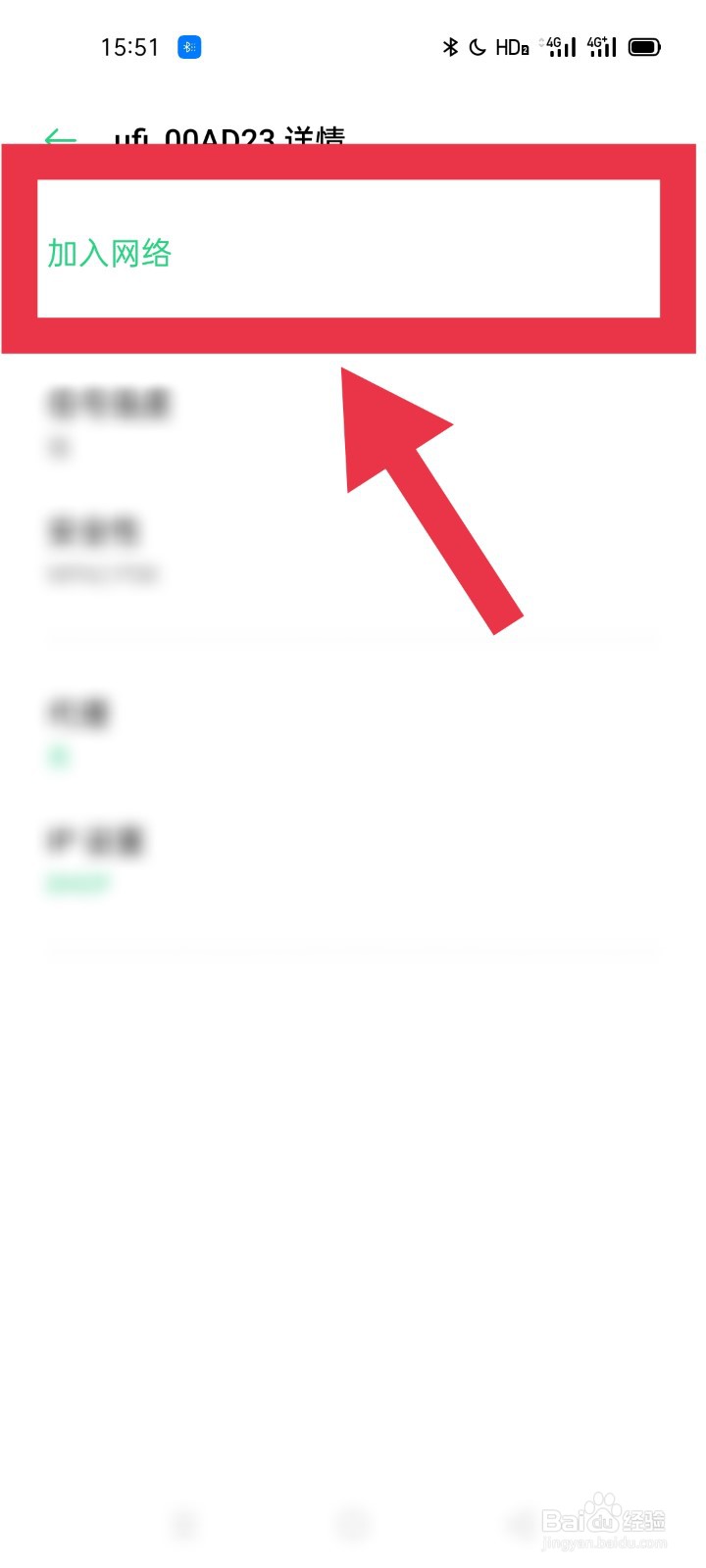1、第一步,首先点击打开“设置”页面。

2、第二步,然后点击设置页面中的“WLAN”。

3、第三步,接着点击打开“WLAN”设置开关。

4、第四步,再点击选择需要连接的“WLAN”。

5、第五步,最后点击页面中的“加入网络”。这样就可以连接无线网络了。
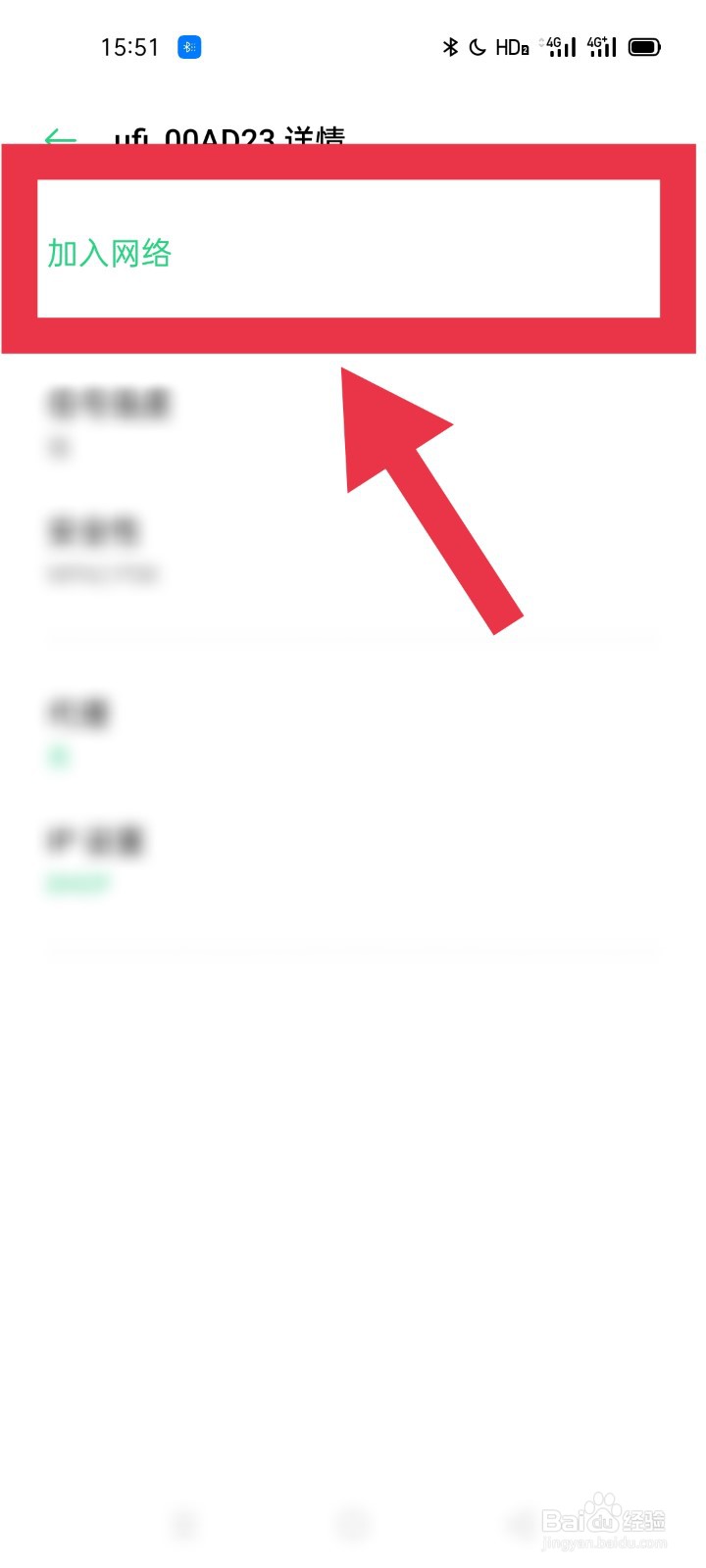
时间:2024-10-13 12:19:31
1、第一步,首先点击打开“设置”页面。

2、第二步,然后点击设置页面中的“WLAN”。

3、第三步,接着点击打开“WLAN”设置开关。

4、第四步,再点击选择需要连接的“WLAN”。

5、第五步,最后点击页面中的“加入网络”。这样就可以连接无线网络了。