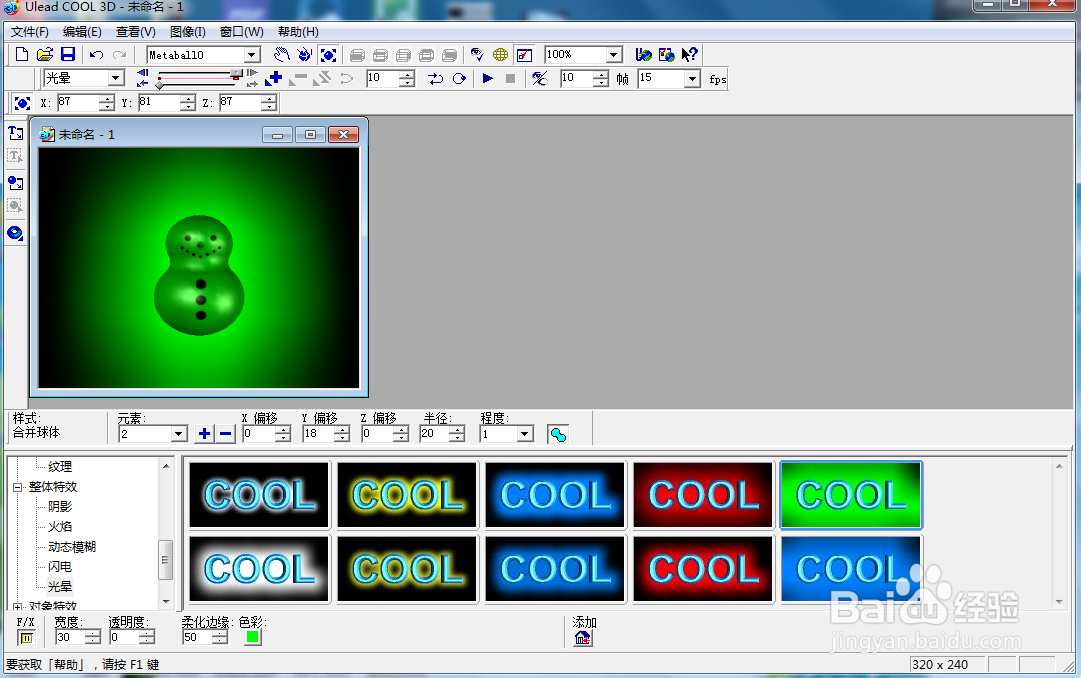1、打开ulead cool 3d,进入它的主界面;

2、用鼠标点击工作室旁边的加号,在打开的子菜单中点击形状;

3、找到并双击雪人,将其添加到工作区;
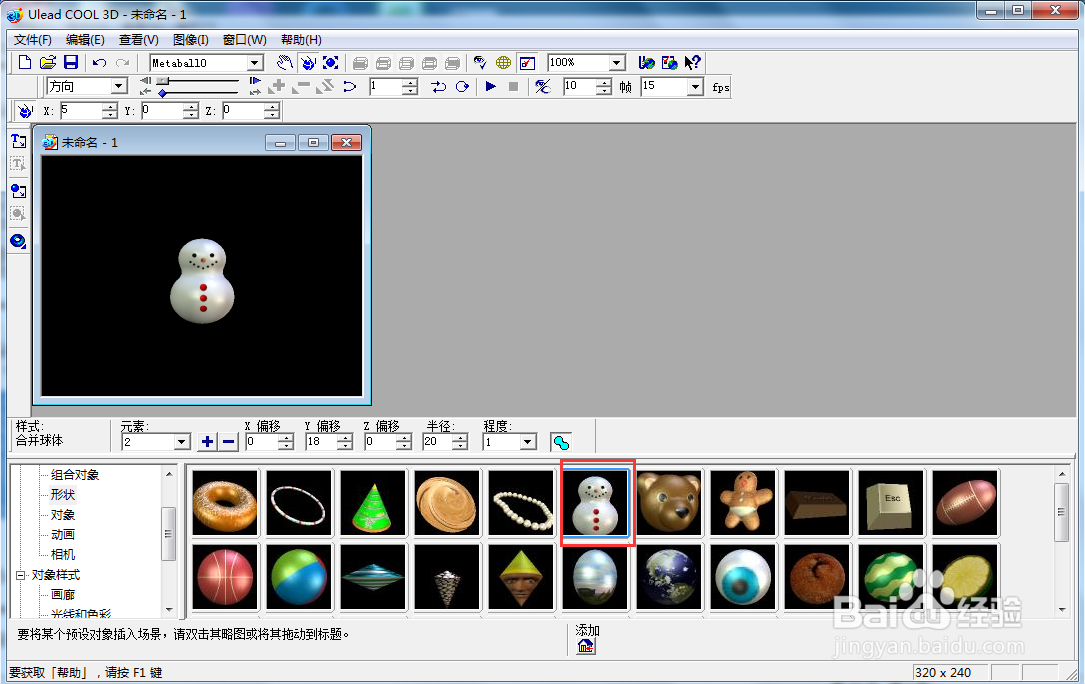
4、点击光线和色彩,选择绿色;
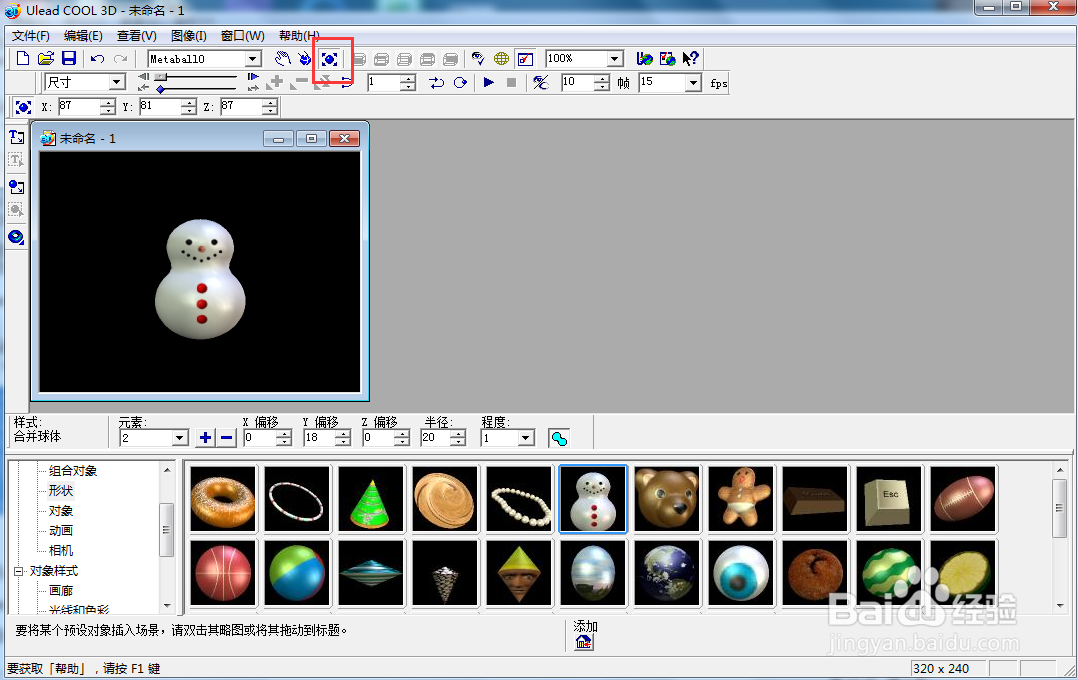
5、点击大小,将雪人变大一些;

6、点击整体特效,选择光晕,添加一种绿色光晕样式;

7、我们就给雪人添加上了绿色光晕效果。
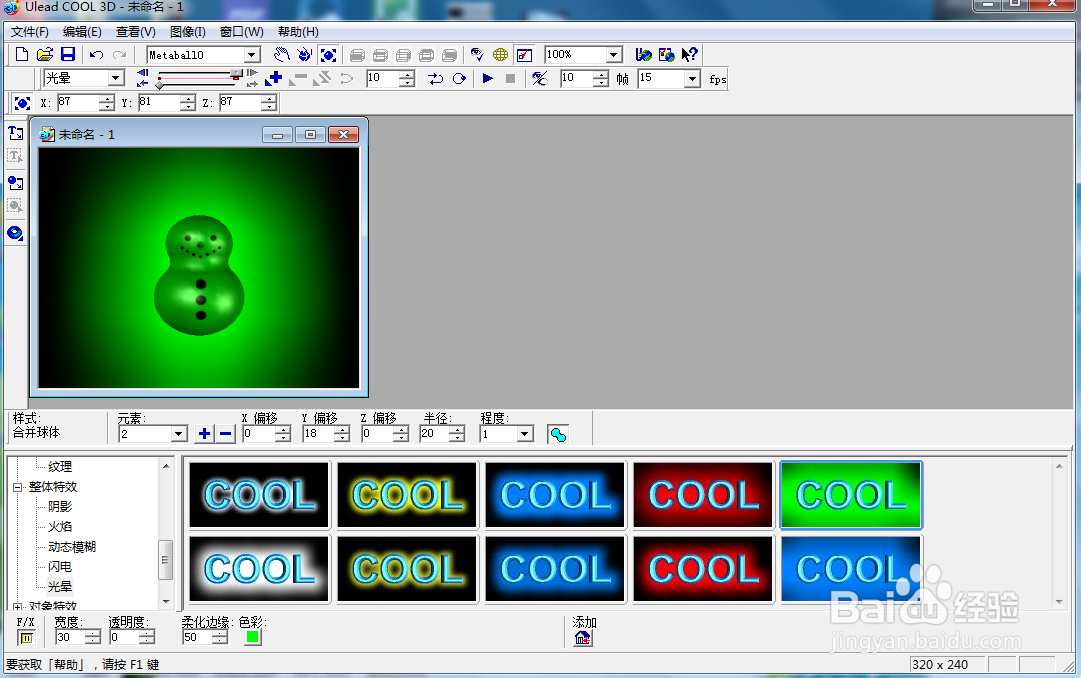
时间:2024-11-01 19:21:13
1、打开ulead cool 3d,进入它的主界面;

2、用鼠标点击工作室旁边的加号,在打开的子菜单中点击形状;

3、找到并双击雪人,将其添加到工作区;
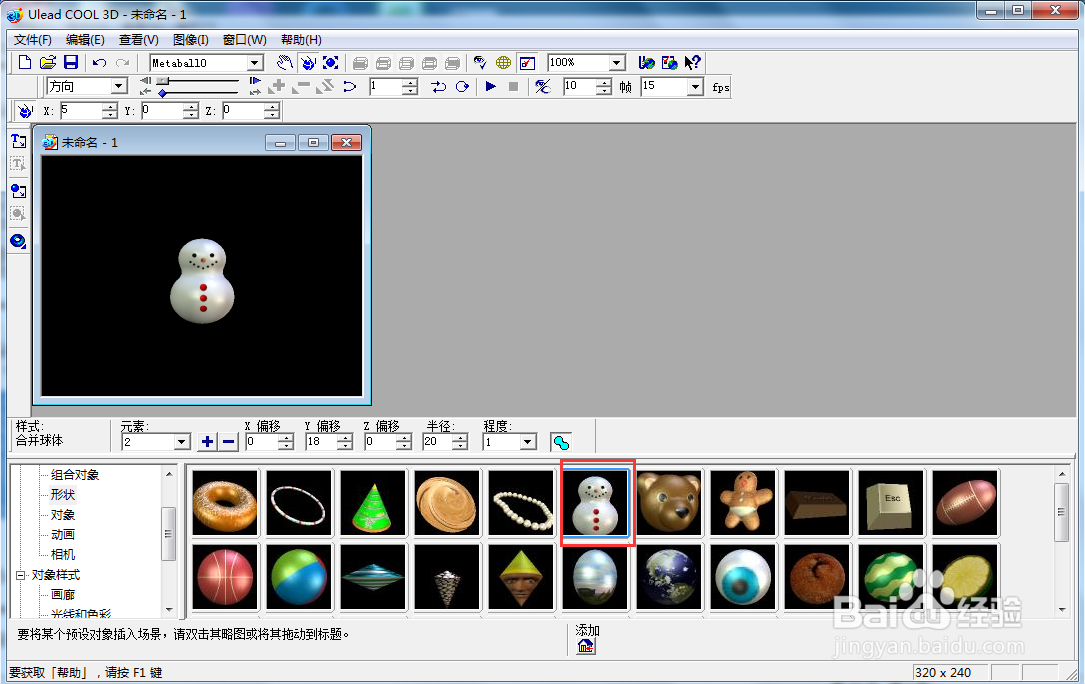
4、点击光线和色彩,选择绿色;
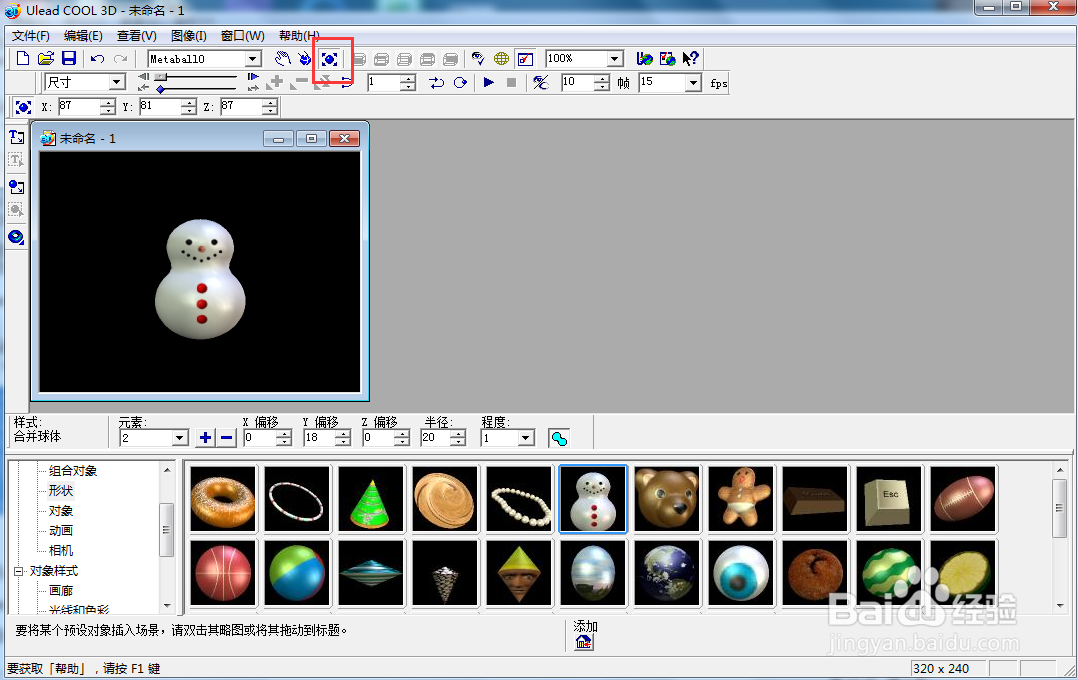
5、点击大小,将雪人变大一些;

6、点击整体特效,选择光晕,添加一种绿色光晕样式;

7、我们就给雪人添加上了绿色光晕效果。