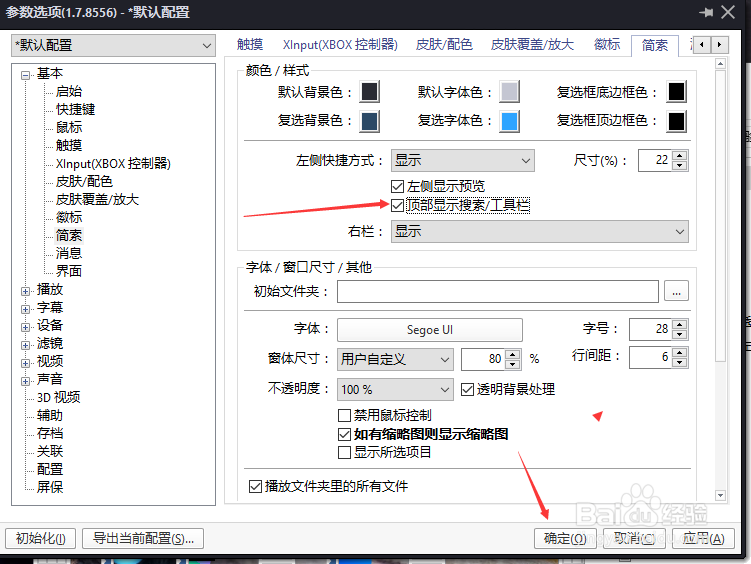1、首先,需要打开一个 PotPlayer 的界面中
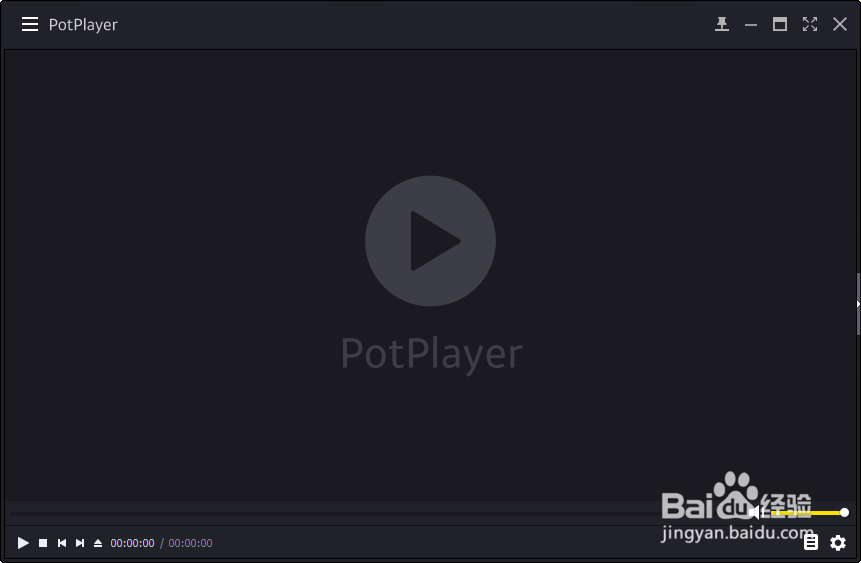
2、然后点击 PotPlayer 菜单中的 更多 菜单

3、点击了 更多 菜单之后,弹出了下拉菜单选中为 选项
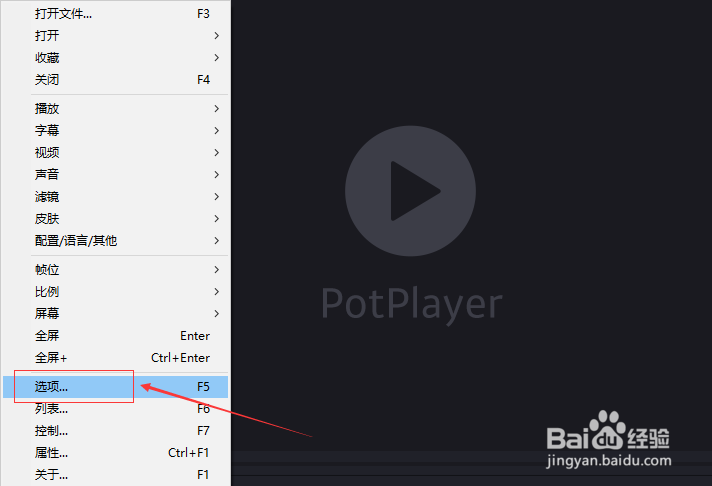
4、进入到了 选项 界面中,点击 搜索 选项
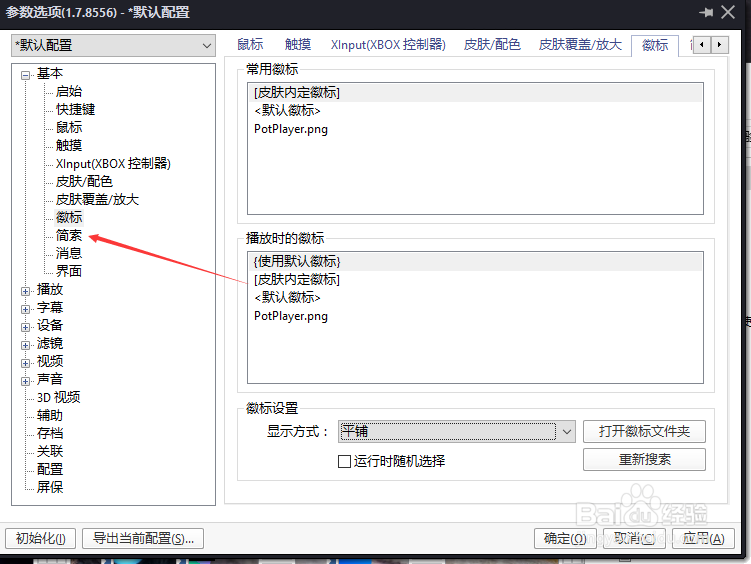
5、进入到了 搜索 界面中,勾选上 顶部显示搜索 选项
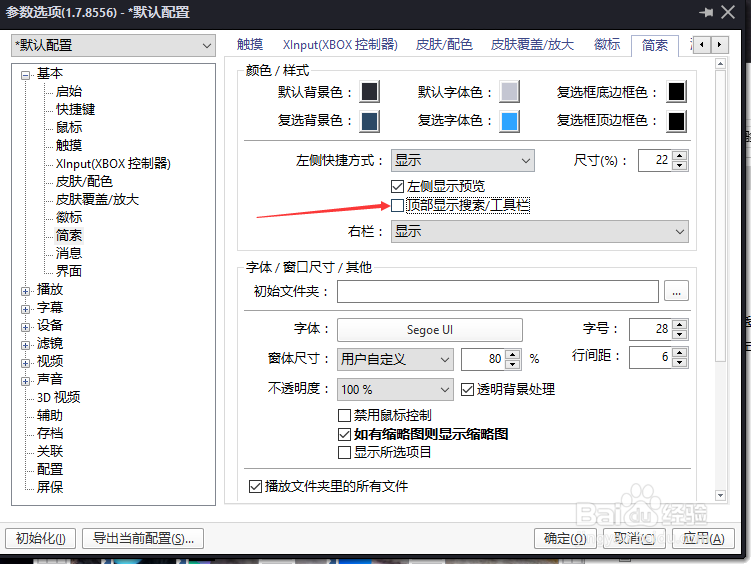
6、勾选上顶部显示搜索选项之后,点击 确定
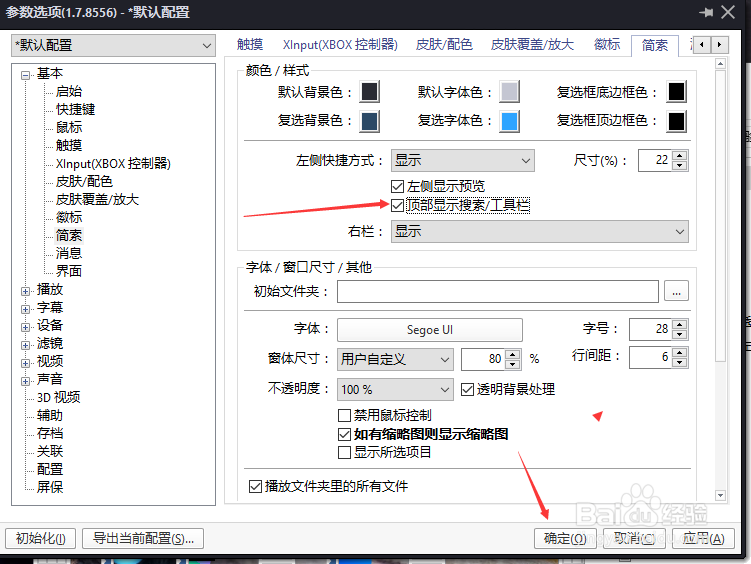
时间:2024-10-31 02:57:40
1、首先,需要打开一个 PotPlayer 的界面中
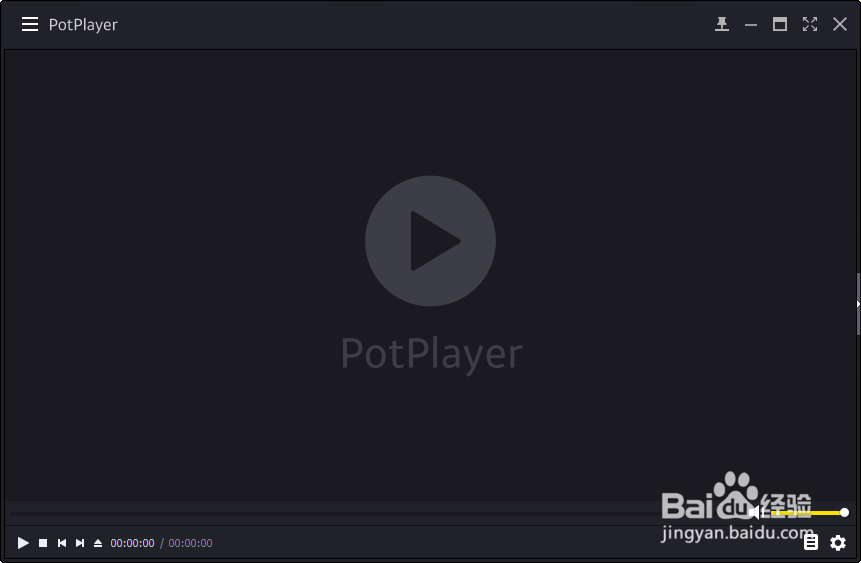
2、然后点击 PotPlayer 菜单中的 更多 菜单

3、点击了 更多 菜单之后,弹出了下拉菜单选中为 选项
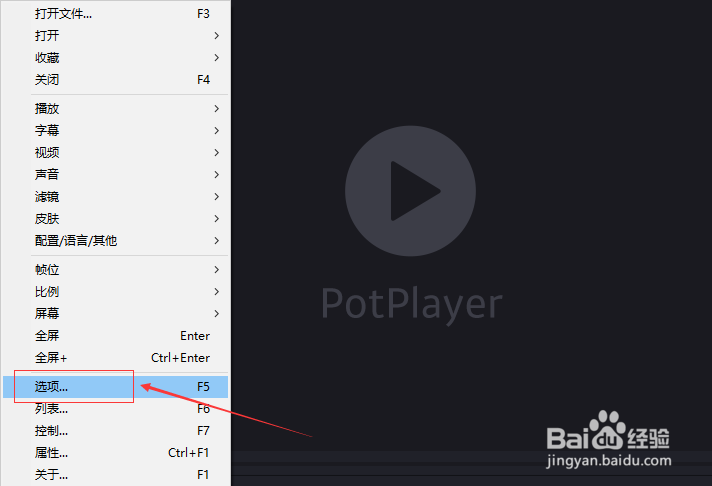
4、进入到了 选项 界面中,点击 搜索 选项
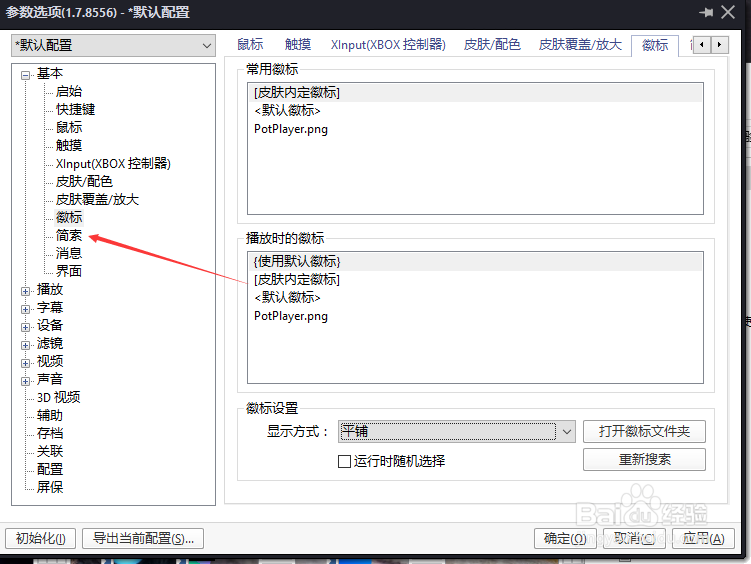
5、进入到了 搜索 界面中,勾选上 顶部显示搜索 选项
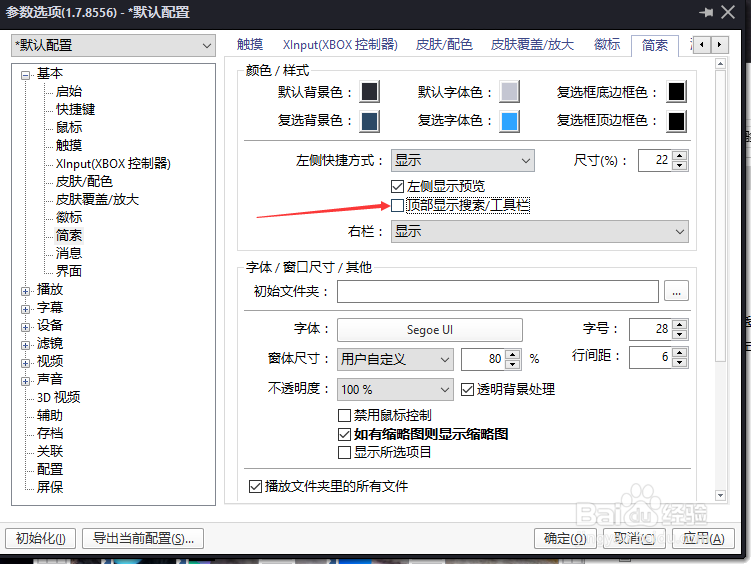
6、勾选上顶部显示搜索选项之后,点击 确定