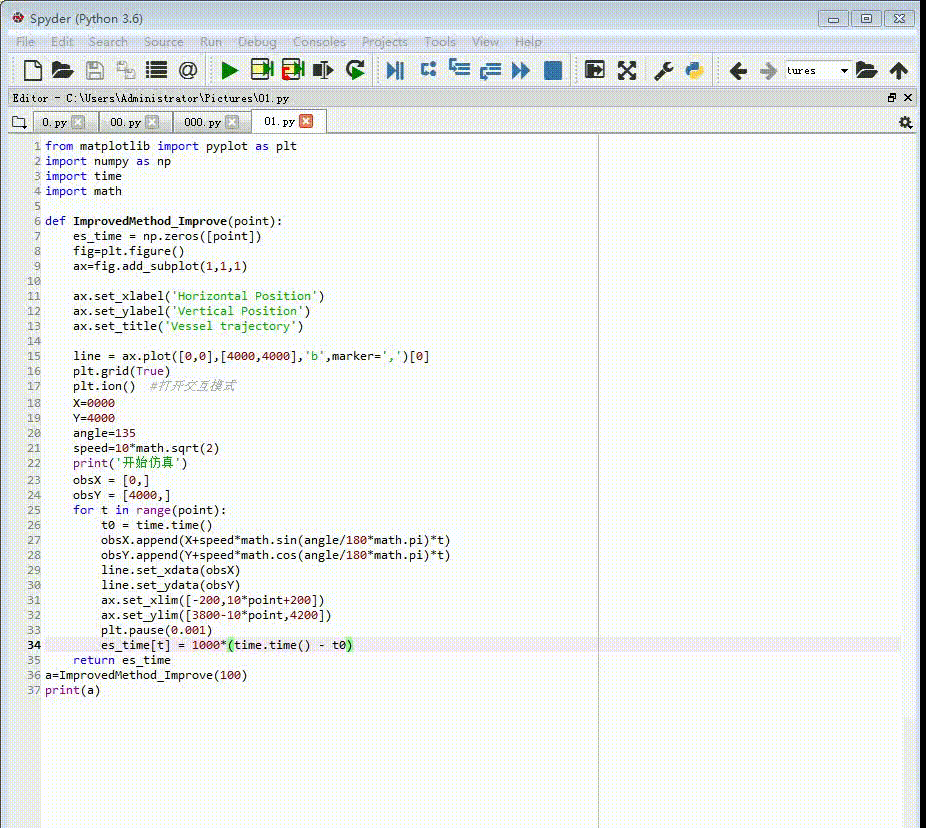1、在spyder编译器的窗口里面,找到tools菜单列表,打开Preferences对话框。
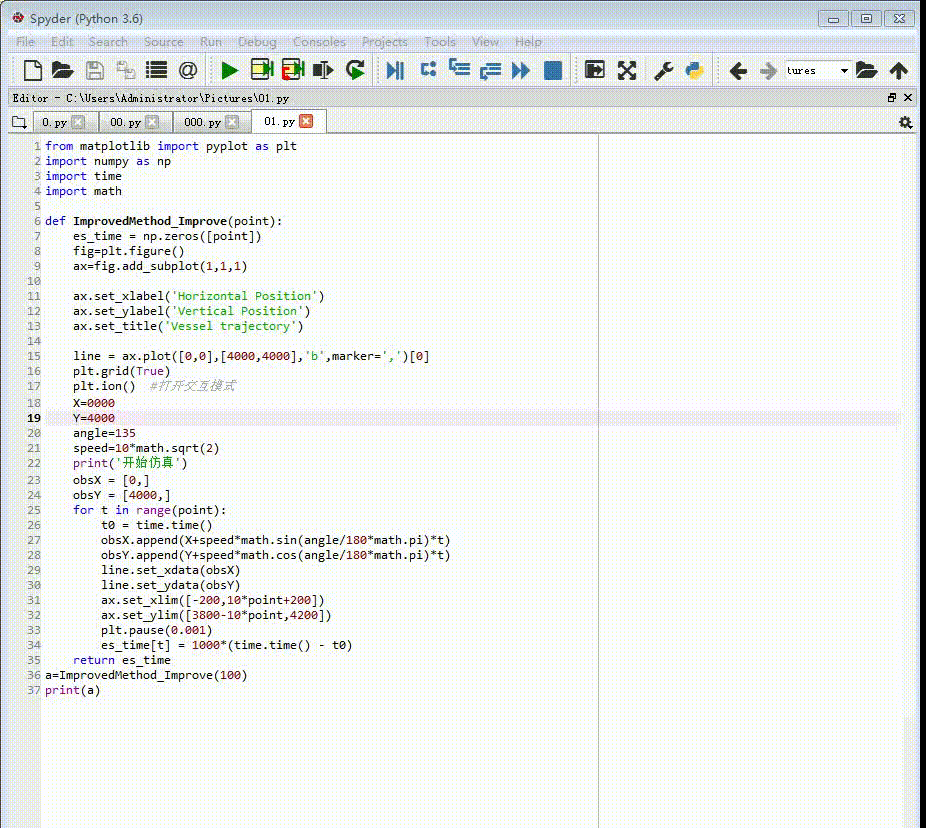
2、点击【IPython console】选项,进入相应窗口。
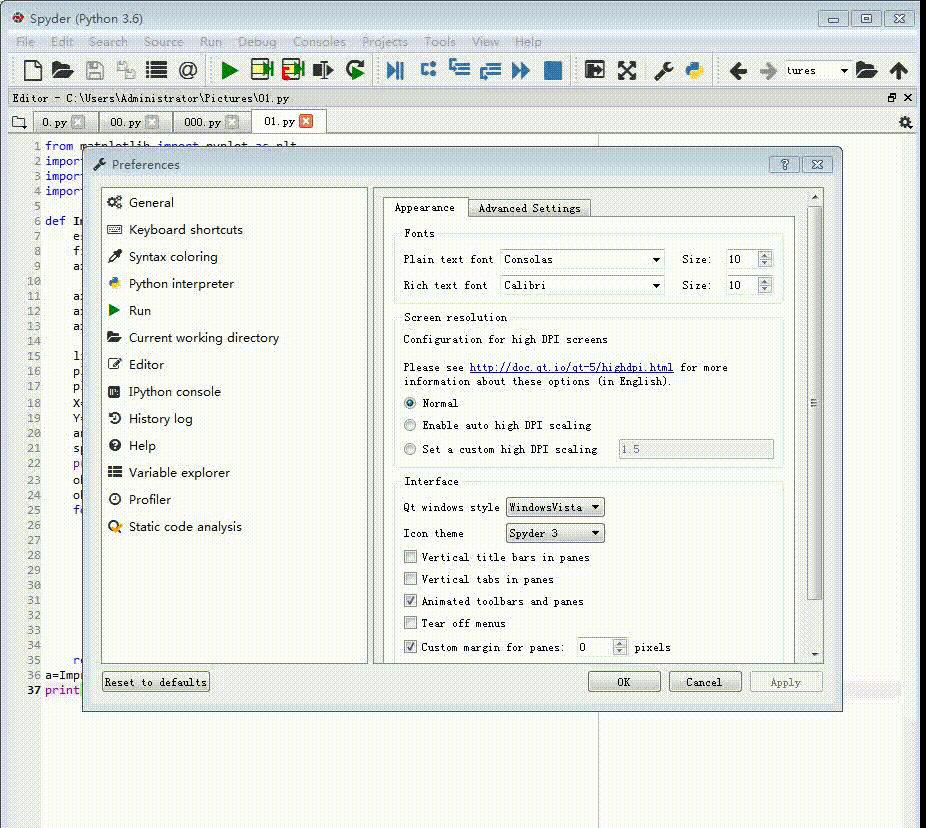
3、点击【Graphics】按钮。
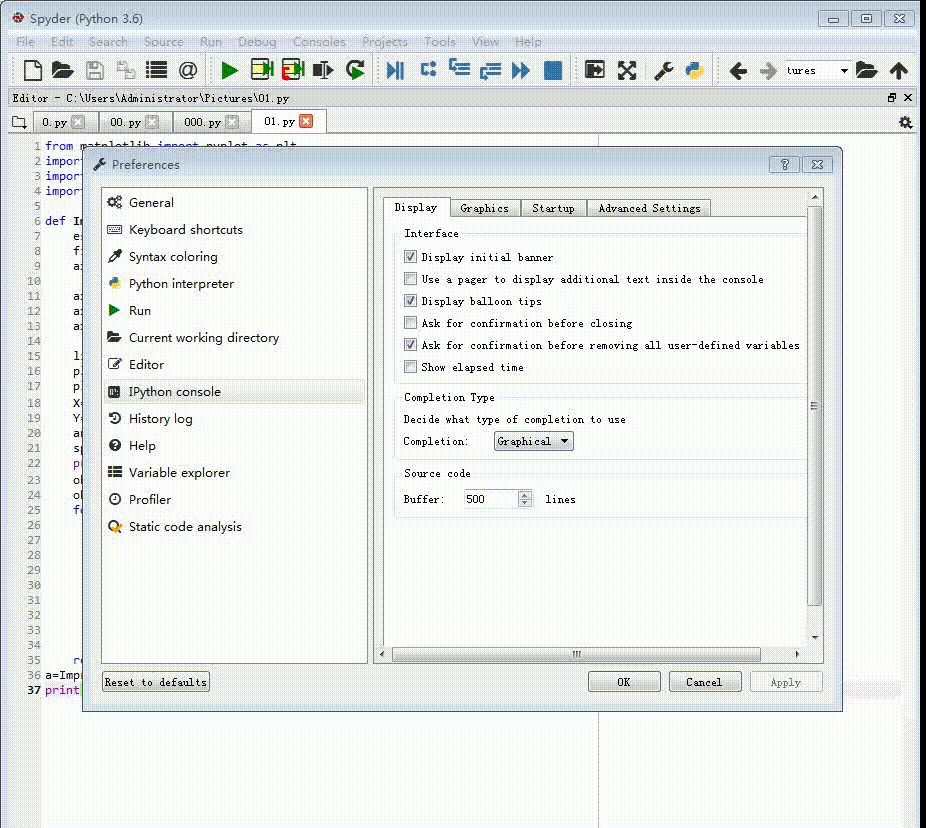
4、把【Graphics Backend】的选项,切换为Qt5。

5、点击【OK】按钮之后,重启spyder编译器,设置才会生效。
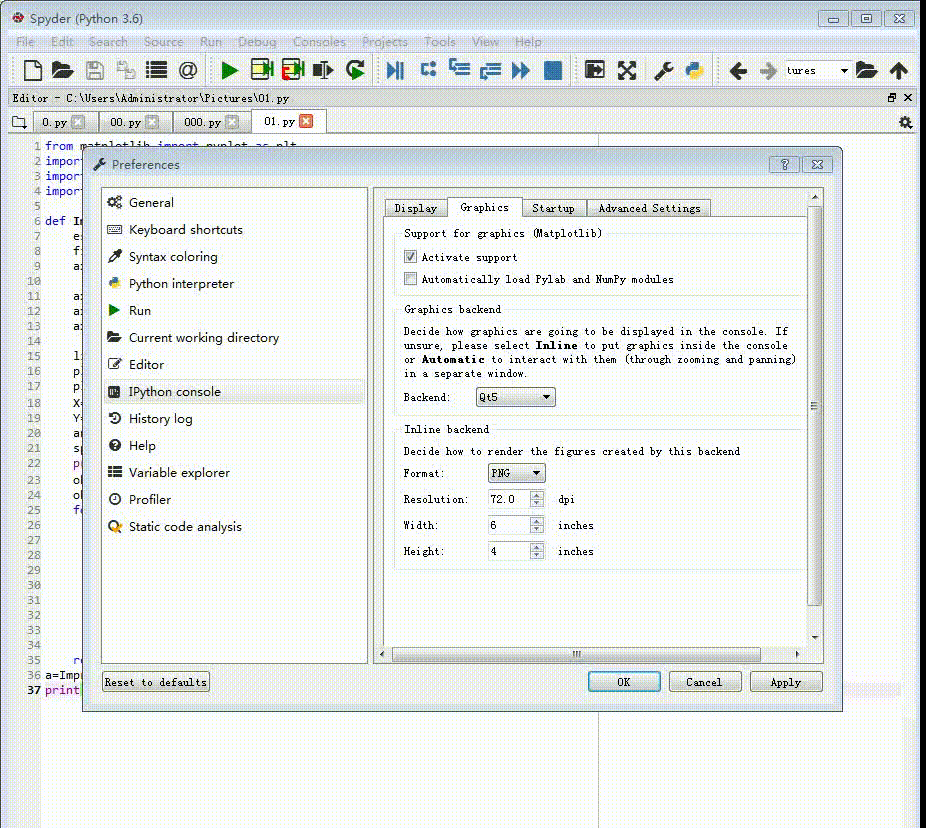
6、这是一段动态画图的代码,运行一下。
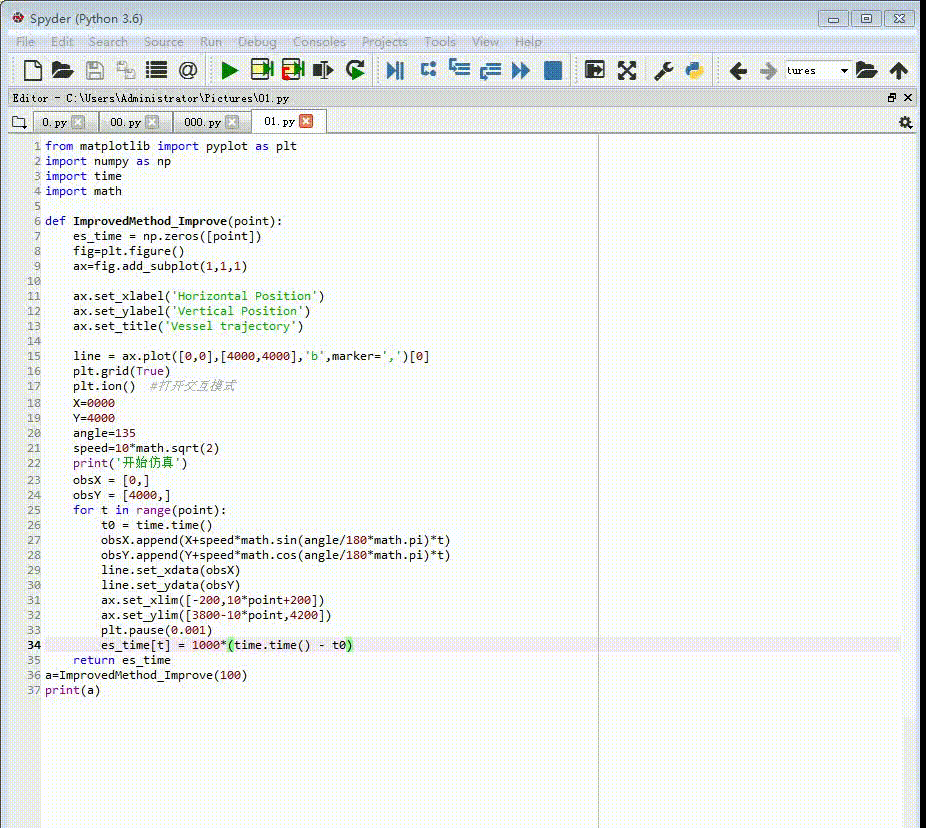
时间:2024-10-21 17:35:05
1、在spyder编译器的窗口里面,找到tools菜单列表,打开Preferences对话框。
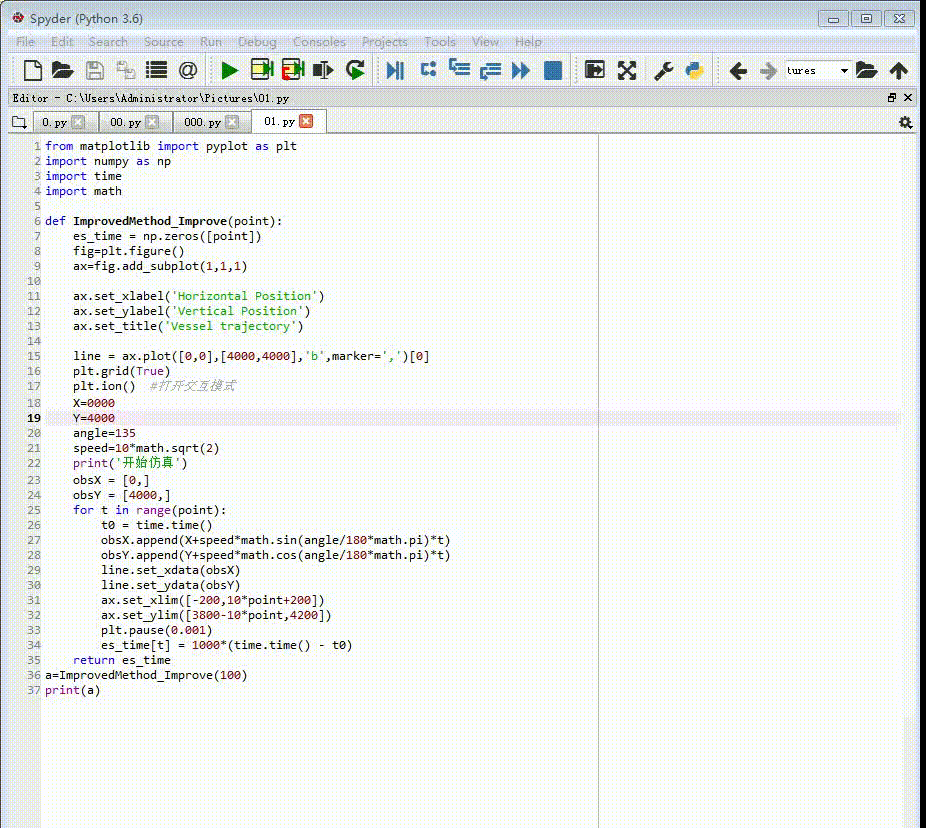
2、点击【IPython console】选项,进入相应窗口。
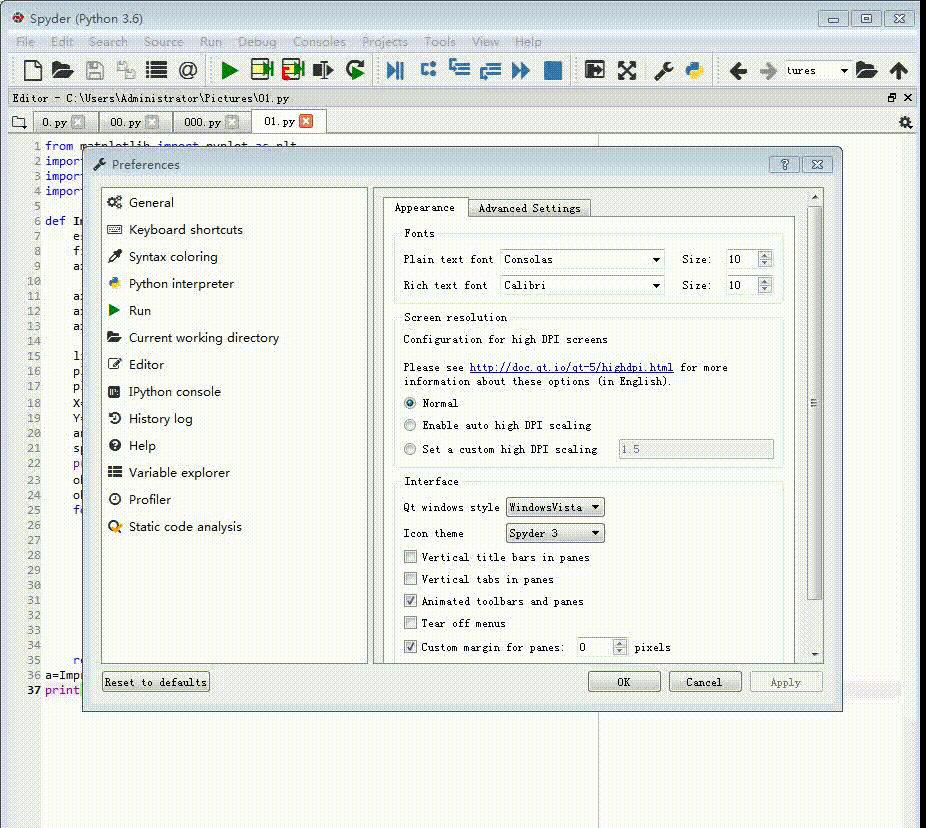
3、点击【Graphics】按钮。
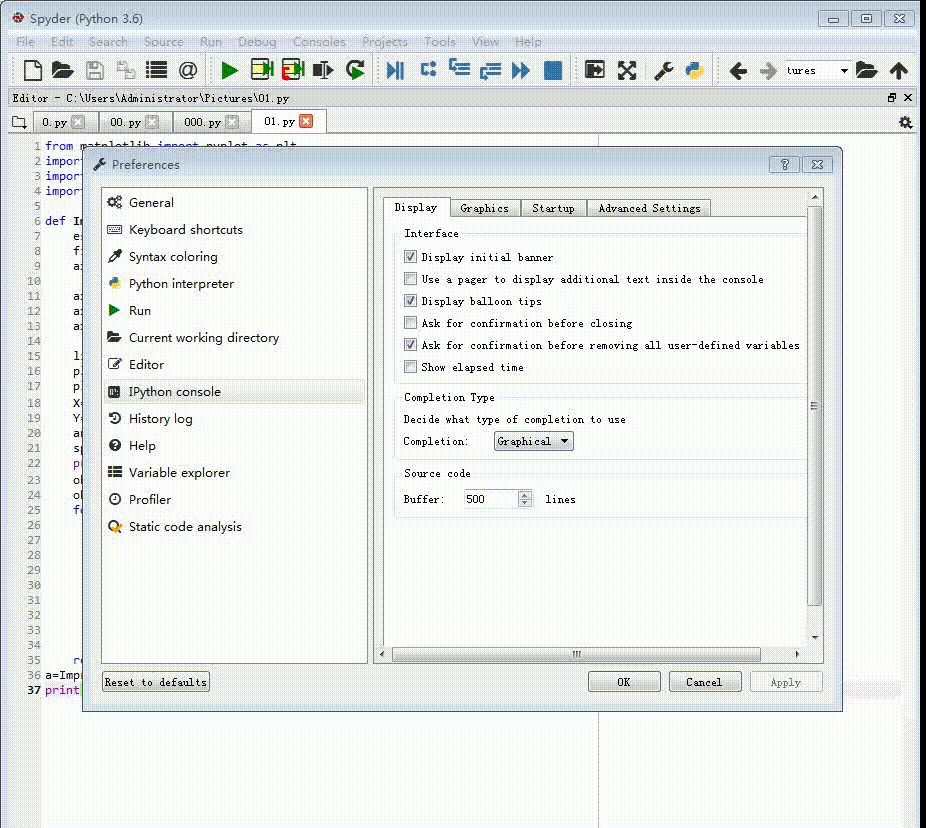
4、把【Graphics Backend】的选项,切换为Qt5。

5、点击【OK】按钮之后,重启spyder编译器,设置才会生效。
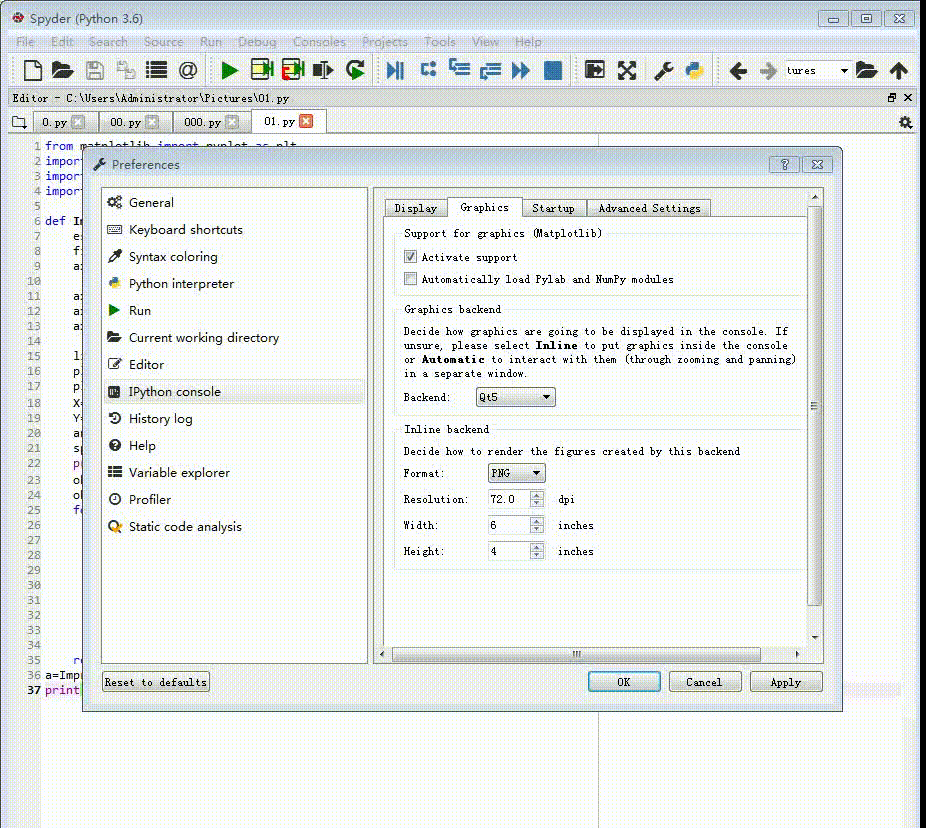
6、这是一段动态画图的代码,运行一下。