1、选择autorun.exe打开。
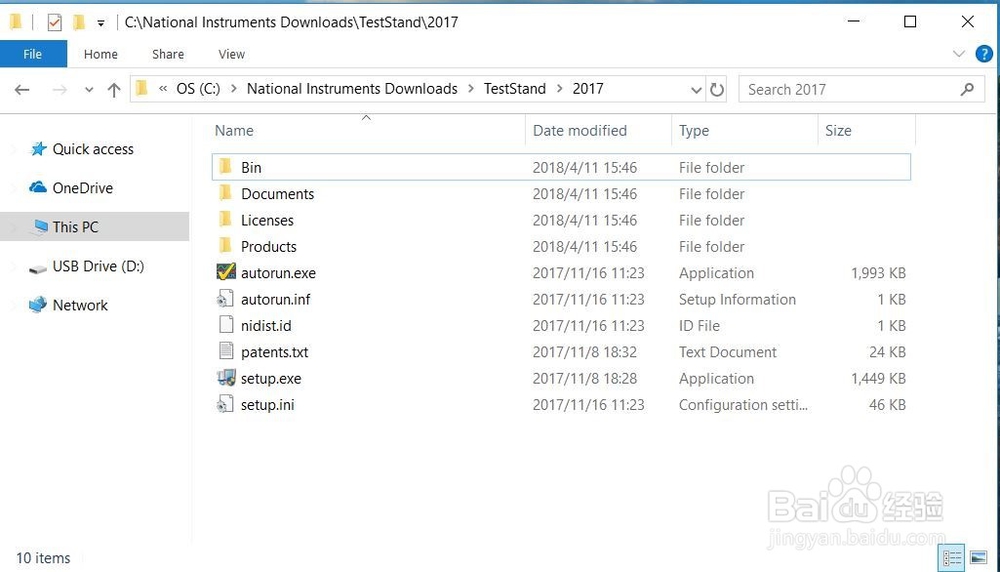
2、选择Install NI Teststand 2017。

3、初始化中... 。

4、初始化完成后,点击Next按钮。

5、Select the folder to install National Instruments software(选择安装NI软件的文件夹)。

6、选择安装的附件(NI Teststand2017,Device Driver),点击Browser...选择安装目录),点击Next。

7、Search for important messages and up蟠校盯昂dates on the National instruments products you are installing.To perform this search,your IP address will be collected in accordance with the National Instruments Privacy Policy(检索重要信息和自动更新NI产品,但是本地计算机的IP会被NI公司收集),点击Next。

8、选择I accept the liciense agreement接受软件安装许可协议,点击Next。

9、Review the following summary before continuing(检查一下之前设置的项目),如果没有问题点击Next,如果有问题点击Back。

10、开始安装。
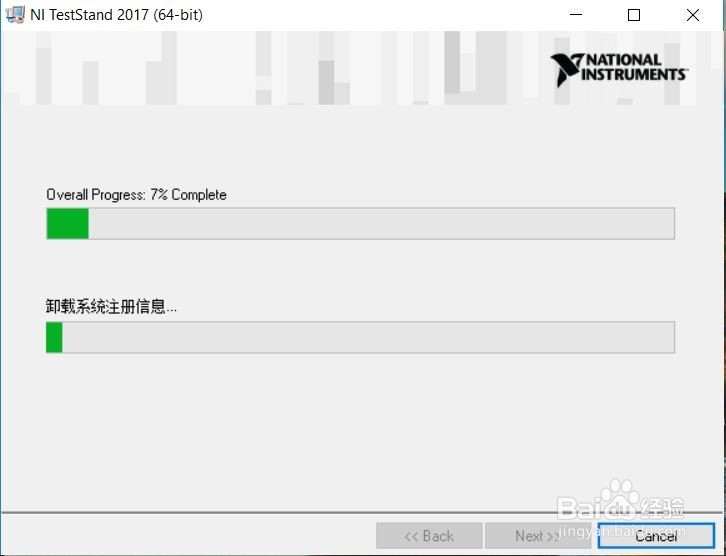
11、安装过程中,弹出如下安装NI设备驱动"Install National Instruments Device Drivers now"对话框,此处选择Later。

12、取消加载激活向导“Launch activation wizard”。

13、选择重新启动restart。

