1、第一步,双击打开PowerPoint 软件。

2、第二步,新建幻灯片。

3、第三步,点击插入选项。
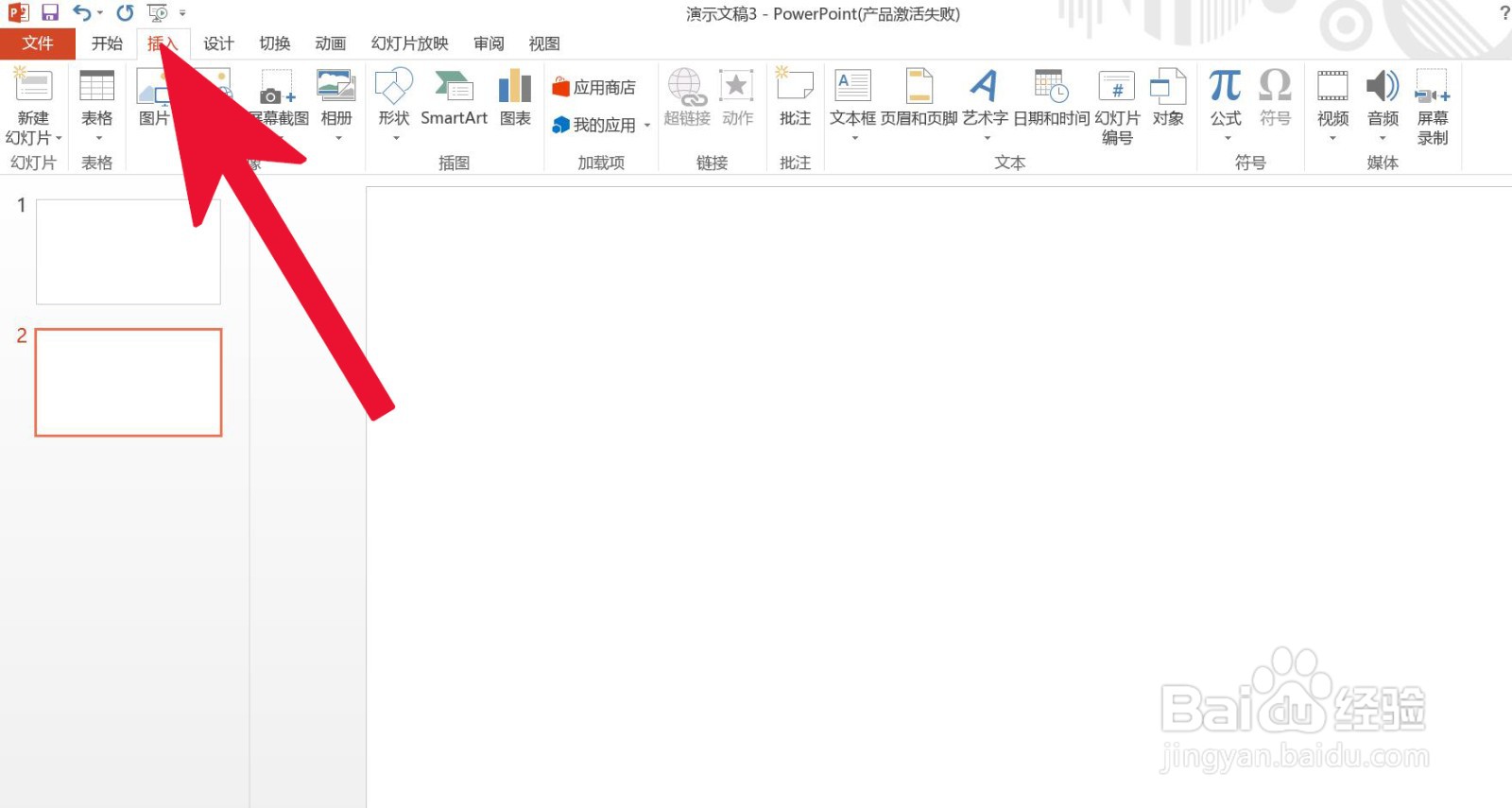
4、第四步,点击图表。

5、第五步,点击柱形图。
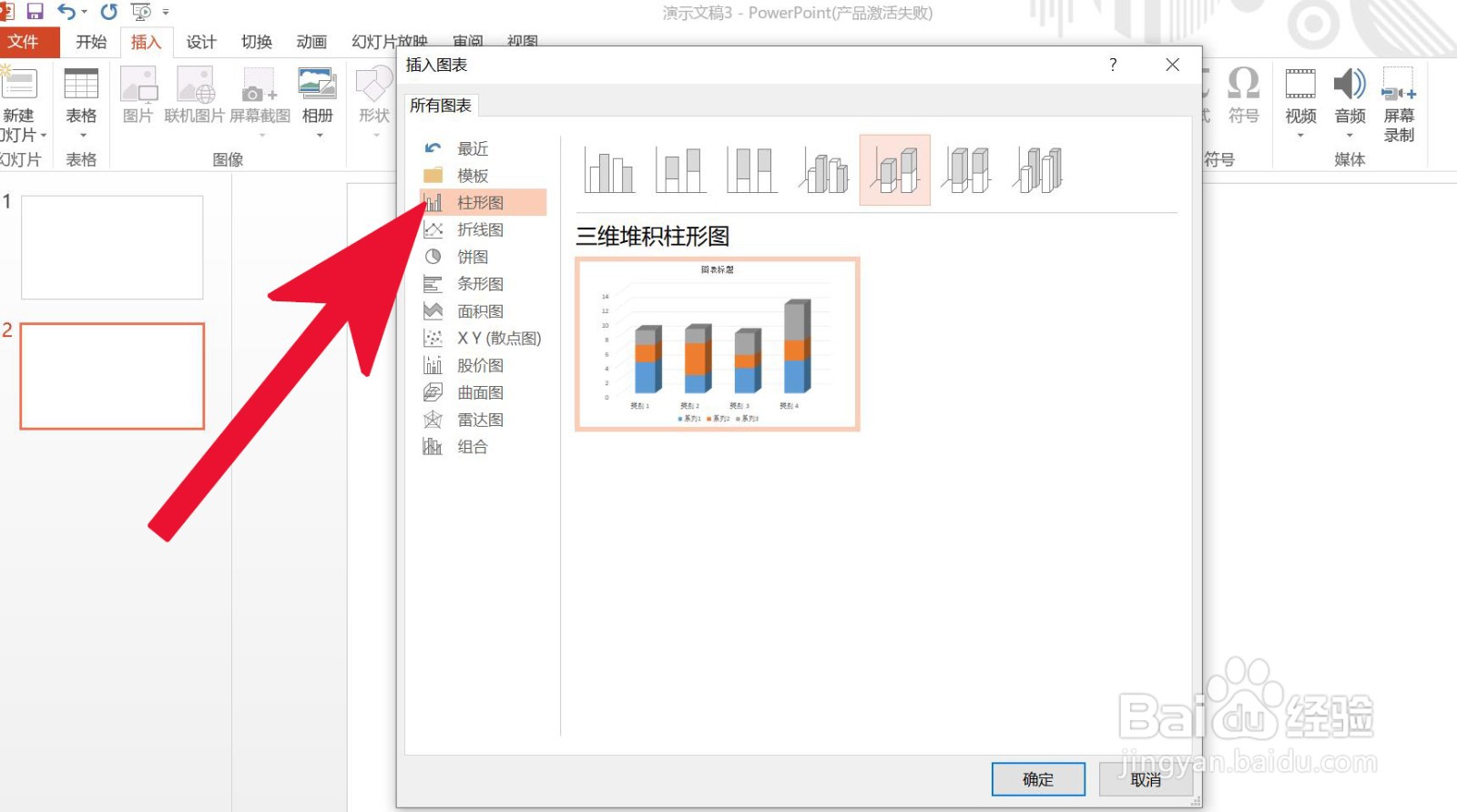
6、第六步,点击三维堆积柱形图,然后确定。
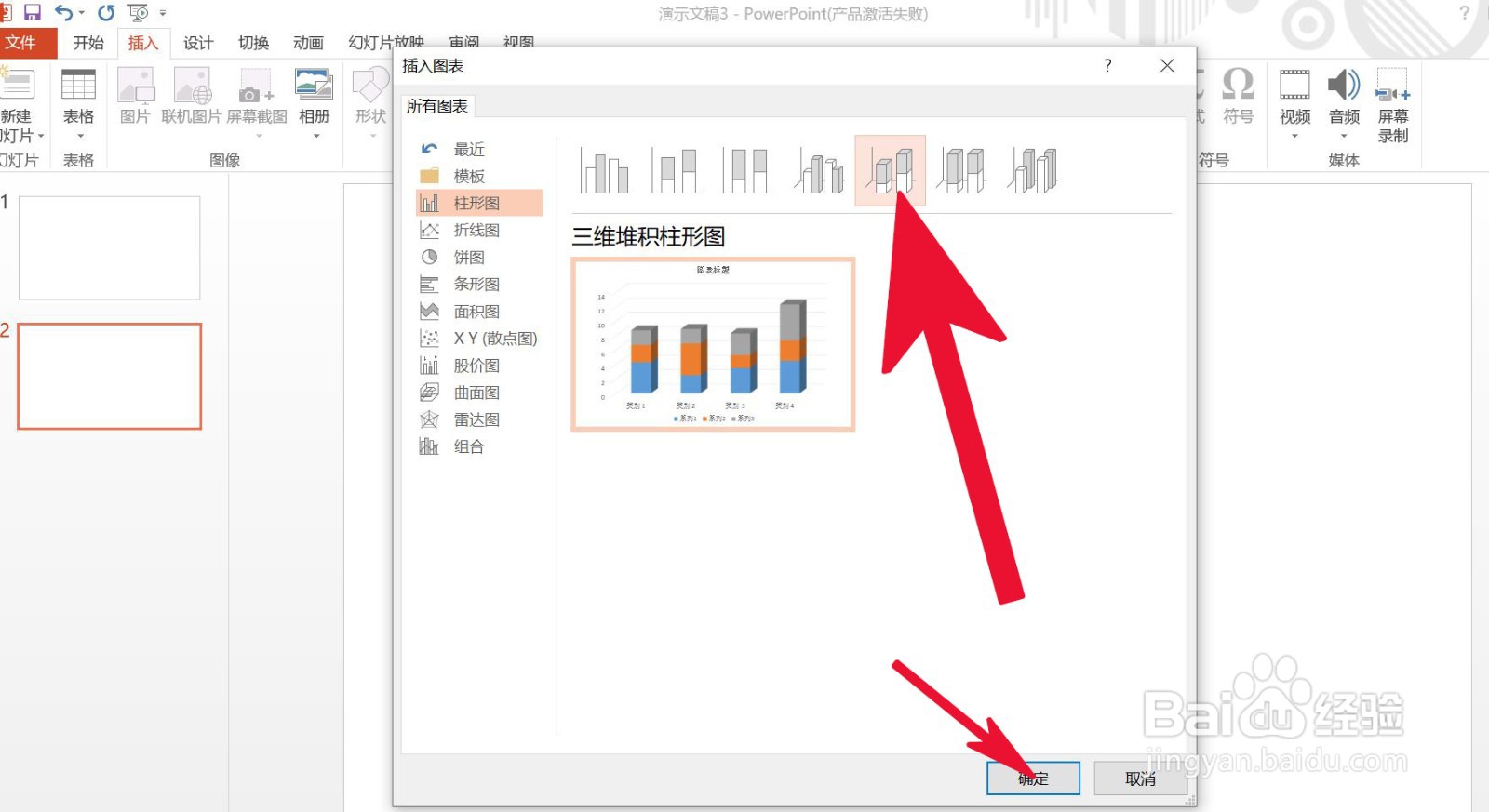
7、第七步,编辑三维堆积柱形图便可完成。

时间:2024-10-13 00:31:35
1、第一步,双击打开PowerPoint 软件。

2、第二步,新建幻灯片。

3、第三步,点击插入选项。
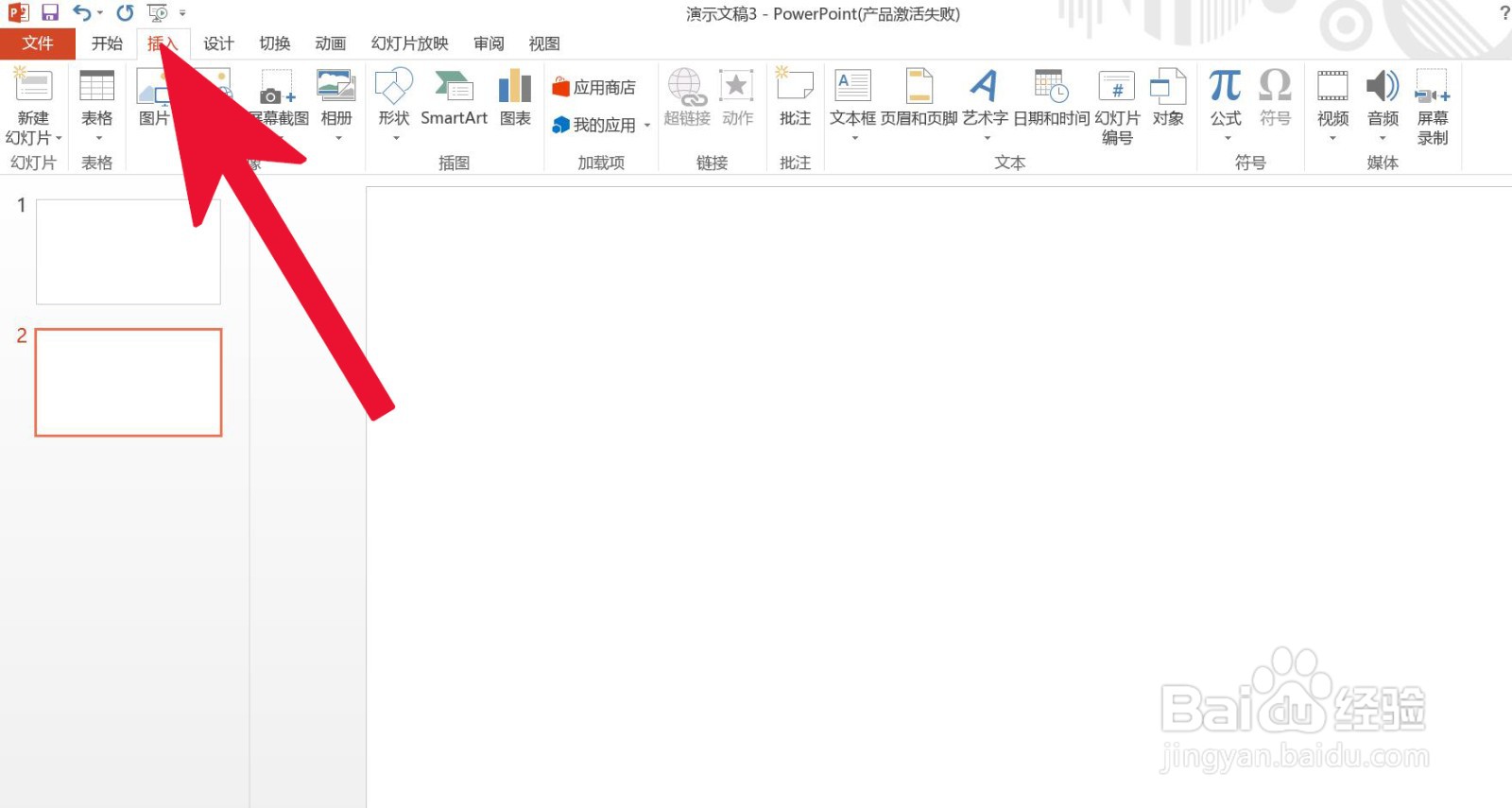
4、第四步,点击图表。

5、第五步,点击柱形图。
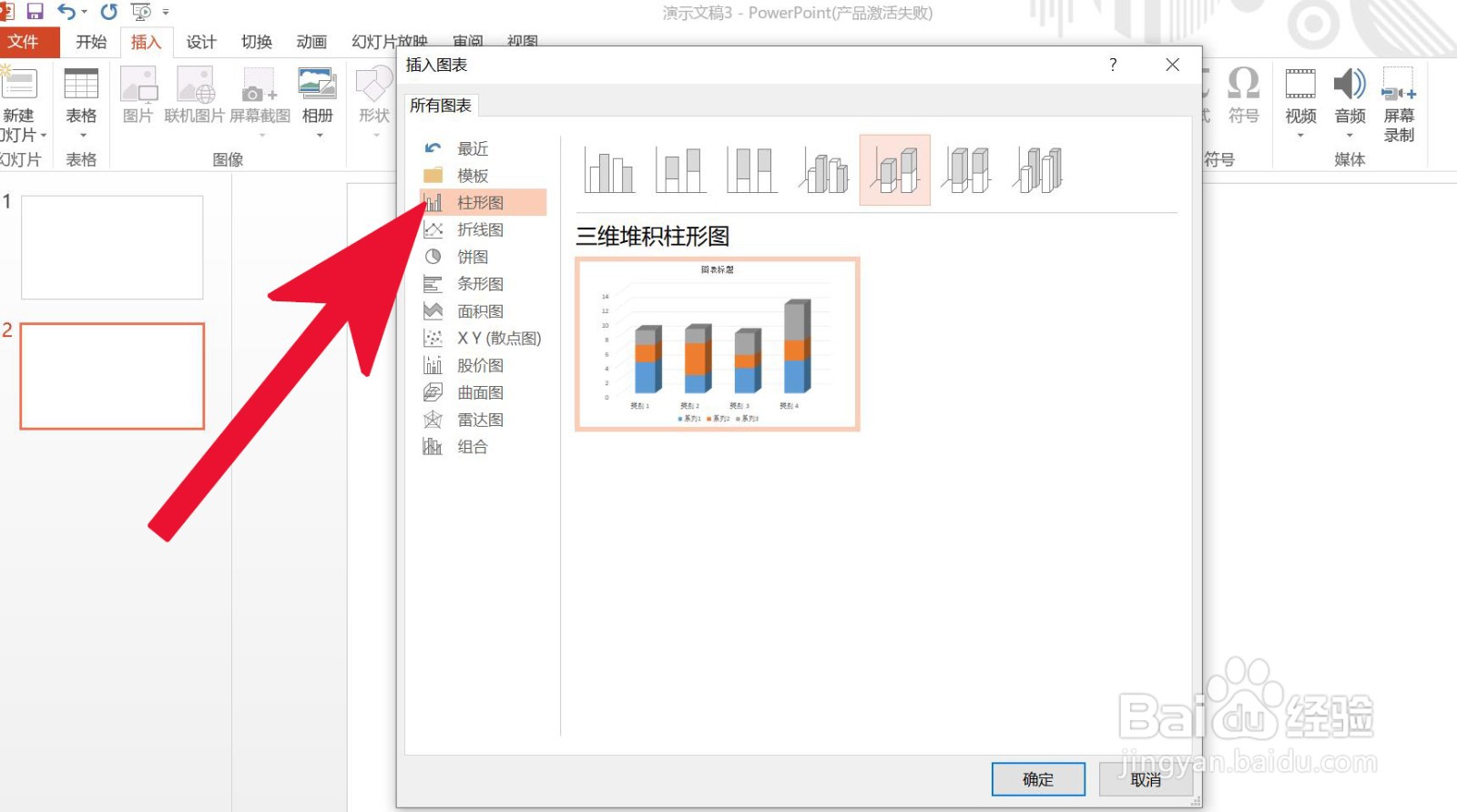
6、第六步,点击三维堆积柱形图,然后确定。
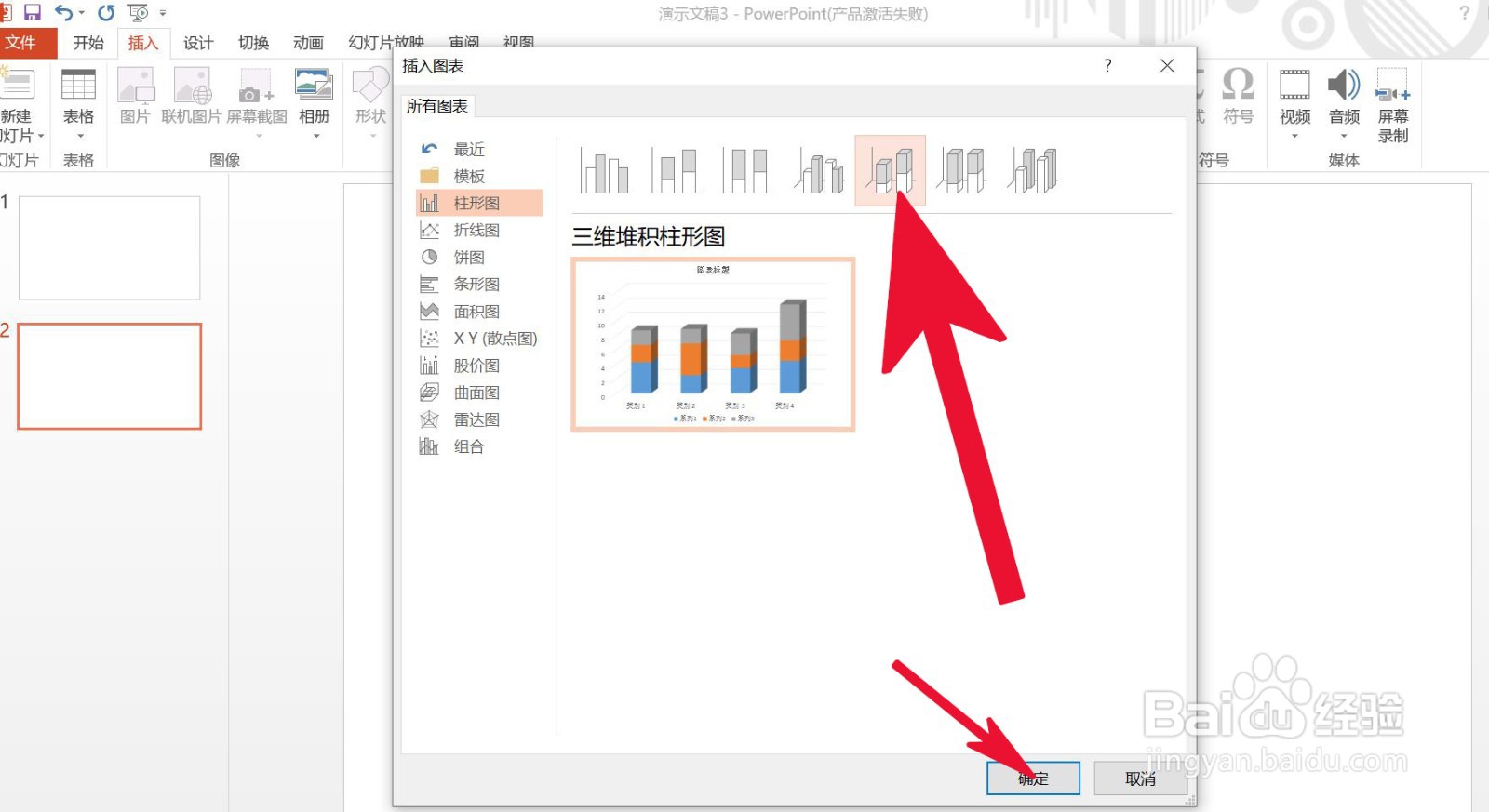
7、第七步,编辑三维堆积柱形图便可完成。

