1、打开Excel,框选单元格
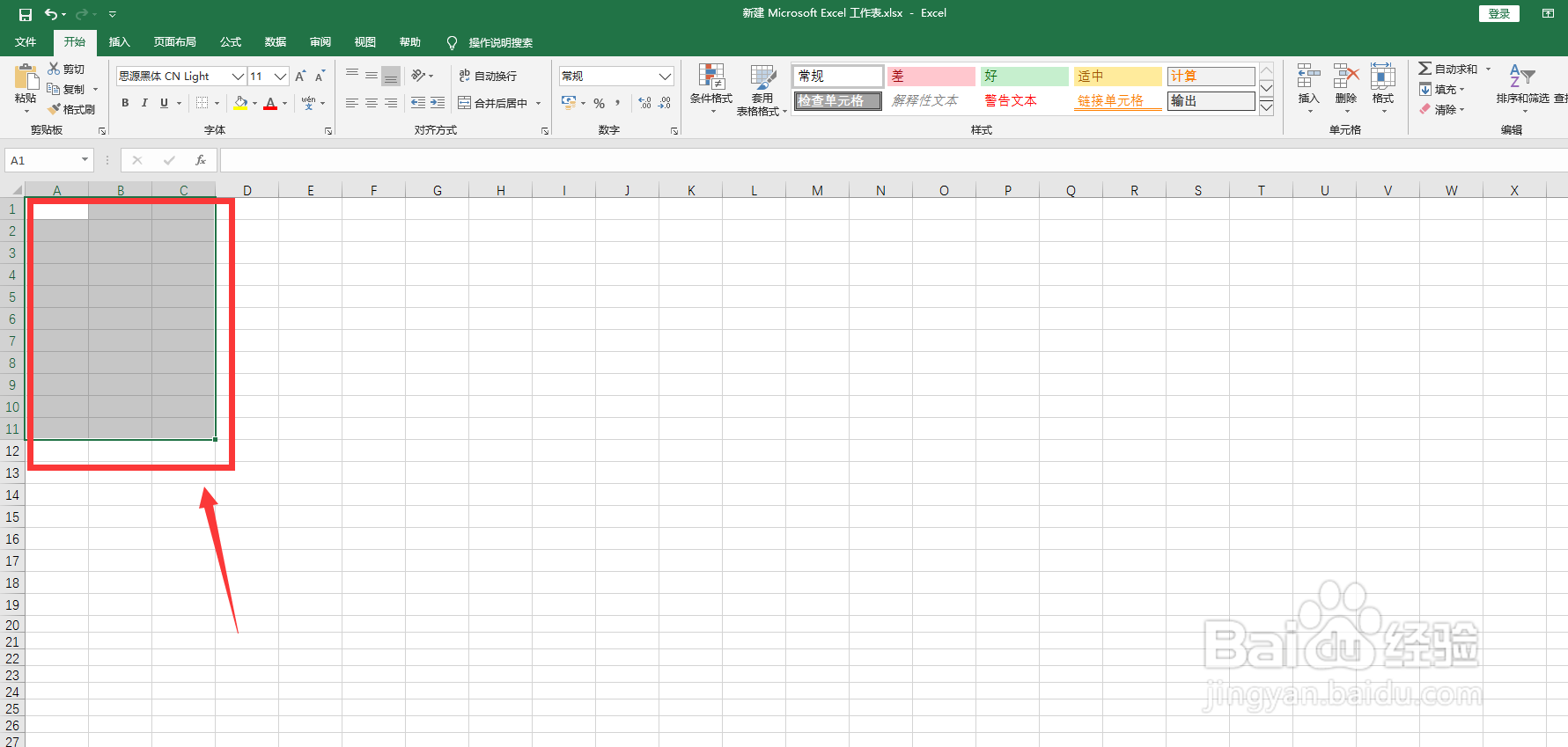
2、点击边框右边【倒三角形】的图标
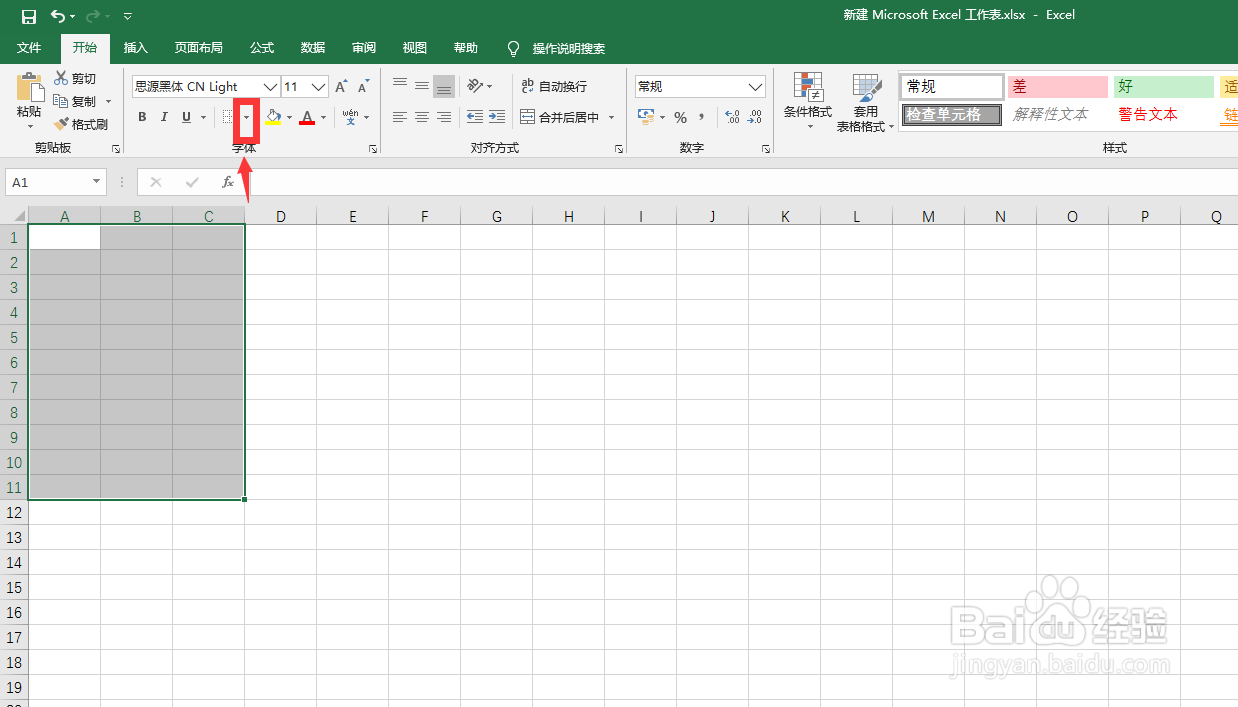
3、弹出白色框,点击【所有框线】
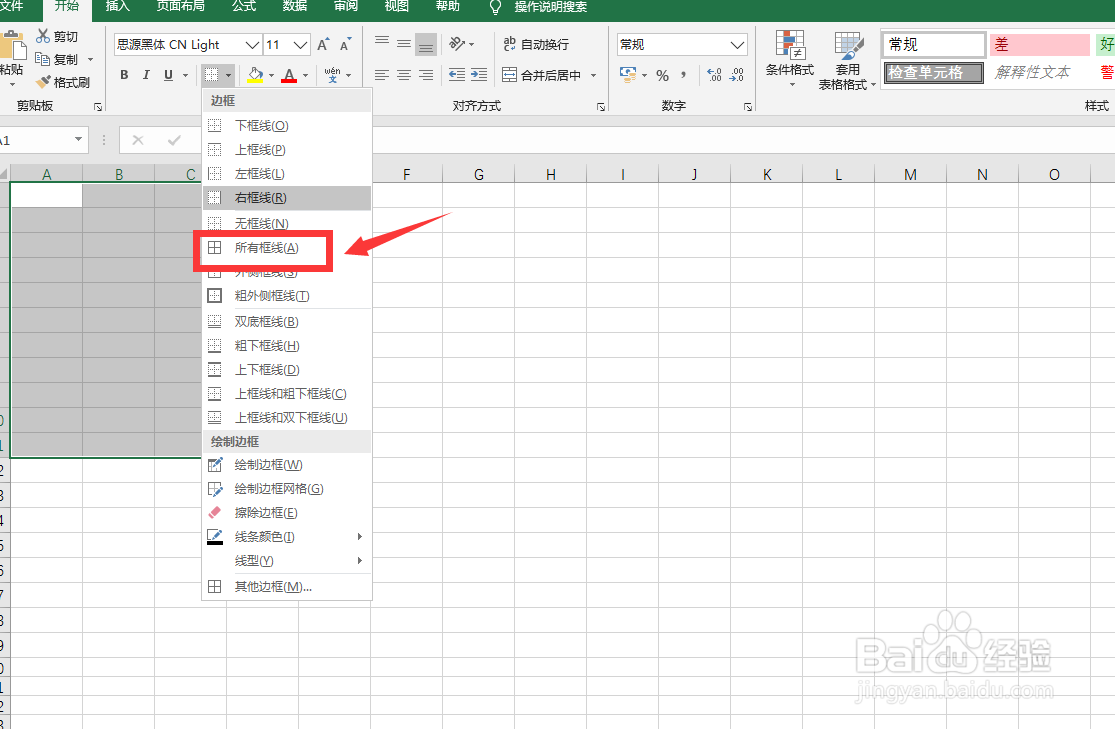
4、选中A2:B2单元格
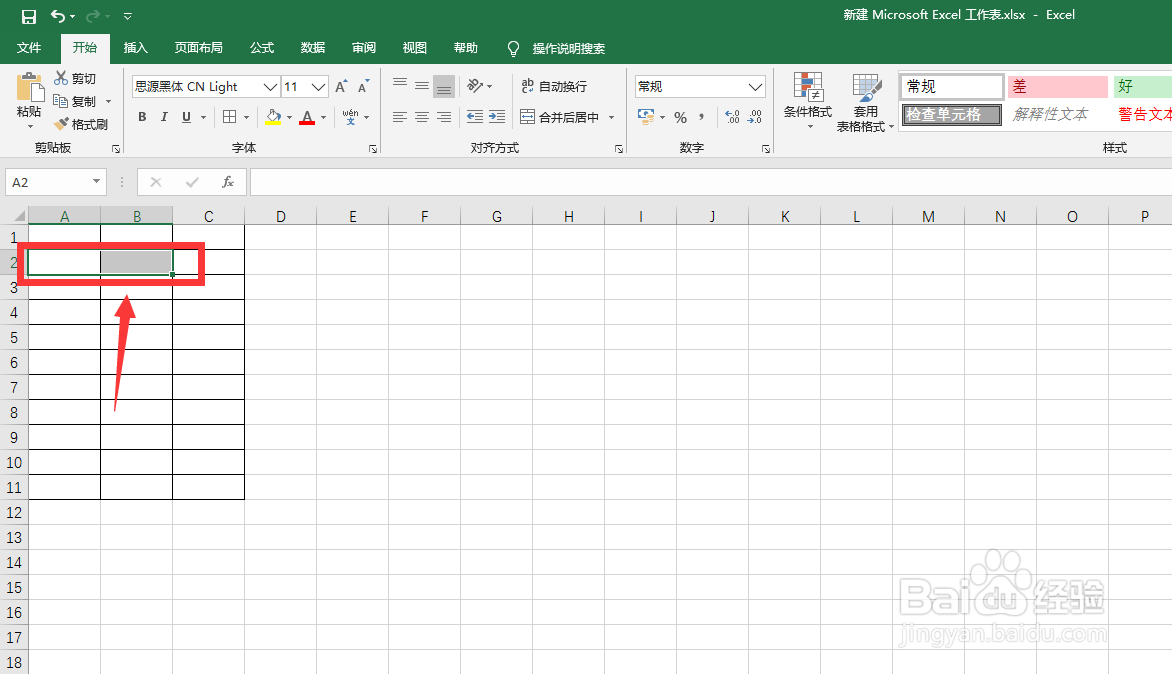
5、点击【合并后居中】
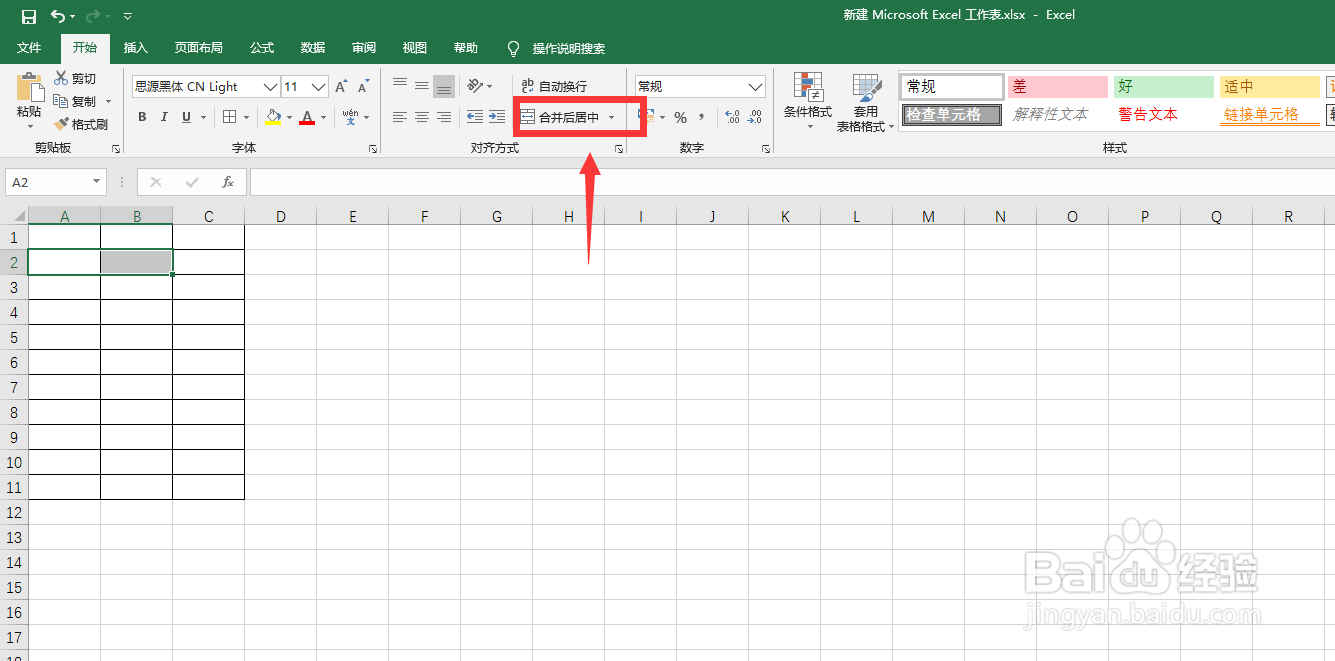
6、选中C6单元格

7、用鼠标右键点击【设置单元格格式】
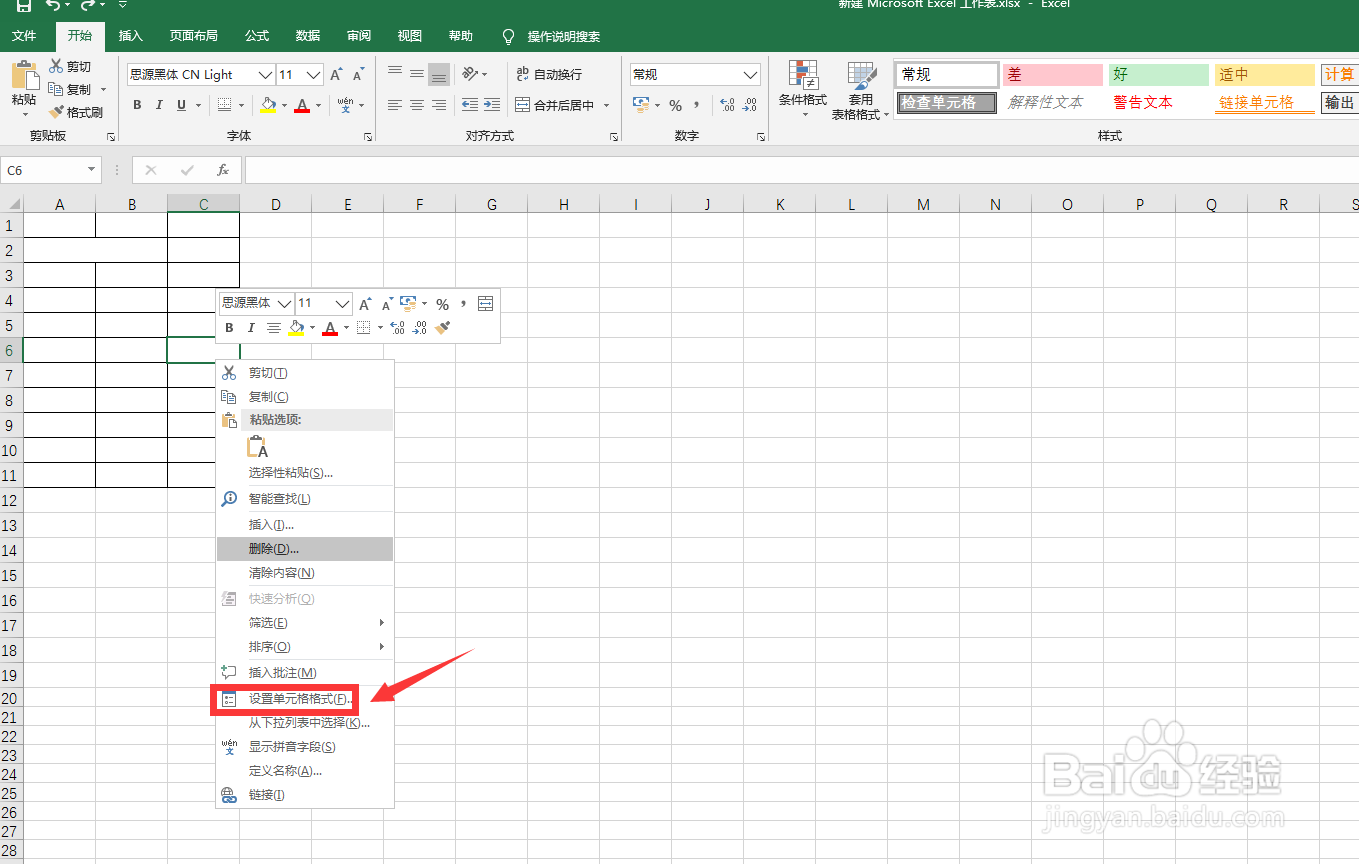
8、点击【边框】标签
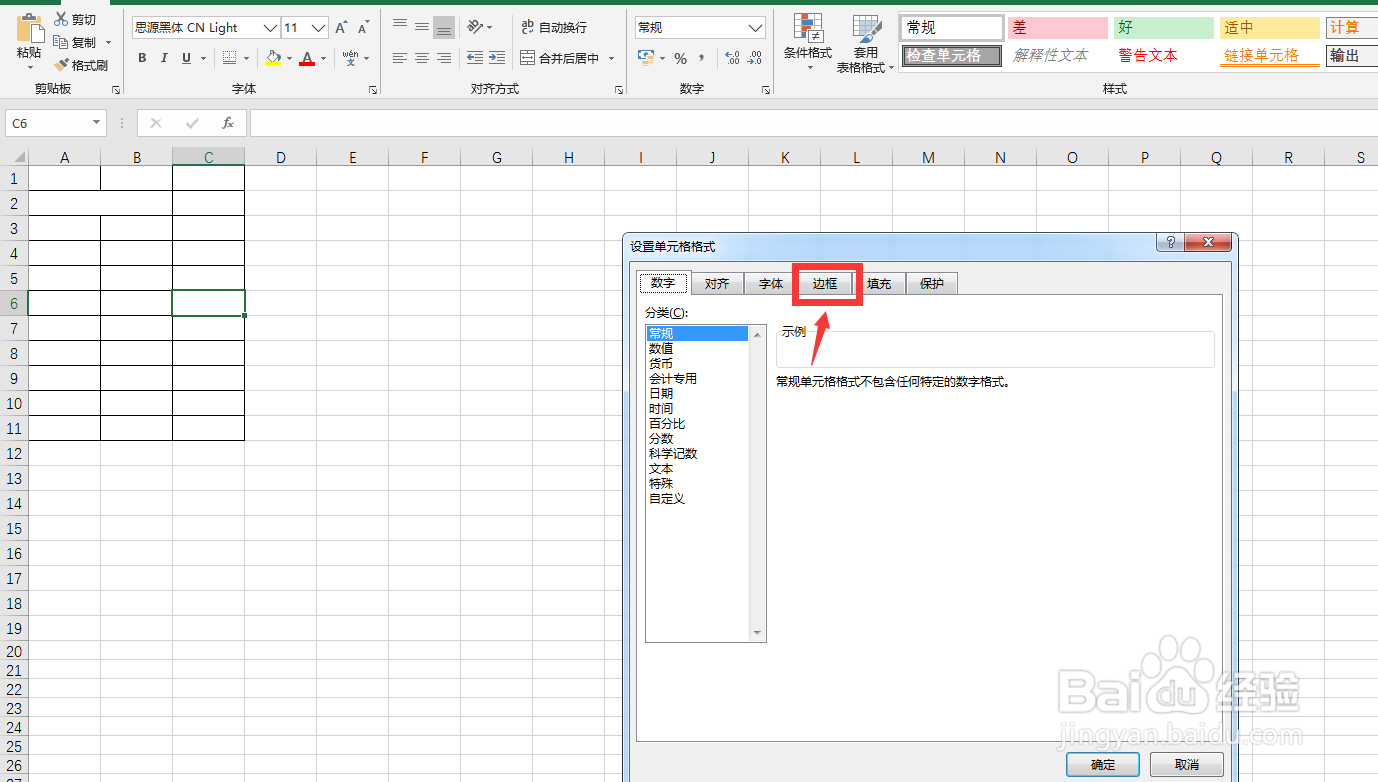
9、点击【图标】
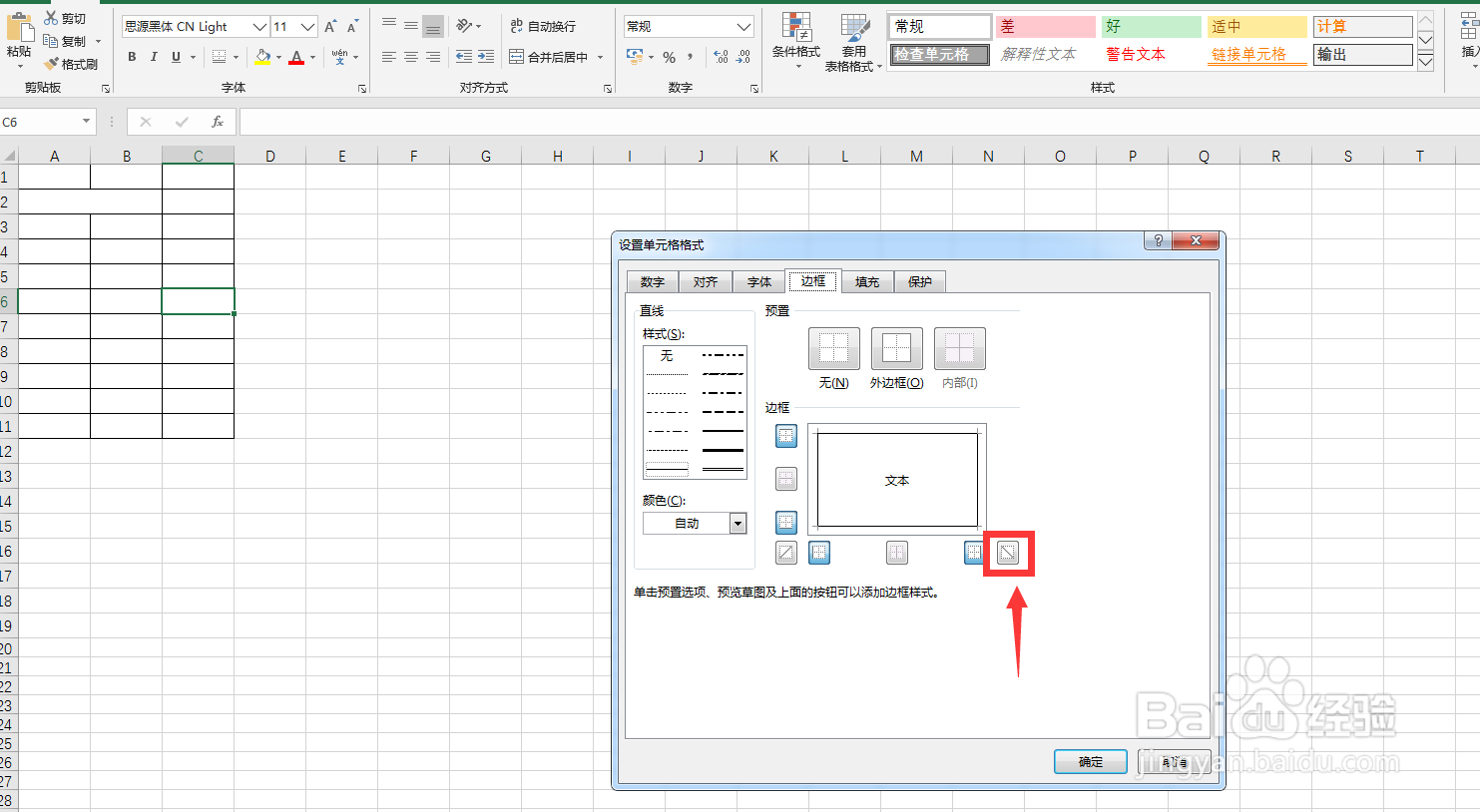
10、点击【确定】
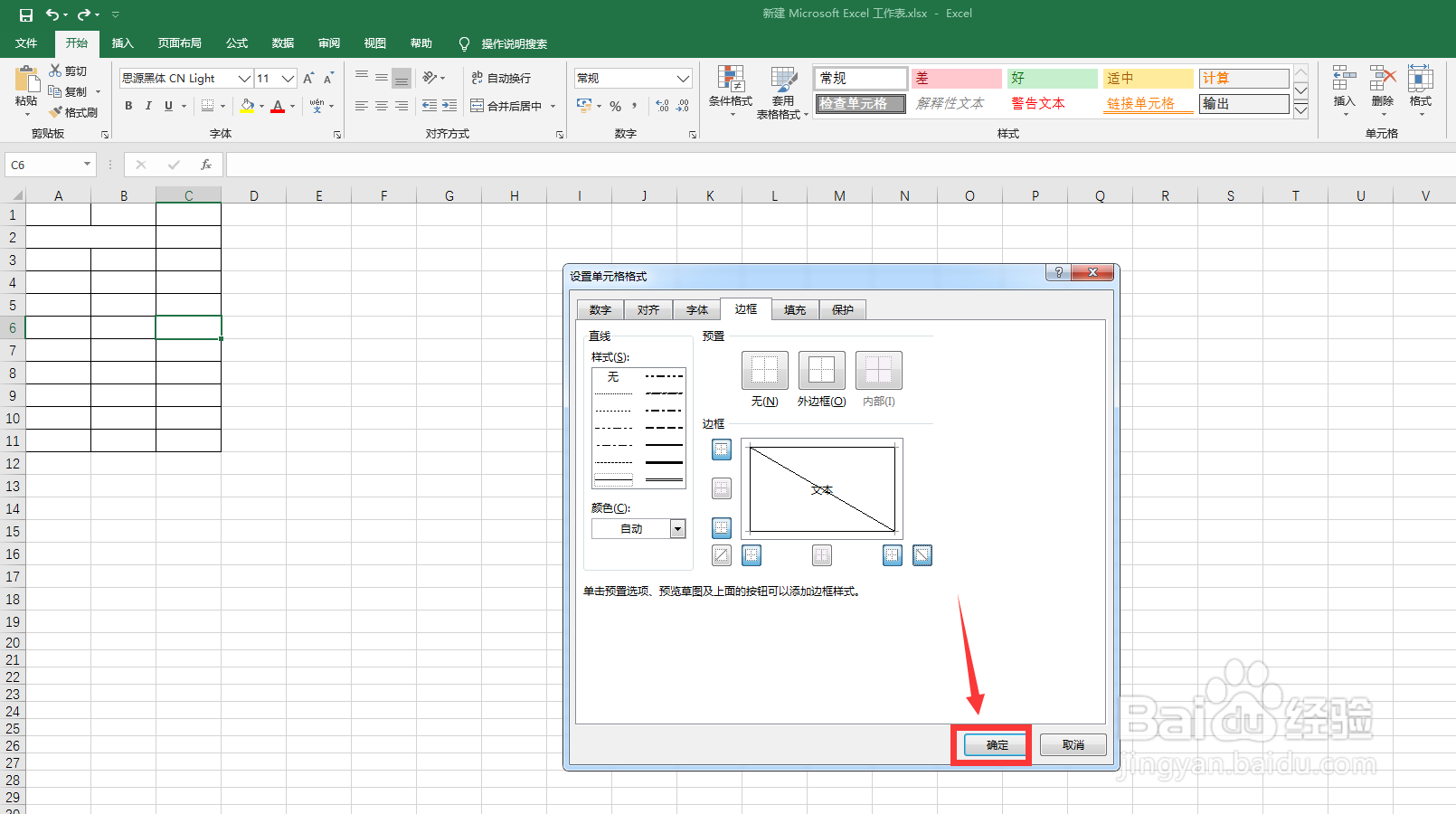
11、大功告成!

时间:2026-02-12 17:23:17
1、打开Excel,框选单元格
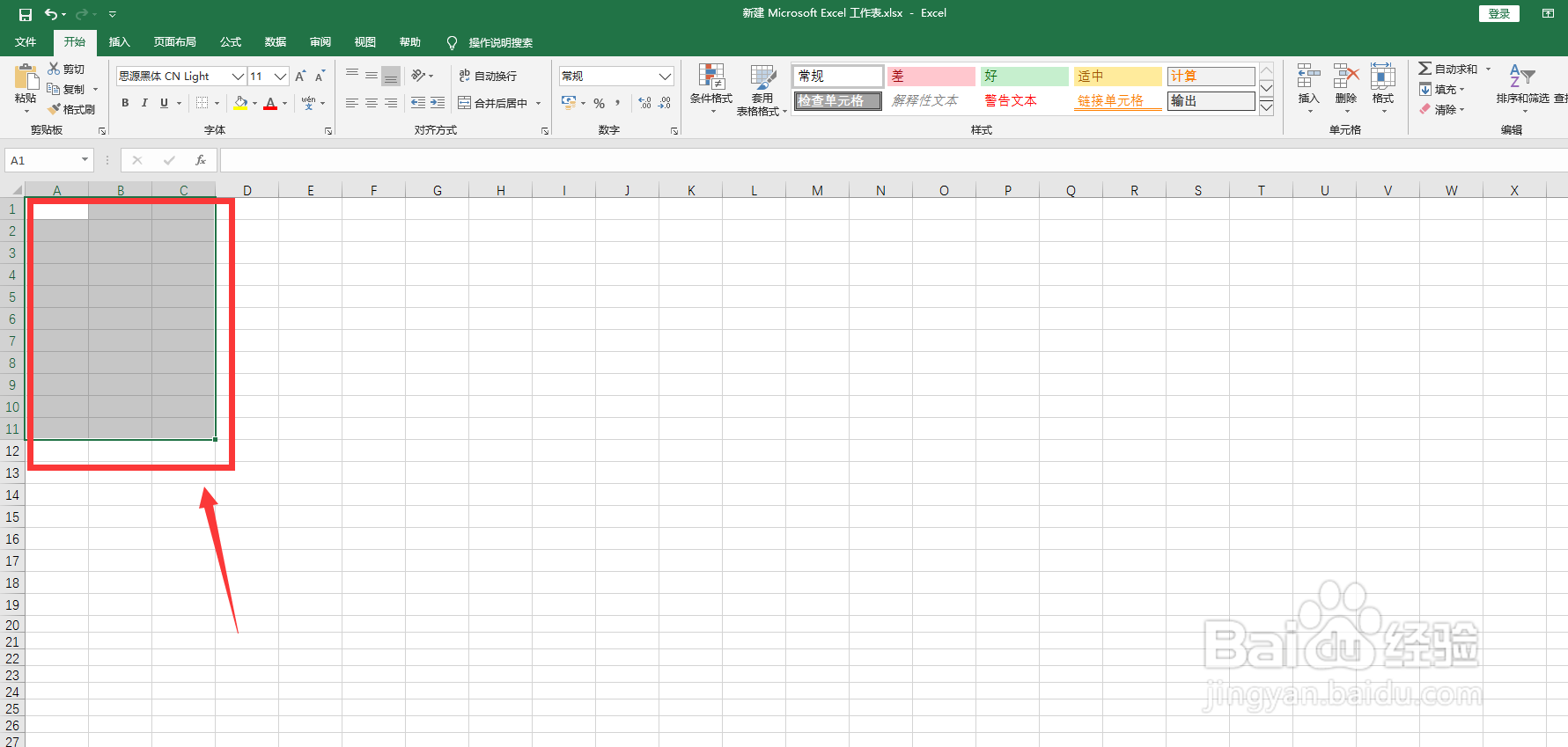
2、点击边框右边【倒三角形】的图标
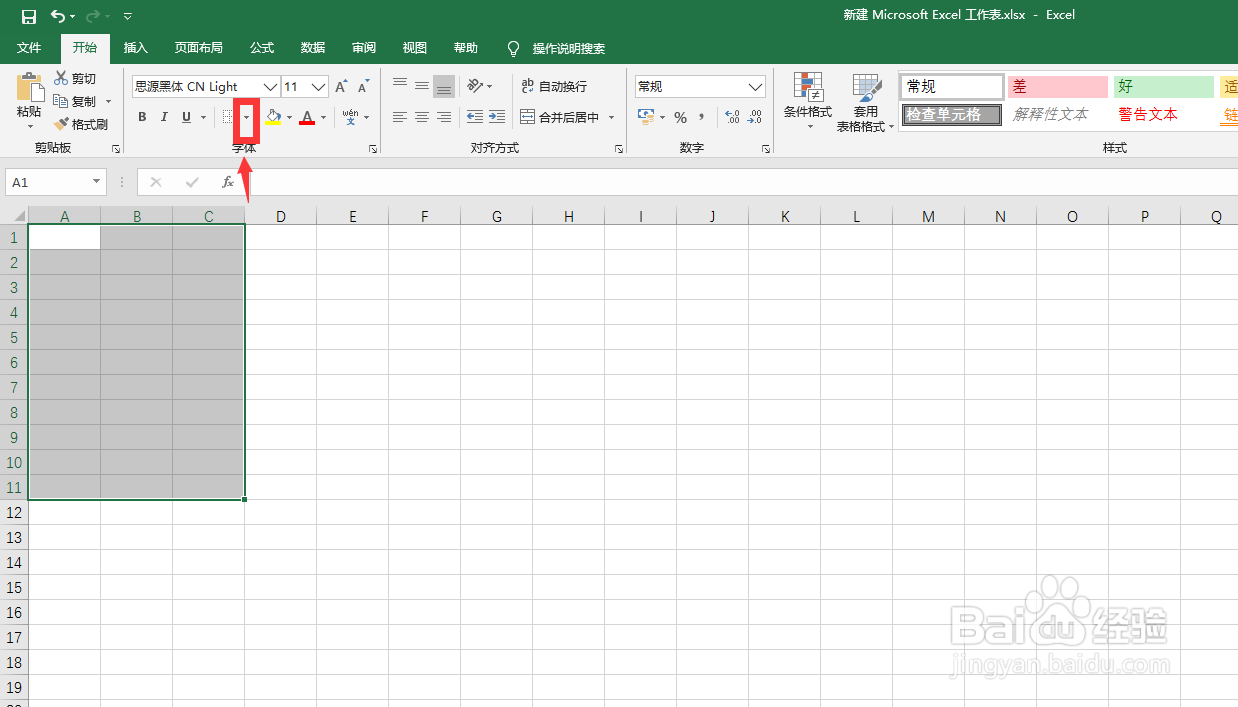
3、弹出白色框,点击【所有框线】
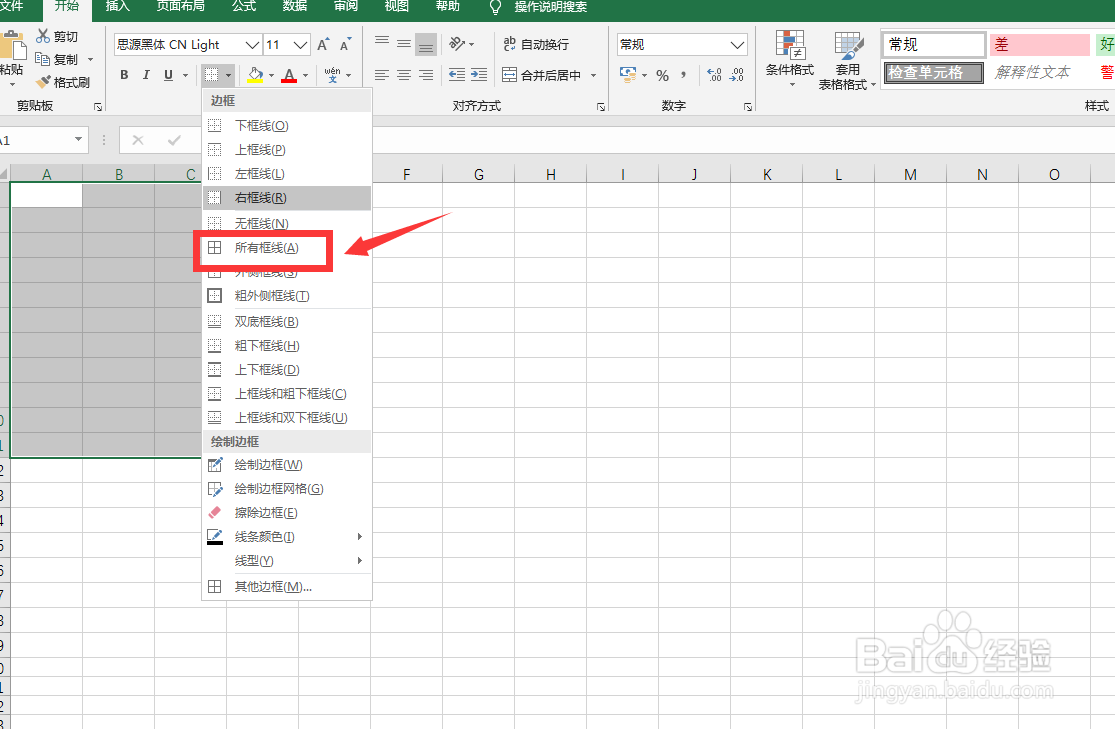
4、选中A2:B2单元格
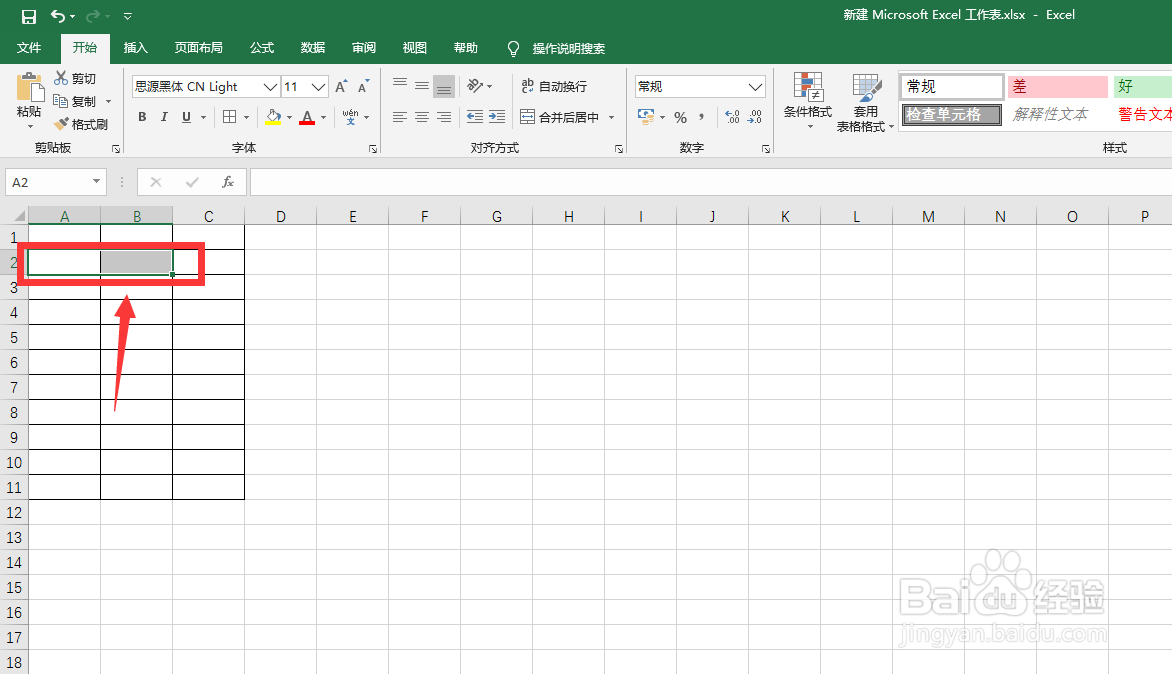
5、点击【合并后居中】
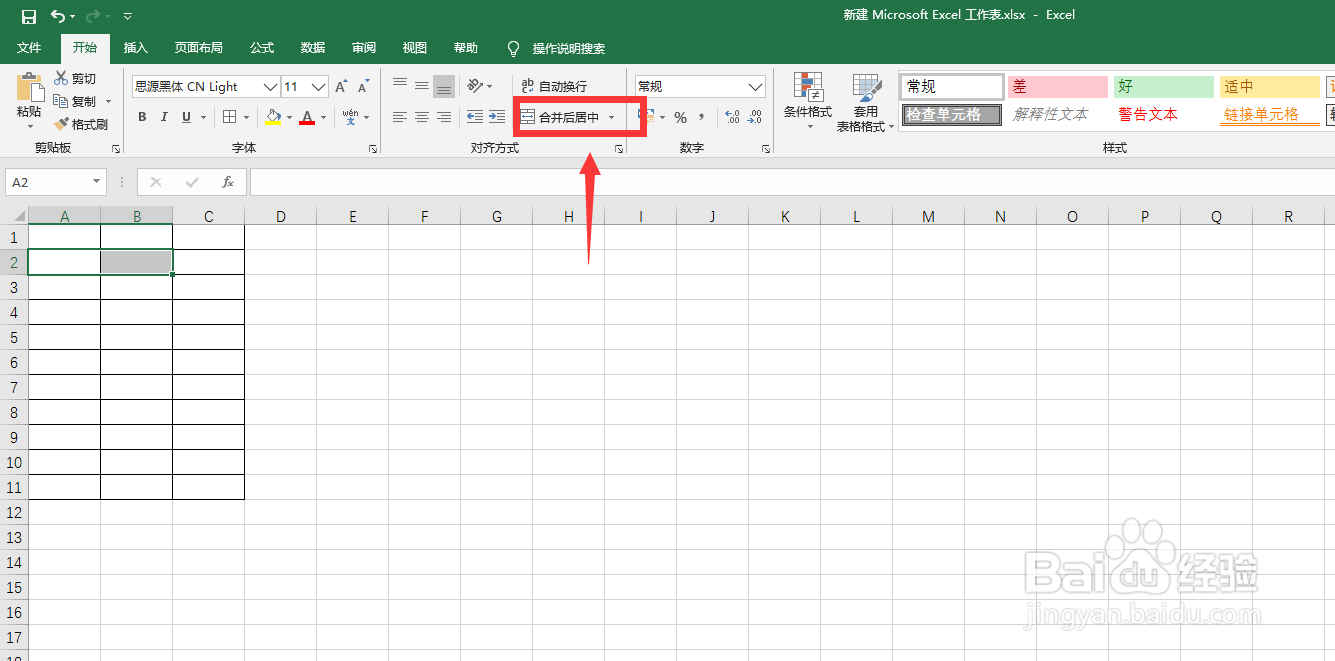
6、选中C6单元格

7、用鼠标右键点击【设置单元格格式】
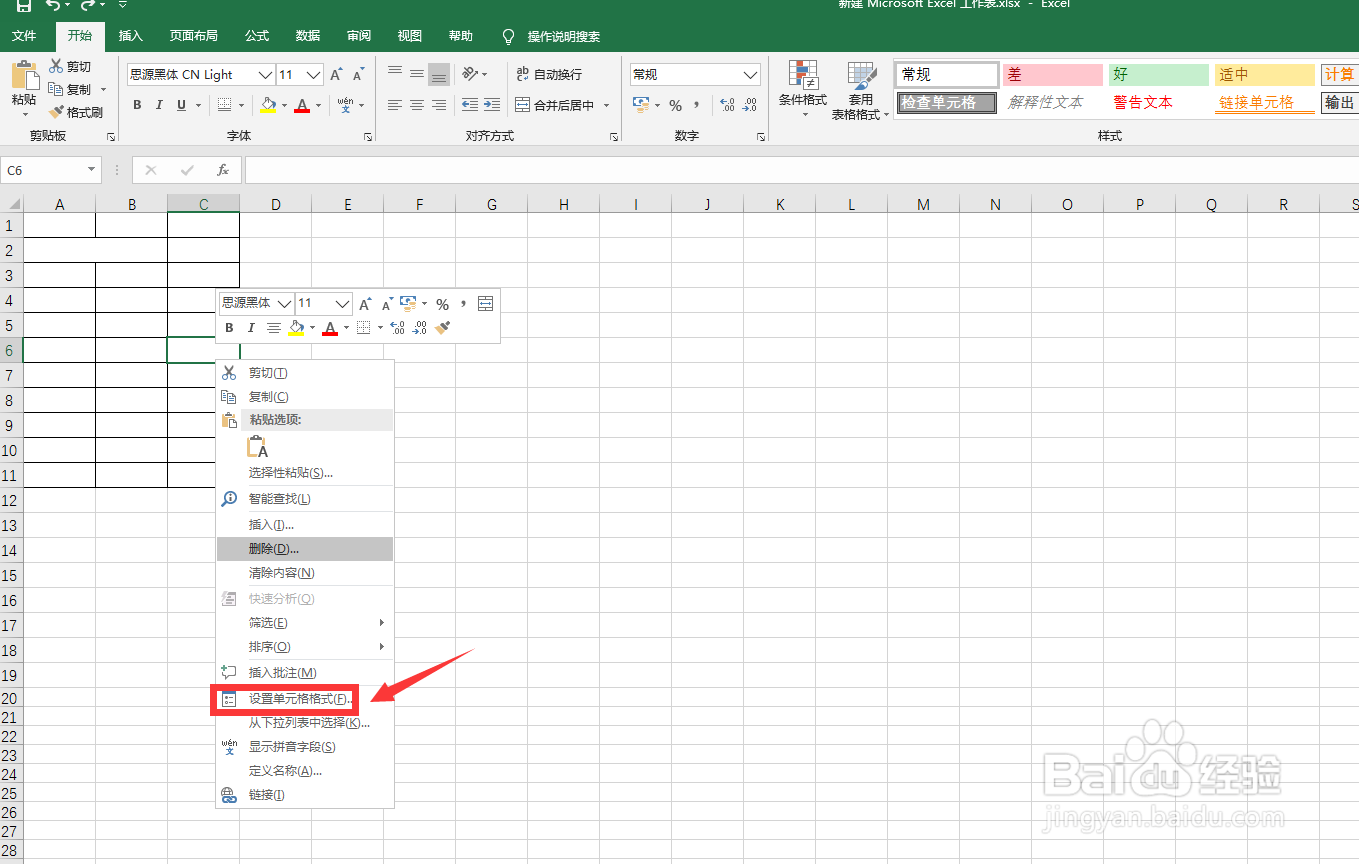
8、点击【边框】标签
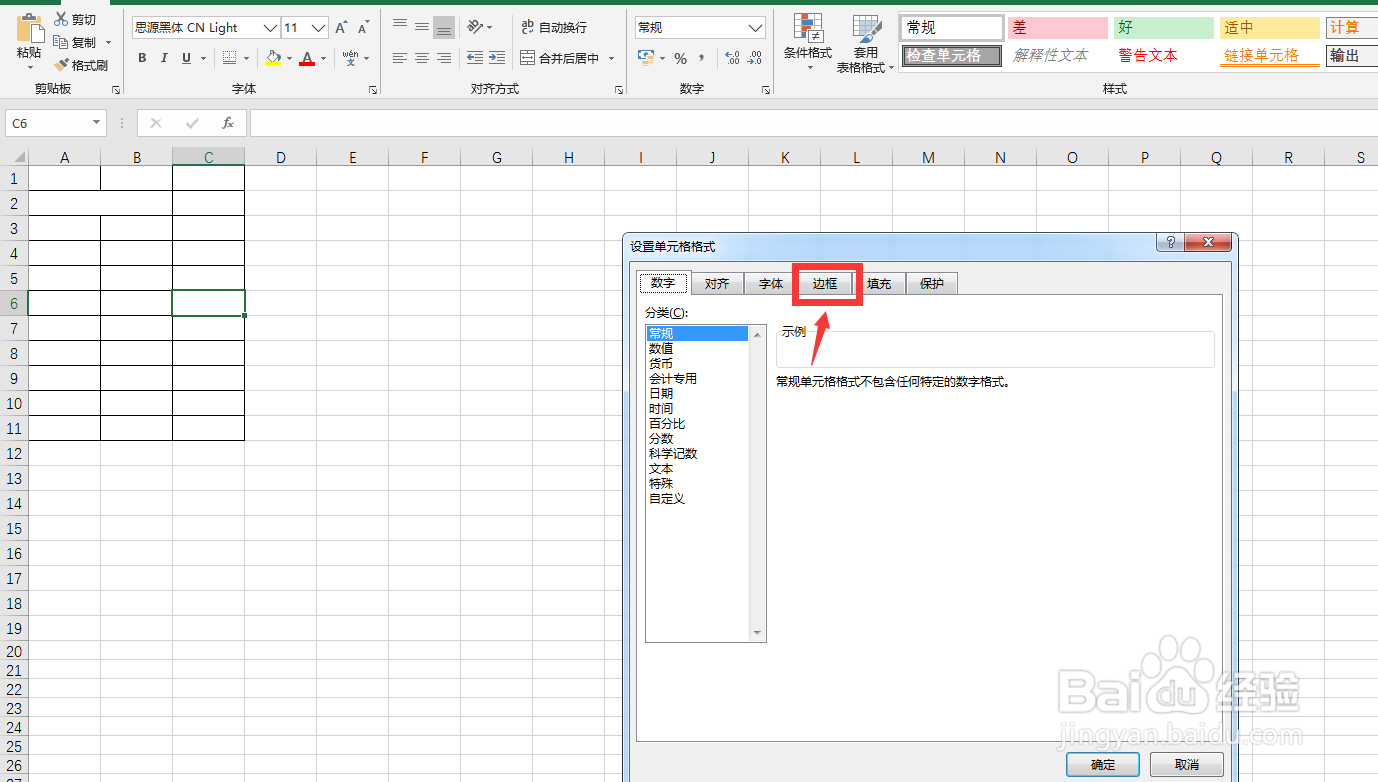
9、点击【图标】
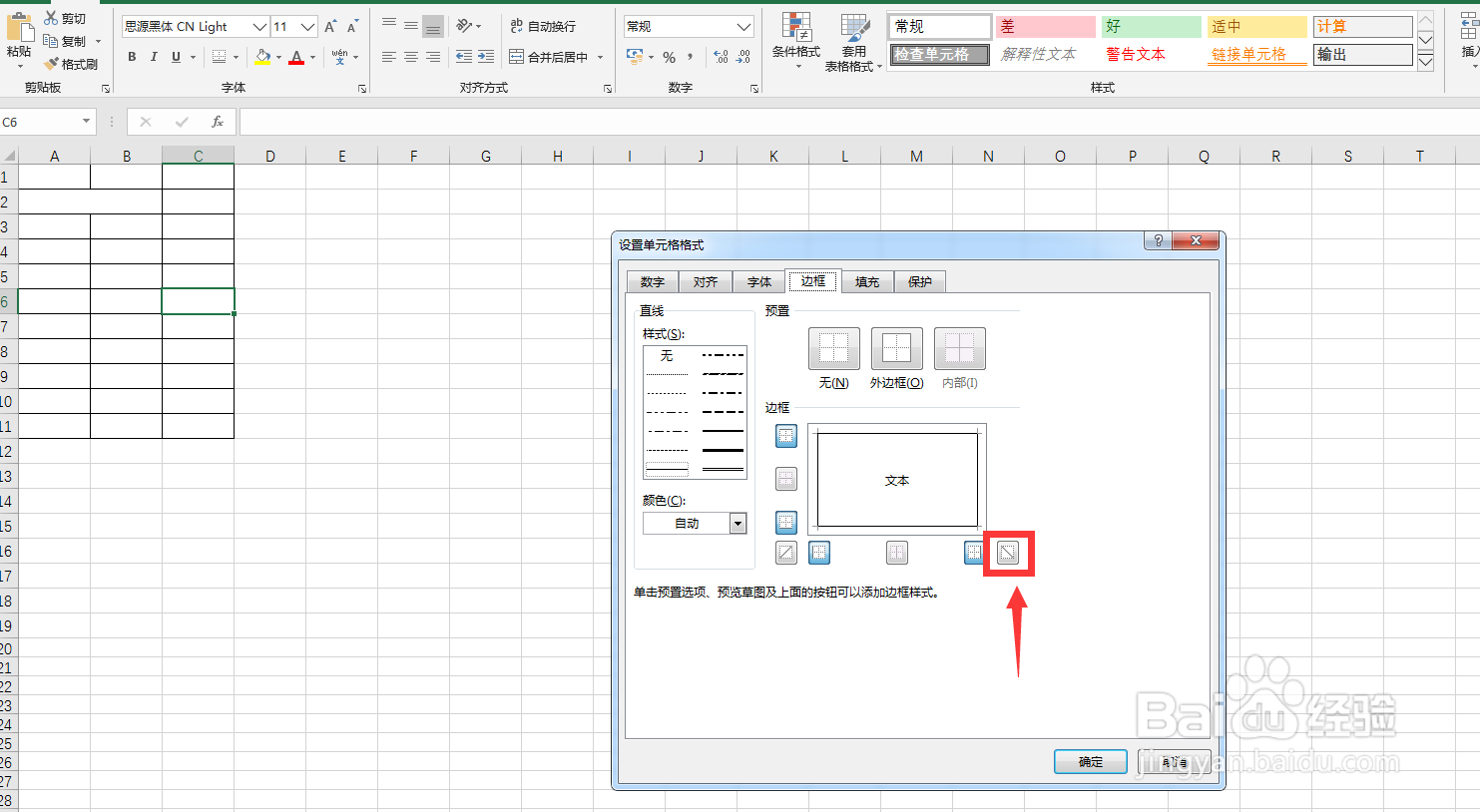
10、点击【确定】
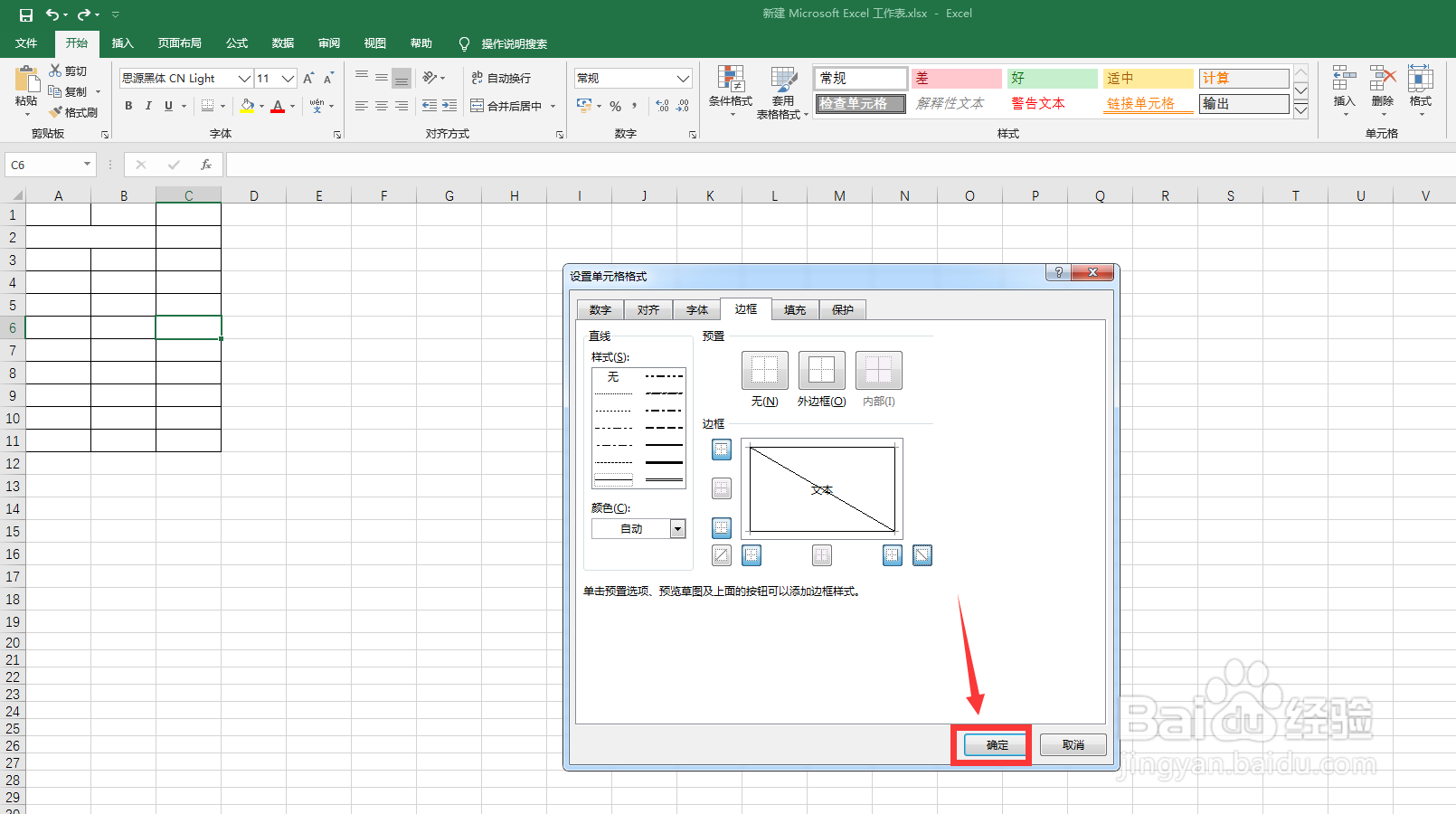
11、大功告成!

