1、首先,打开anacoda,启动spyder。
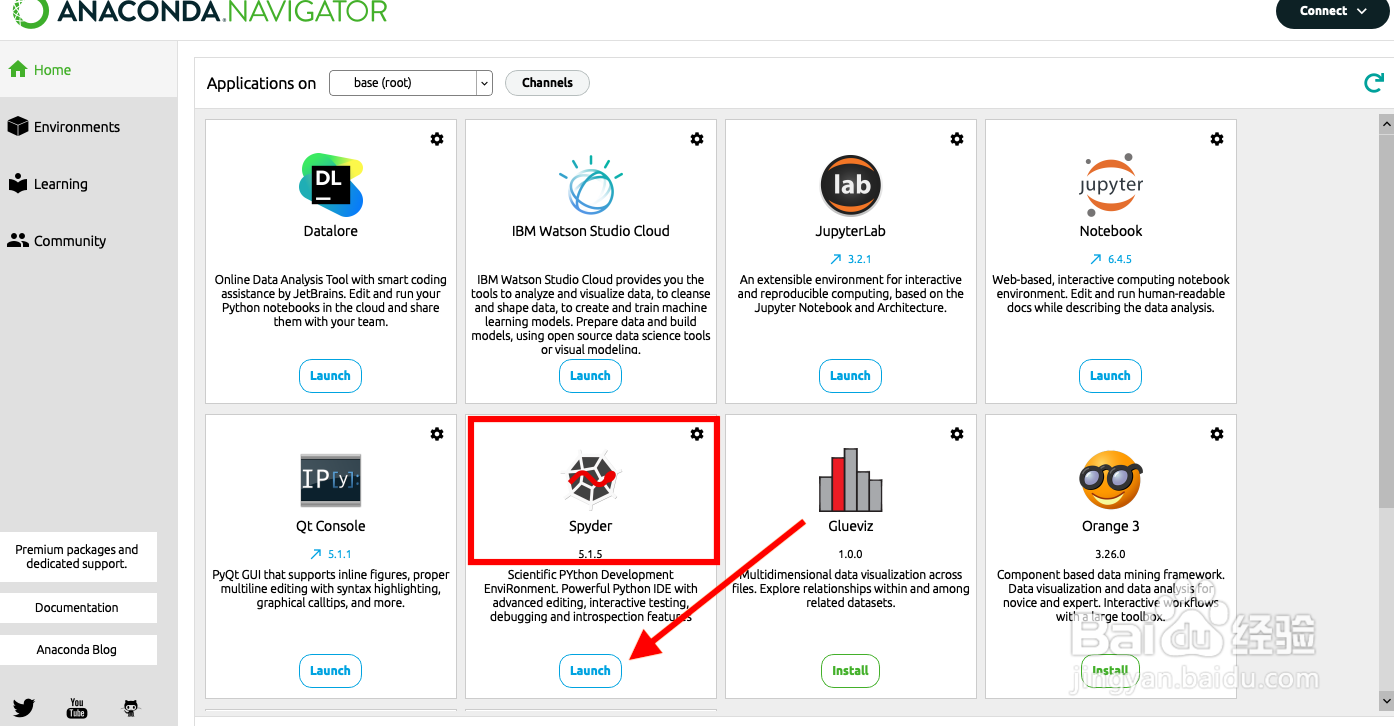
2、点击上方工具栏的“🔧扳手”按钮。
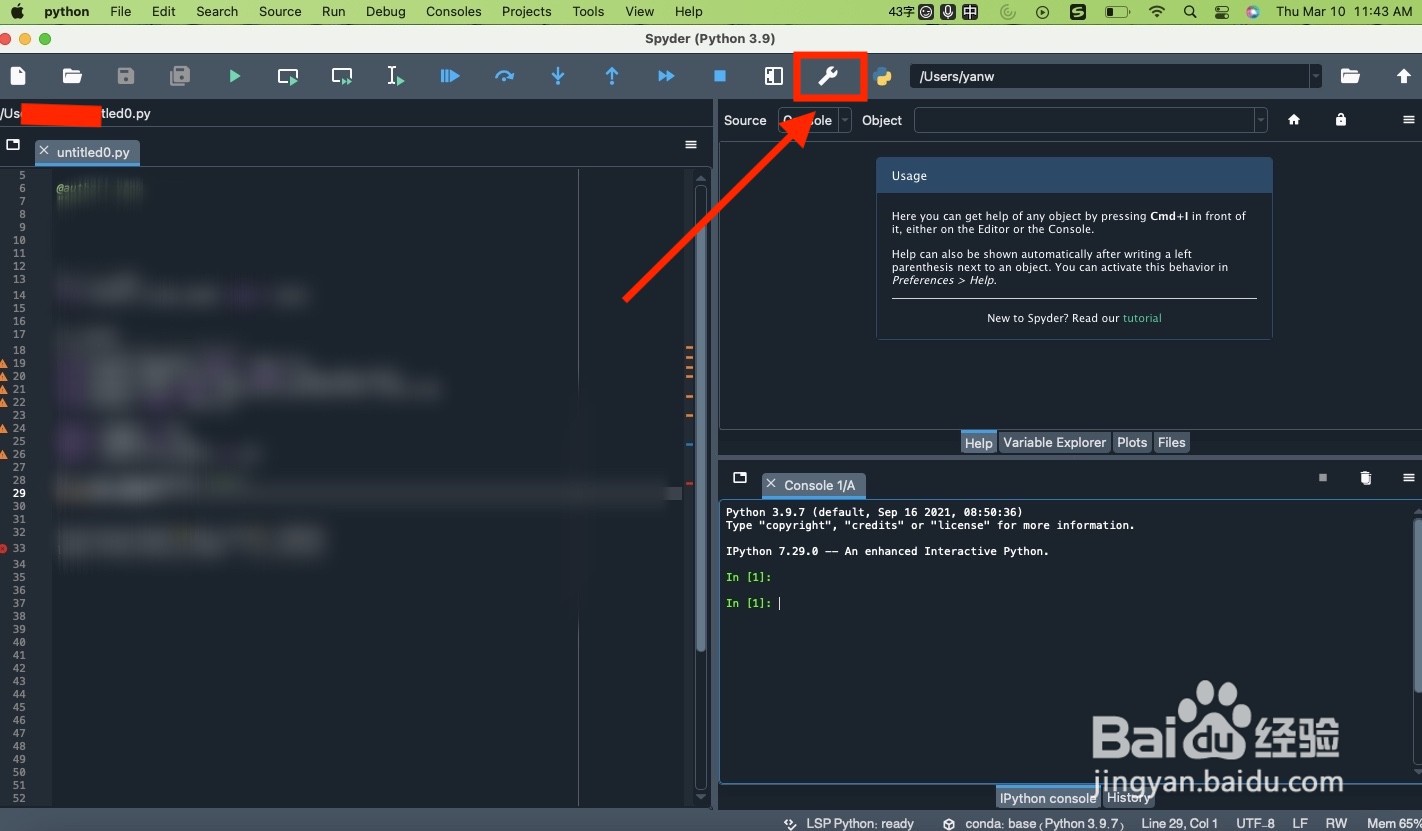
3、选择左侧appearance,点击Interface Theme主题右边下拉菜单,选择“light”。

4、然后在Syntax highlighting theme下,点击下拉菜单,选择“spyder”。
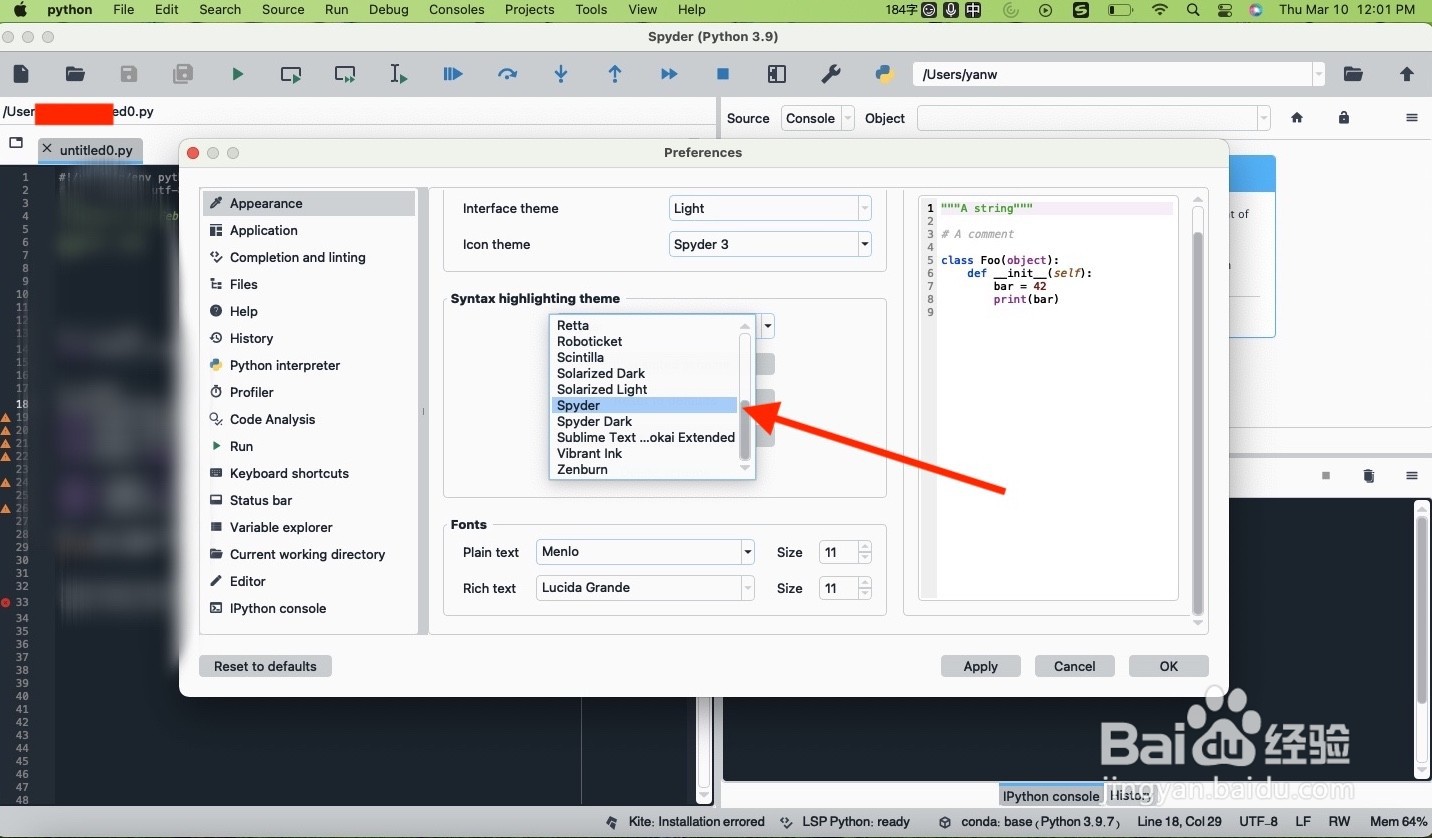
5、设定好以上两项,点击“ok"。
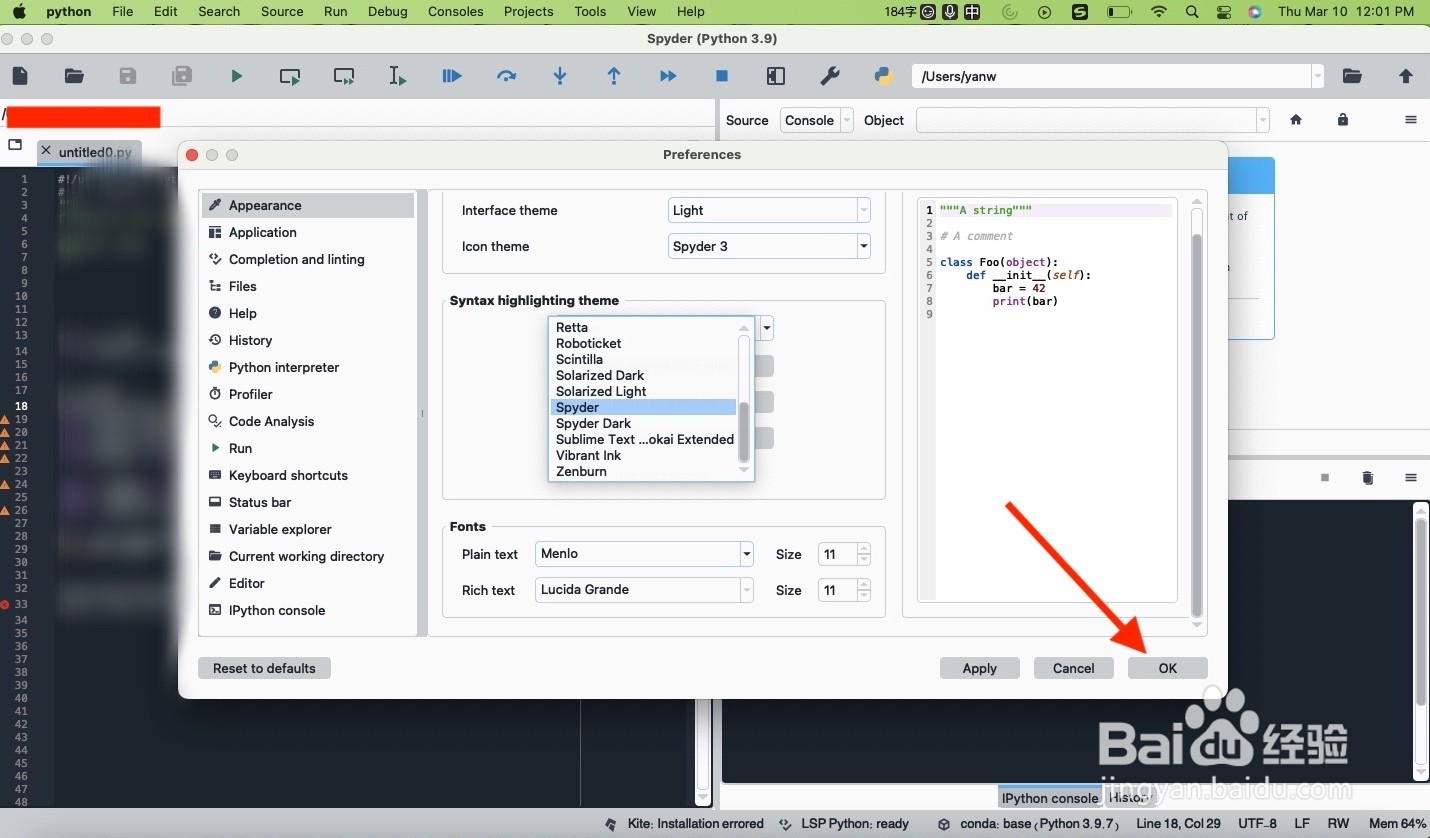
6、最后,重启spyder,就可以得到想要的白色背景了。

时间:2024-10-16 14:14:11
1、首先,打开anacoda,启动spyder。
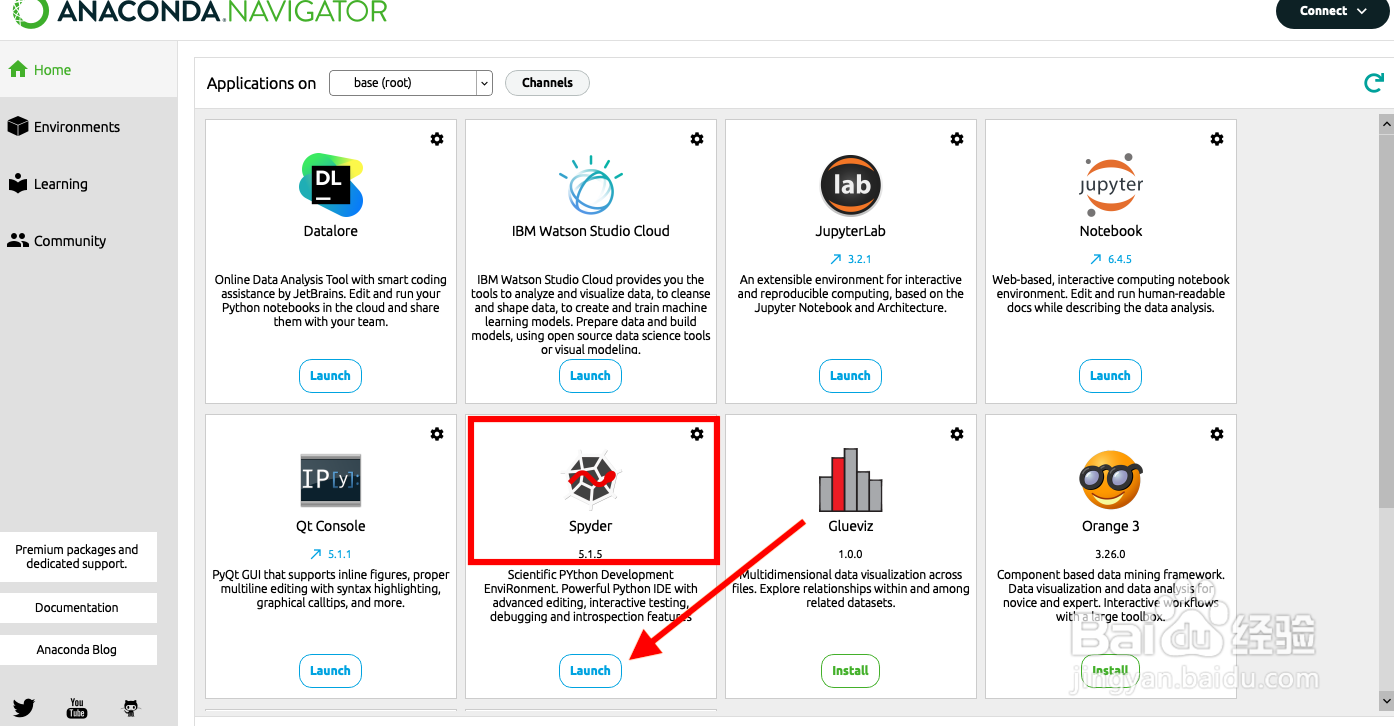
2、点击上方工具栏的“🔧扳手”按钮。
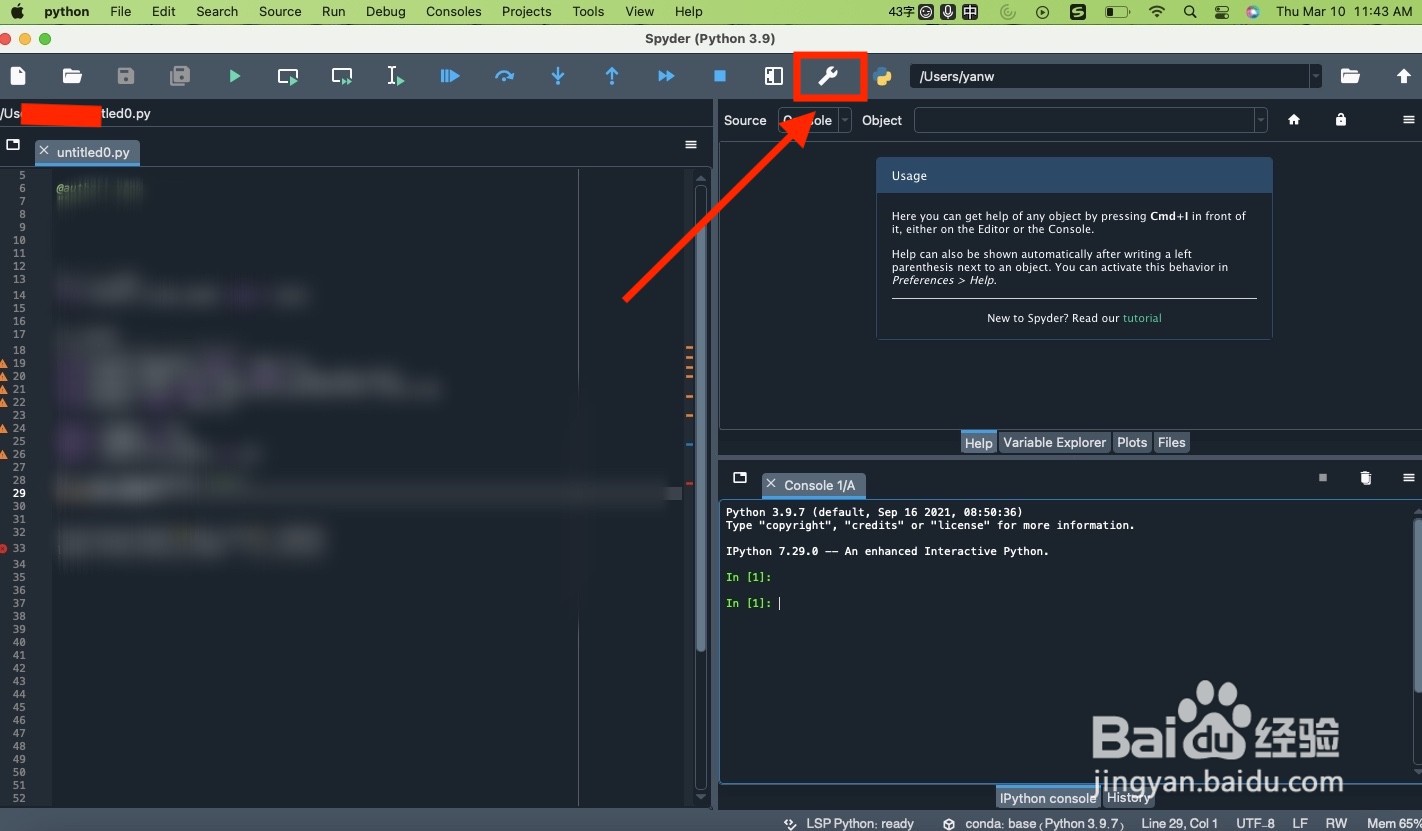
3、选择左侧appearance,点击Interface Theme主题右边下拉菜单,选择“light”。

4、然后在Syntax highlighting theme下,点击下拉菜单,选择“spyder”。
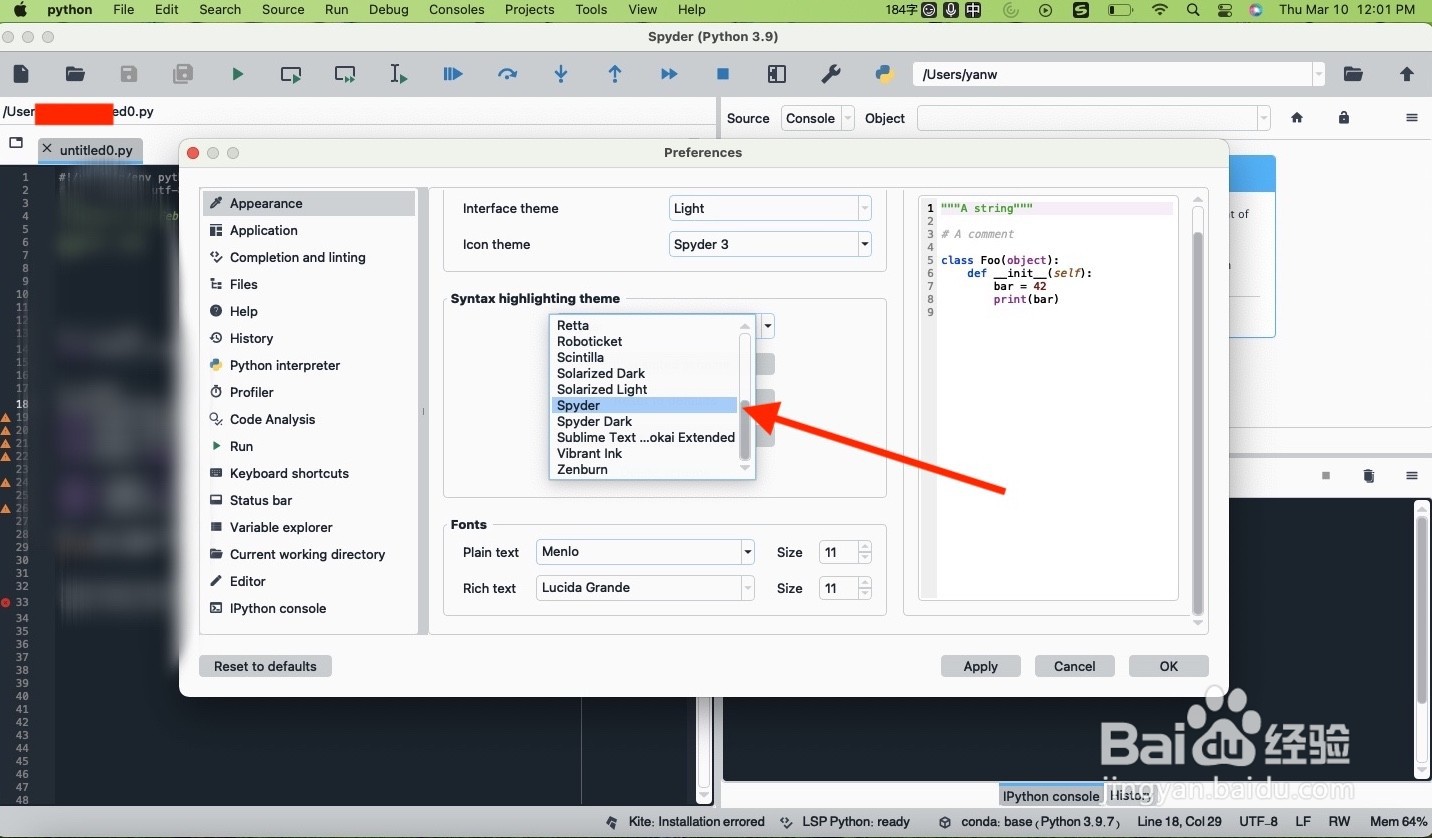
5、设定好以上两项,点击“ok"。
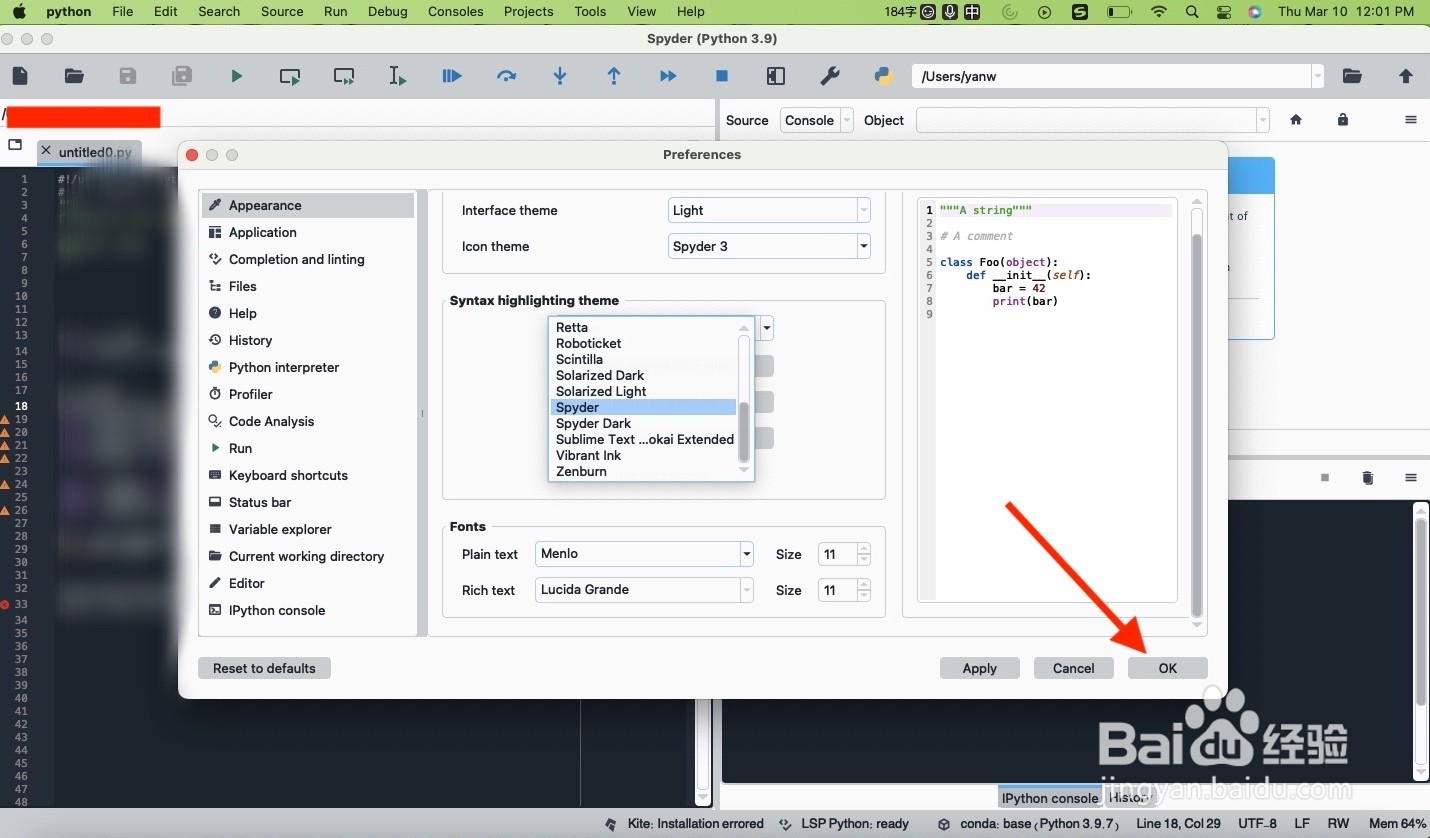
6、最后,重启spyder,就可以得到想要的白色背景了。

