1、打开Excel。建立一个样本。

2、选中想要求和的单元格。

3、单击右键,设置单元格式。

4、选择“自定义”。

5、然后选择G/通用格式,然后点击“确定”。

6、选中某人成绩的三个单元格。

7、然后点击自动求和。
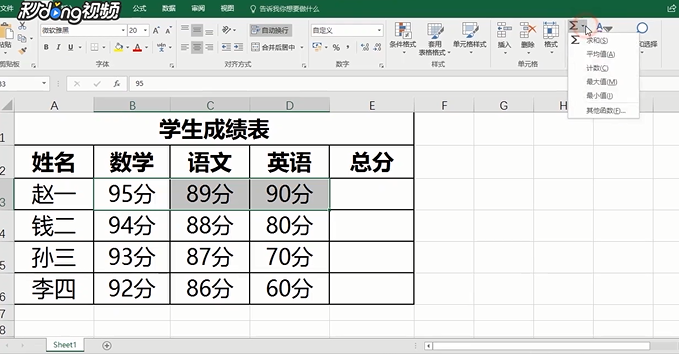
8、然后求和就完成了。

时间:2024-10-14 07:20:12
1、打开Excel。建立一个样本。

2、选中想要求和的单元格。

3、单击右键,设置单元格式。

4、选择“自定义”。

5、然后选择G/通用格式,然后点击“确定”。

6、选中某人成绩的三个单元格。

7、然后点击自动求和。
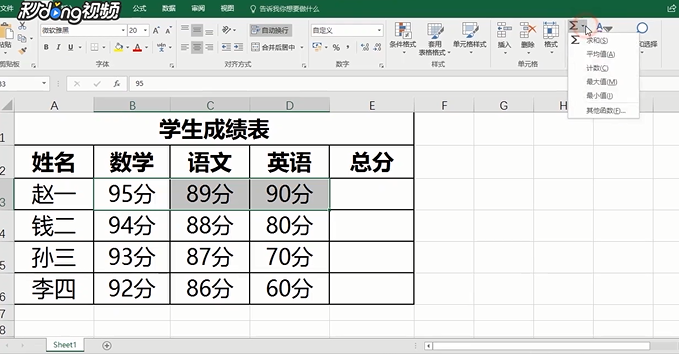
8、然后求和就完成了。

