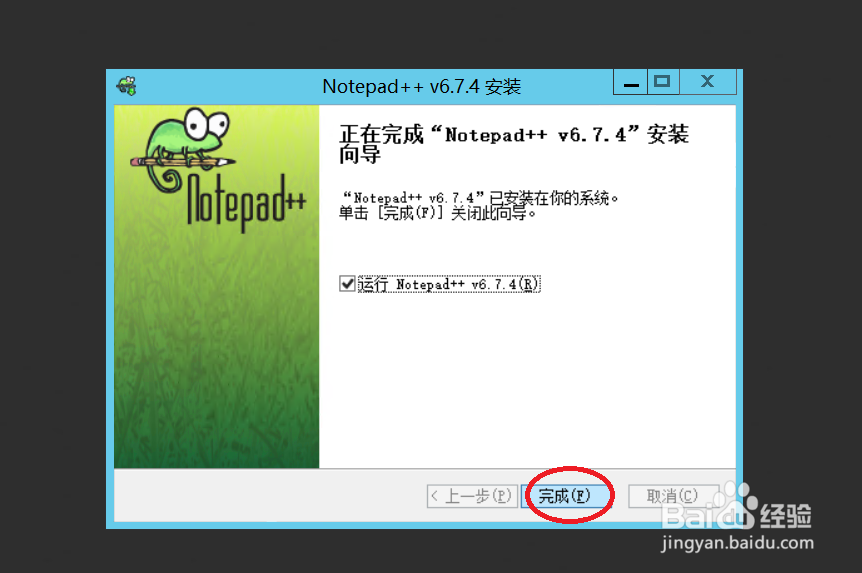1、点击 打开 npp.6.7.4.installer

2、选择安装 语言
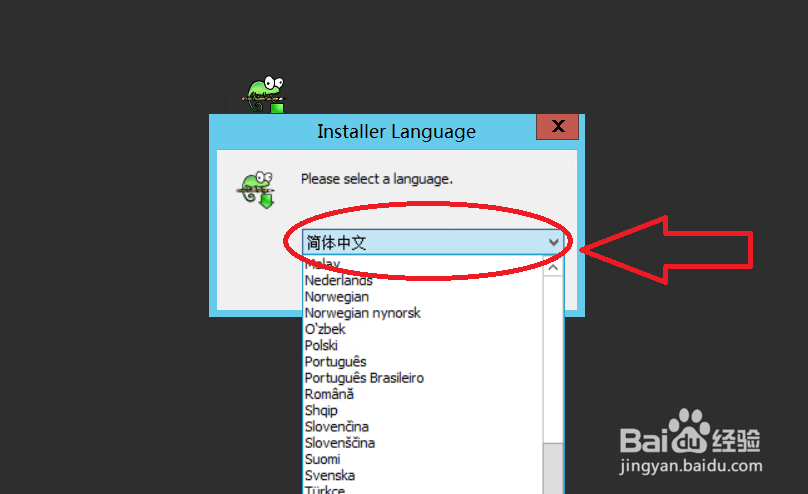
3、点击【下一步】

4、点击【我接受】
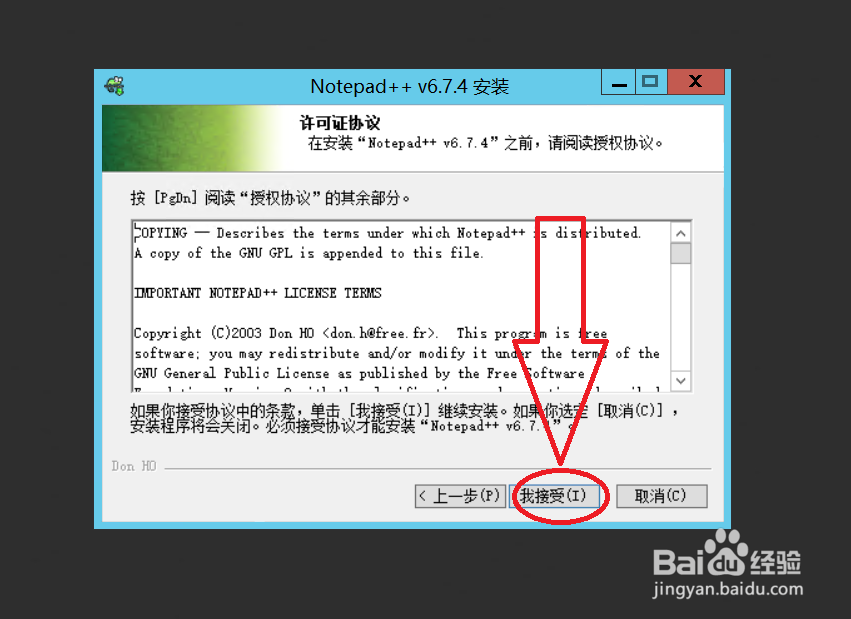
5、点击【下一步】
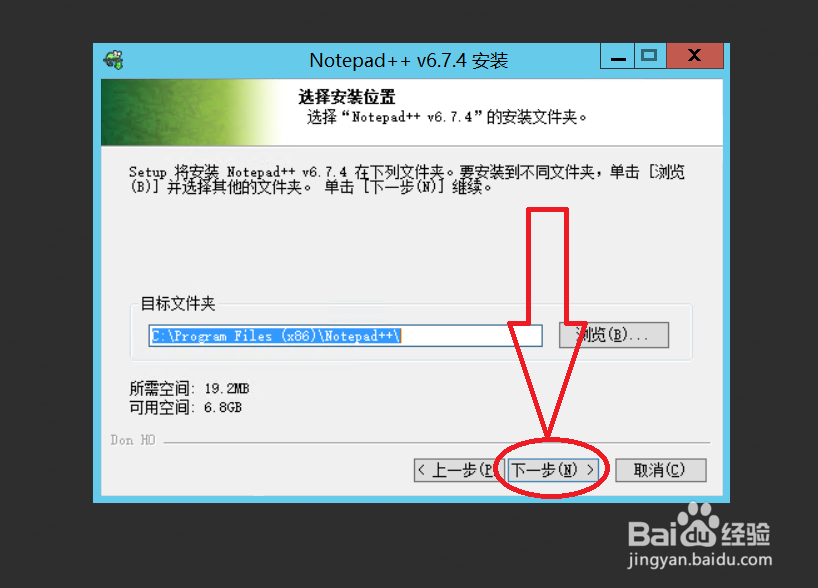
6、选择安装类型,也可默认安装 点击【下一步】
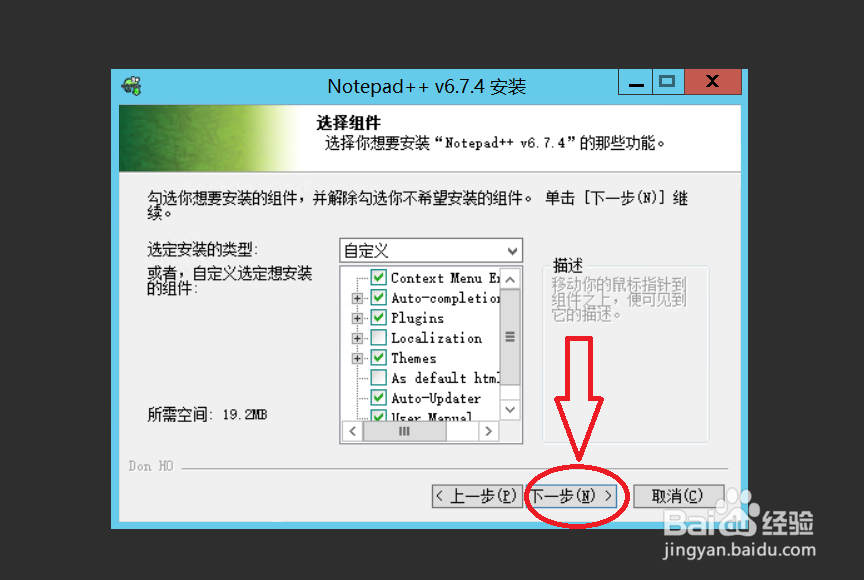
7、选择需要的功能,没有要求的可以不选 点击【安装】

8、安装完成
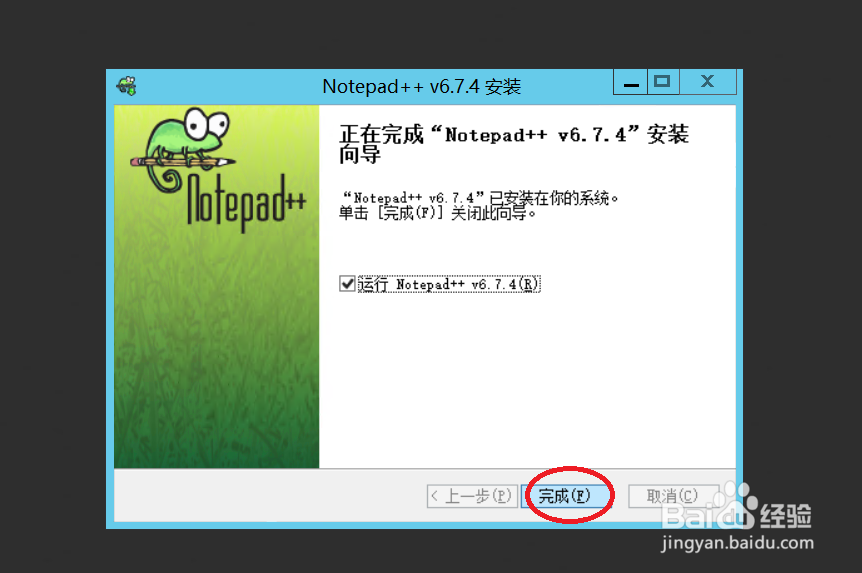
时间:2026-02-15 11:36:17
1、点击 打开 npp.6.7.4.installer

2、选择安装 语言
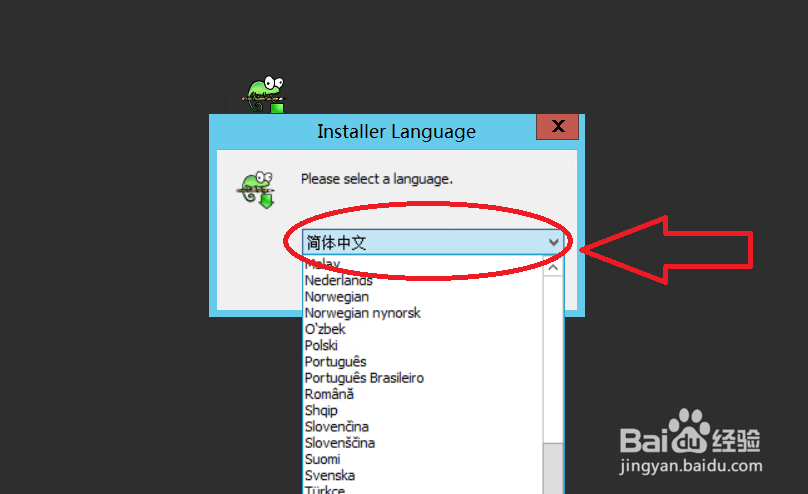
3、点击【下一步】

4、点击【我接受】
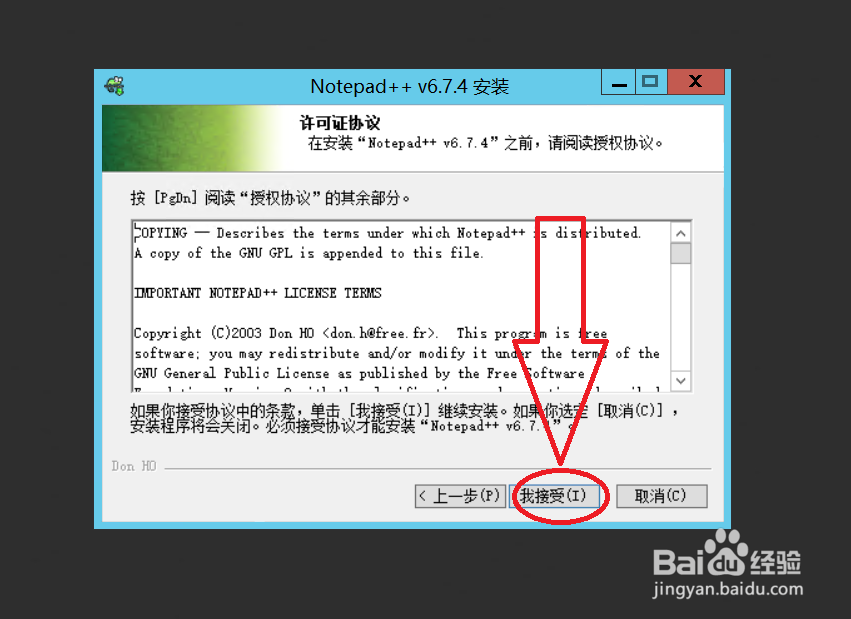
5、点击【下一步】
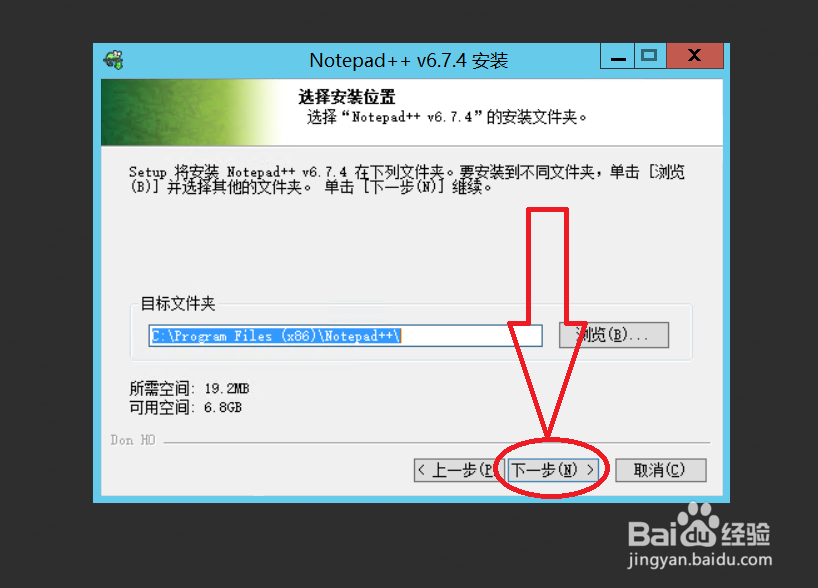
6、选择安装类型,也可默认安装 点击【下一步】
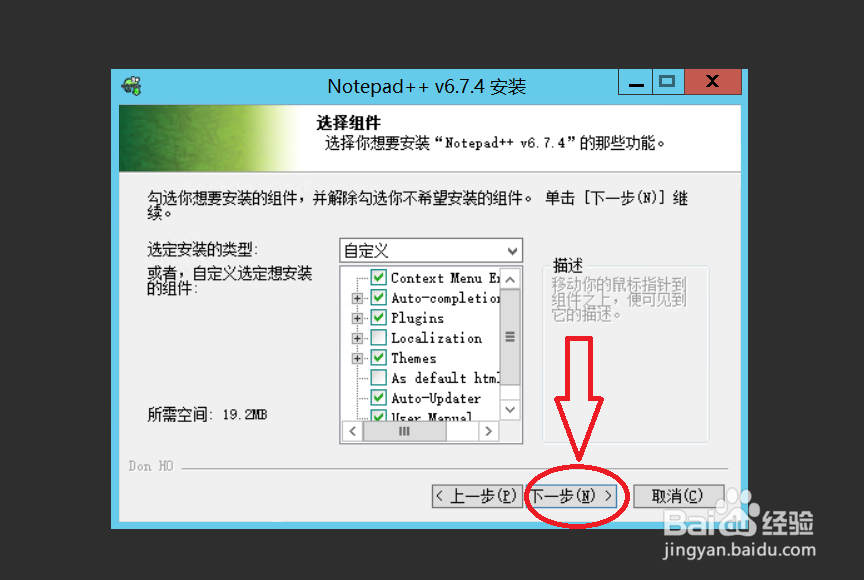
7、选择需要的功能,没有要求的可以不选 点击【安装】

8、安装完成