1、打开Powerpoint软件,进入它的主界面;

2、先将默认的两个文本框选中,按键盘上的del键将其删除;

3、出现一个空白页面;

4、点插入,找到SmartArt图;

5、点SmartArt,进入选择SmartArt图形对话框;
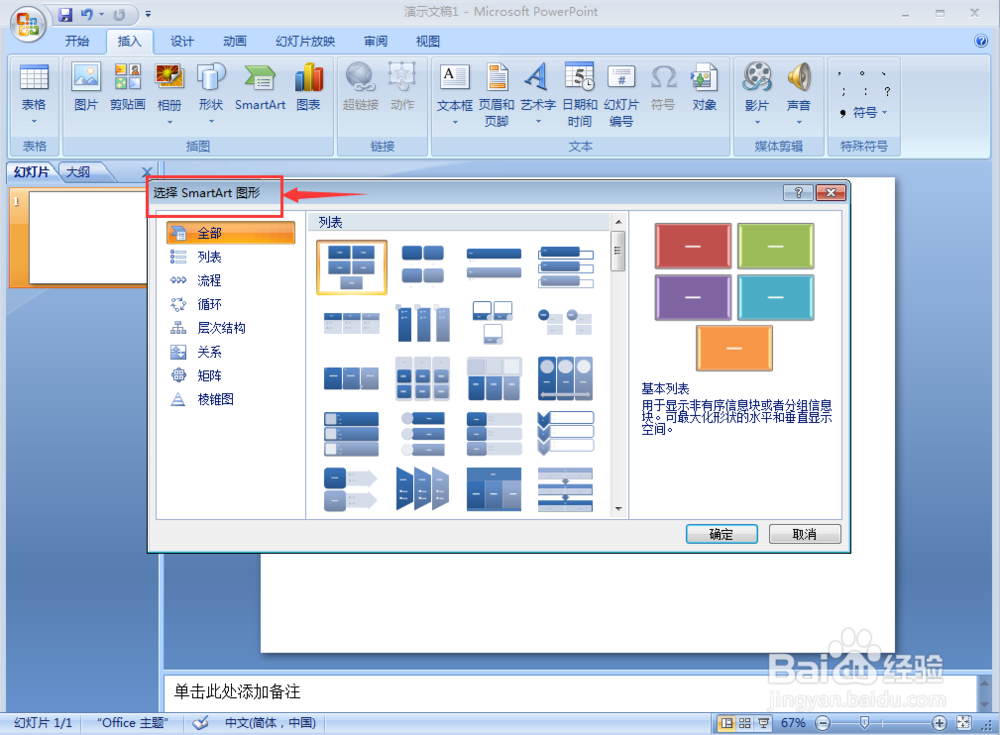
6、点一下矩阵;

7、根据需要选择矩形样式后按确定;

8、输入需要的文字;

9、我们就在Powerpoint中插入了需要的矩阵。

时间:2026-02-14 15:00:51
1、打开Powerpoint软件,进入它的主界面;

2、先将默认的两个文本框选中,按键盘上的del键将其删除;

3、出现一个空白页面;

4、点插入,找到SmartArt图;

5、点SmartArt,进入选择SmartArt图形对话框;
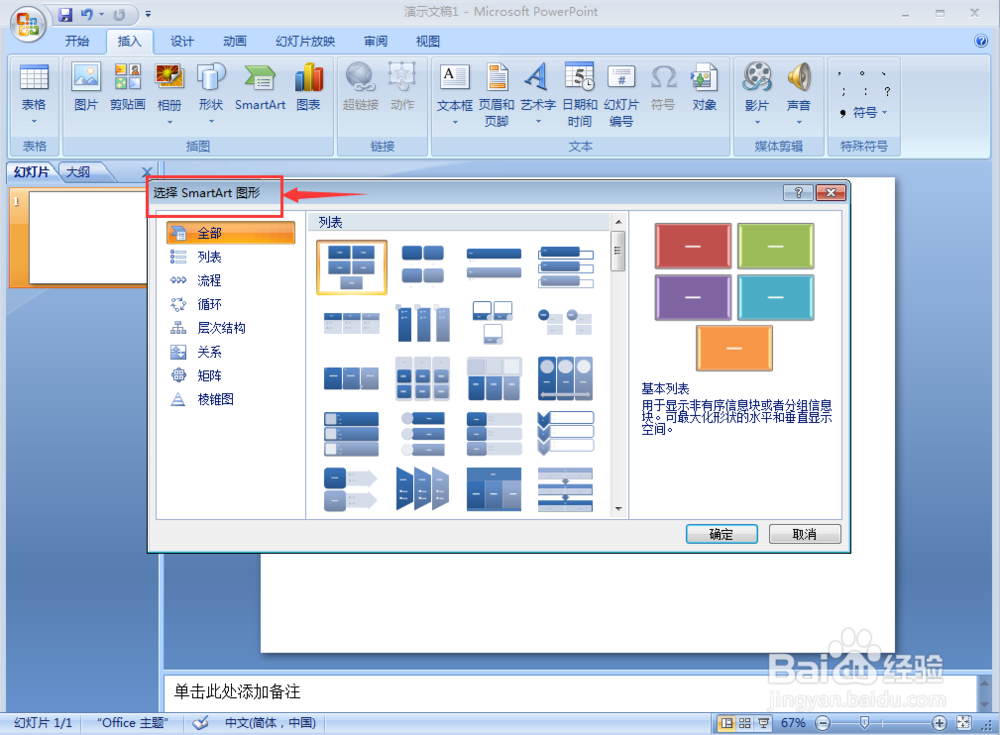
6、点一下矩阵;

7、根据需要选择矩形样式后按确定;

8、输入需要的文字;

9、我们就在Powerpoint中插入了需要的矩阵。

